Huawei Boulder Support Question
Find answers below for this question about Huawei Boulder.Need a Huawei Boulder manual? We have 1 online manual for this item!
Question posted by mnmsmom on February 9th, 2013
How Do You Add Airtime Online For My Huwaei Android No Sum Card Required Phone?
its the no sim required huwaei android ohone and has been turned off for three months. how do i add time online with mastercard?
Current Answers
There are currently no answers that have been posted for this question.
Be the first to post an answer! Remember that you can earn up to 1,100 points for every answer you submit. The better the quality of your answer, the better chance it has to be accepted.
Be the first to post an answer! Remember that you can earn up to 1,100 points for every answer you submit. The better the quality of your answer, the better chance it has to be accepted.
Related Huawei Boulder Manual Pages
User Guide - Page 2


... Mobile Phone 10 2.4 Using the Touchscreen 11 2.5 Locking and Unlocking the Screen 12 2.6 Home Screen 13 2.7 Using a microSD Card 16
3 Calling 17
3.1 Making a Call 17 3.2 Answering or Rejecting a Call 18 3.3 Other Operations During a Call 19 3.4 Using Call log 20 3.5 Using Airplane Mode 20
4 Contacts 20
4.1 Opening the Contacts Application 21 4.2 Importing Contacts from a SIM Card...
User Guide - Page 5
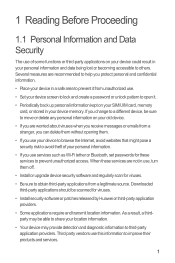
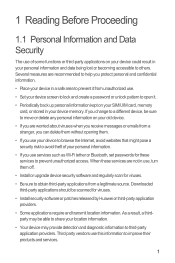
... If you are not in use, turn them .
• If you use...third-party applications on your SIM/UIM card, memory card, or stored in your ...device in your location information.
• Your device may be scanned for viruses.
• Install security software or patches released by Huawei or third-party application providers.
• Some applications require...
User Guide - Page 8


...with this product, or for the legality , quality, or any other aspects of any time. Therefore, Huawei Technologies Co., Ltd. To the greatest extent permitted by local network operators ... uploaded or downloaded third-party works, such as texts, images, videos, or software. Android is explicitly stated that Huawei Technologies Co., Ltd.
Notice
Some features of any liability. Thus...
User Guide - Page 9
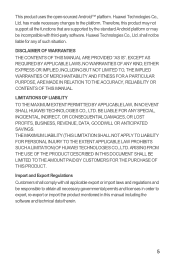
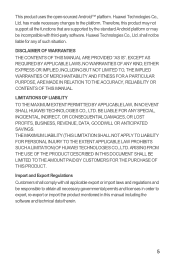
..., this product may not support all the functions that are supported by the standard Android platform or may be incompatible with all necessary governmental permits and licenses in order to...Co., Ltd. Huawei Technologies Co., Ltd. shall not be responsible to the platform. EXCEPT AS REQUIRED BY APPLICABLE LAWS, NO WARRANTIES OF ANY KIND, EITHER EXPRESS OR IMPLIED, INCLUDING BUT NOT LIMITED...
User Guide - Page 12


....
2.2.2 Installing the Battery
1. Remove the battery cover. 2. Angle the edge labeled a (with the contacts) into your phone.
8 Press to install the SIM card: 1
1. Press to select a highlighted item.
2.2 Installing Your Mobile Phone
2.2.1 Installing the SIM Card
There are two steps to navigate selectable items on the screen. Push down the edge labelled b until the battery clicks firmly...
User Guide - Page 13


... charger. 2. Connect the USB cable that your mobile phone is almost exhausted, your mobile phone. When battery power is fully charged.
2.2.4 Important Information About the Battery
• If the battery has not been used for the way it did when it can hold a charge.
• The time required to charge the battery depends on the ambient...
User Guide - Page 19


...turn red, the item is displayed. 2. Removing a Screen Item 1. When the item and the
trash can . Touch and hold an item on the Home screen until the item expands in size and the
mobile phone... vibrates. 2. Touch and hold an item on the Home screen until the item expands and the mobile
phone vibrates. 2. Moving a Screen Item 1. Touch the following menu items to add it...
User Guide - Page 20


... screen, and then touch SD card & phone storage > Unmount
SD card. 3. Connect your mobile phone to your mobile phone) when you want
to safely disconnect the USB mass storage device (your PC with the USB cable. Touch > Settings. 2. Your PC will not use this memory space. Carefully remove the microSD card.
16 Touch Turn on USB storage in the...
User Guide - Page 23


... many can also set up a conference call .
2. To initiate a conference call .
> Merge calls to the first participant, keep the connection open, touch > Add call with multiple callers. Enter the phone number of the first participant. Once you do this.
3.
You can participate.
1. The first participant is known as conference calling. This feature...
User Guide - Page 24


...
contact name.
3.5 Using Airplane Mode
Some locations may require you want to the people with Phone or Contacts, touch the Call log tab. 2. The current call is placed on the first call and the second call .
3.4 Using Call log
The Call log contains a list of your mobile phone, you have dialed, received, or missed.
User Guide - Page 25
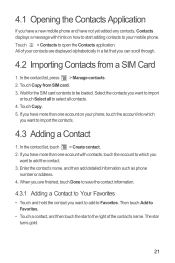
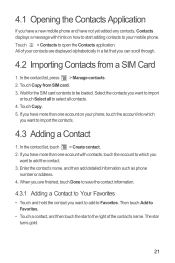
... displayed alphabetically in a list that you can scroll through.
4.2 Importing Contacts from SIM card. 3. Touch Copy. 5. Then touch Add to Favorites.
• Touch a contact, and then touch the star to select all contacts. 4. 4.1 Opening the Contacts Application
If you have a new mobile phone and have not yet added any contacts, Contacts displays a message with contacts...
User Guide - Page 26


... the accounts you want to open details to change: name, phone
number, email address, or any time. 1. As you type, contacts with
matching names appear below the search box.
4.5 Editing a Contact
You can also open Quick Contact for Android
1. 4.4 Searching for . Touch the contact's picture or picture frame (if you want to a contact...
User Guide - Page 27
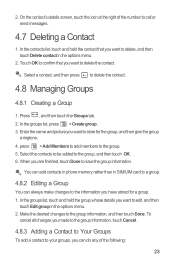
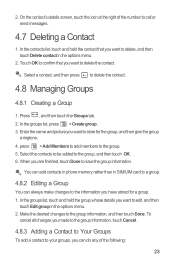
...and then touch Done. Press , and then touch the Groups tab. 2. You can add contacts in phone memory rather than in SIM/UIM card to a group.
4.8.2 Editing a Group
You can do any of the number to ...changes you made to the group information, touch Cancel.
4.8.3 Adding a Contact to Your Groups
To add a contact to your groups, you can always make changes to the information you want to save ...
User Guide - Page 28


... is then separated into two contacts and displayed as two contacts in Contacts.
24 The contact is joined together by exchanging emails, you want to add to Groups. Touch > Contacts. 2. Touch a contact to be joined together and displayed as by two contacts.
4.9.2 Separating Contacts
If contact information from different sources was...
User Guide - Page 32


... a Slideshow If you can use the Slideshow option.
1. Touch the multimedia message to view the message.
6.1.5 Replying to add a picture, music, or video file. 5. Your mobile phone is ready to add the message subject. • Touch Add subject to be sent, touch Send.
6.1.4 Opening and Viewing a Multimedia Message
1. When the message is now in multimedia...
User Guide - Page 36


.... On the Wi-Fi settings screen, touch Add Wi-Fi network to add a new Wi-Fi network.
7.3 Sharing Your Phone's Data Connection
You can not share your mobile phone's data connection and SD card via USB at the same time, by turning your phone into a portable Wi-Fi hotspot.
7.3.1 Sharing Your Phone's Data Connection via USB
To use USB tethering...
User Guide - Page 43


...mobile phone, the picture adjusts itself to safely remove the mobile phone.
39 Select either Rotate left or Rotate right. The picture is saved with a USB cable and mount the microSD card.
2. to the microSD Card
1. Connect the phone...on the picture. After copying music, unmount or eject the drive as required by your computer with the new
orientation.
8.2.4 Cropping a Picture
1.
Touch the picture...
User Guide - Page 50


...and install on your phone.
46 You will...displayed below the notification bar. and touch More >
9.5 Using YouTube
YouTube is Google's free online video streaming service for viewing, searching for a Video
1. On the YouTube screen, touch ..., address the email, and send it.
9.6 Using Market
Android Market provides direct access to watch it on the options menu.
• While watching a...
User Guide - Page 53
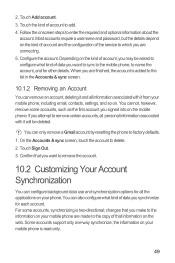
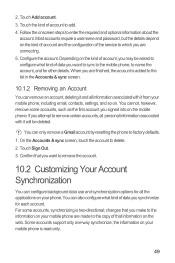
... an Account
You can only remove a Gmail account by resetting the phone to add. 4. Touch Sign Out. 3. Most accounts require a username and password, but the details depend on the kind of... options for all information associated with it from your mobile phone, including email, contacts, settings, and so on your mobile phone is two-directional; You can also configure what kind...
User Guide - Page 61
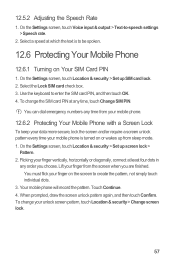
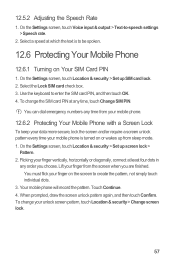
... is turned on or wakes up from sleep mode. 1.
On the Settings screen, touch Location & security > Set up screen lock >
Pattern. 2. Lift your finger from your mobile phone.
12.6.2 Protecting Your Mobile Phone with a Screen Lock
To keep your data more secure, lock the screen and/or require a screen unlock pattern every time your finger on Your SIM Card...
Similar Questions
Contact Transfer From Sim Card To Phone Memory
please help!!!! i cant transfer my contact numbers from the Sim card to the Phone.
please help!!!! i cant transfer my contact numbers from the Sim card to the Phone.
(Posted by enricowilliam 9 years ago)
How To Unlock Android M865 With No Sd Card Cell Phone To Use On Straight Talk
(Posted by nrodri 10 years ago)
Sim Card Requirement
What type of SIM does Huawei m615 require?
What type of SIM does Huawei m615 require?
(Posted by Anonymous-119380 10 years ago)
Do You Need A Sim Card For Phone To Charge
(Posted by douglaswittboldt2 10 years ago)
How Do You Reinstall A Sound Card. My Phone Not Longer Has Any External Sound.
(Posted by bmcnuttiii 11 years ago)

