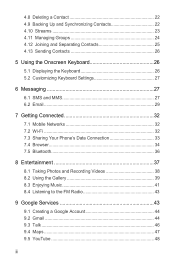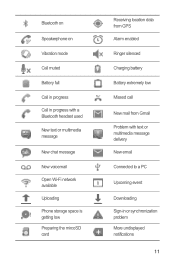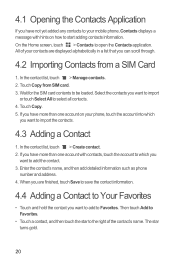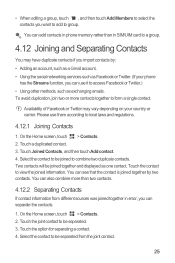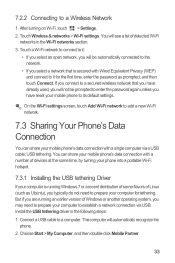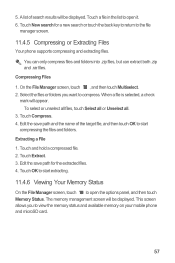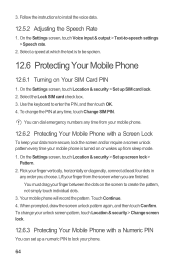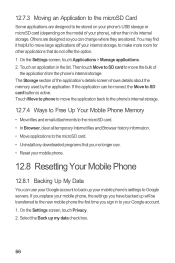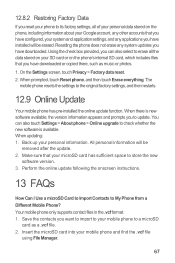Huawei Ascend Y 200 Support Question
Find answers below for this question about Huawei Ascend Y 200.Need a Huawei Ascend Y 200 manual? We have 1 online manual for this item!
Question posted by douglaswittboldt2 on May 6th, 2013
Do You Need A Sim Card For Phone To Charge
The person who posted this question about this Huawei product did not include a detailed explanation. Please use the "Request More Information" button to the right if more details would help you to answer this question.
Current Answers
Related Huawei Ascend Y 200 Manual Pages
Similar Questions
Contact Transfer From Sim Card To Phone Memory
please help!!!! i cant transfer my contact numbers from the Sim card to the Phone.
please help!!!! i cant transfer my contact numbers from the Sim card to the Phone.
(Posted by enricowilliam 9 years ago)
Sim Card Reader Not Working
Hello I havre have a problem with my huawei mate phone the sim card reader is falling to read the si...
Hello I havre have a problem with my huawei mate phone the sim card reader is falling to read the si...
(Posted by christopherdavies928 9 years ago)
Sim Card, Not Able To Read
my handy an ascend y200 is not able to read my contacts present in the SIM card, how can I enable it...
my handy an ascend y200 is not able to read my contacts present in the SIM card, how can I enable it...
(Posted by mehretab 11 years ago)
Sim Card Problem
have inserted 2 sim cards, phone doesn't register either of them...
have inserted 2 sim cards, phone doesn't register either of them...
(Posted by winks52139 11 years ago)