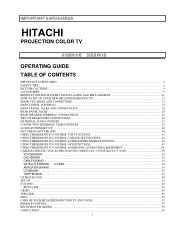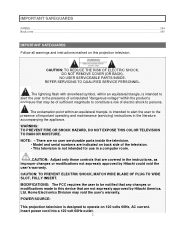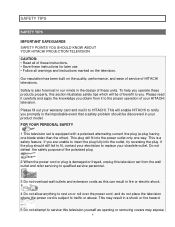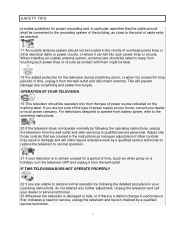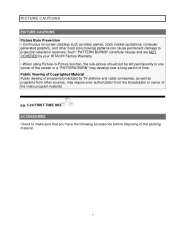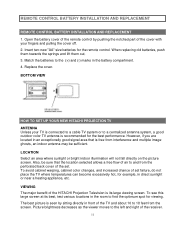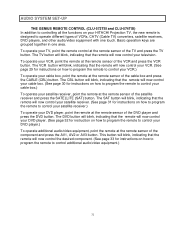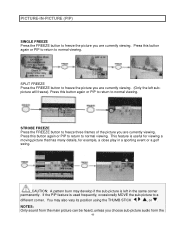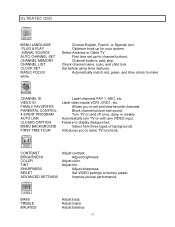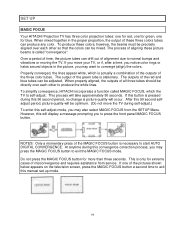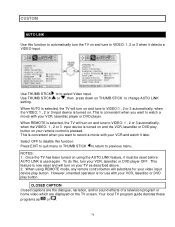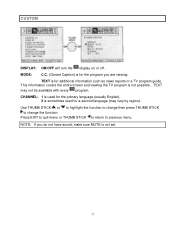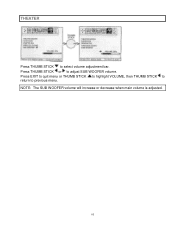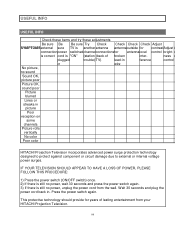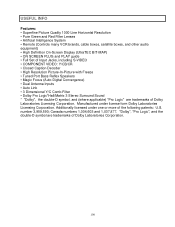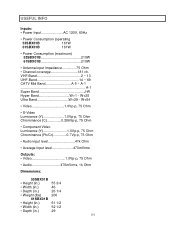Hitachi 61SBX01B Support Question
Find answers below for this question about Hitachi 61SBX01B.Need a Hitachi 61SBX01B manual? We have 1 online manual for this item!
Question posted by johnnysslogistics on September 5th, 2011
How Do I Diasable The Closed Caption Bar ?
The person who posted this question about this Hitachi product did not include a detailed explanation. Please use the "Request More Information" button to the right if more details would help you to answer this question.
Current Answers
Related Hitachi 61SBX01B Manual Pages
Similar Questions
The Closed Captioning In 'on' But It Is Not Showing On The Tv Why? It Was Worki
the closed captioning in 'on' but it is not showing on the TV why? it was working but stopped? what ...
the closed captioning in 'on' but it is not showing on the TV why? it was working but stopped? what ...
(Posted by jbotta 8 years ago)
Hitachi Rear Lcd Projection Television The Pictureis Blurry
(Posted by Anonymous-87478 11 years ago)
Projection Television Screen Won't Project
Once the Projection television turned on the redlight comes on but nothing comes on screen. Is it th...
Once the Projection television turned on the redlight comes on but nothing comes on screen. Is it th...
(Posted by Charpentiernicholas 11 years ago)
What Dvd Can I Use With Hitachi Projection Tv 53sbx59b?
which dvd's are compatible with the hitachi 53sbx59b projection television ?
which dvd's are compatible with the hitachi 53sbx59b projection television ?
(Posted by hanilynn24 12 years ago)