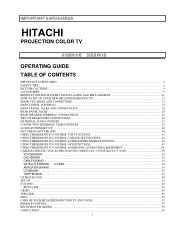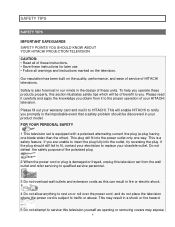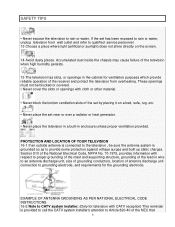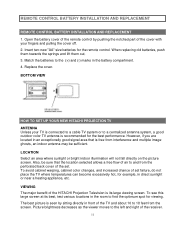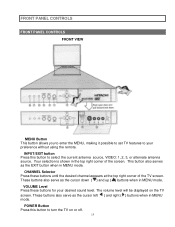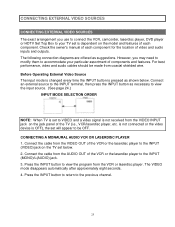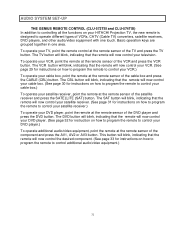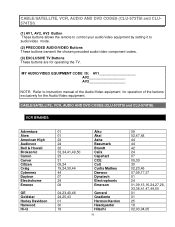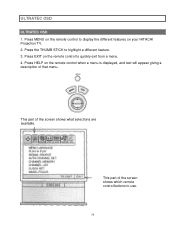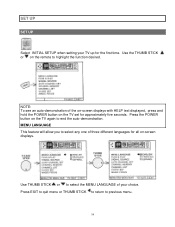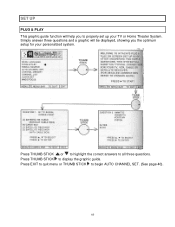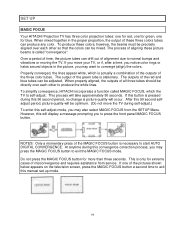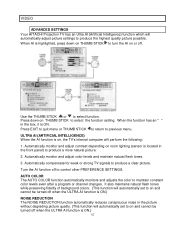Hitachi 61SBX01B Support and Manuals
Get Help and Manuals for this Hitachi item

View All Support Options Below
Free Hitachi 61SBX01B manuals!
Problems with Hitachi 61SBX01B?
Ask a Question
Free Hitachi 61SBX01B manuals!
Problems with Hitachi 61SBX01B?
Ask a Question
Most Recent Hitachi 61SBX01B Questions
Surround Sound Connection
I just purchased a RCA RTB10323L Blu-ray Home Theater system. I am having a problem setting it up. I...
I just purchased a RCA RTB10323L Blu-ray Home Theater system. I am having a problem setting it up. I...
(Posted by Smov 10 years ago)
How Do You Hook Up External Speakersd To The Hitachi 61sbx01ba
How do you set up external speakers to the Hitachi 61SBX01ba
How do you set up external speakers to the Hitachi 61SBX01ba
(Posted by Mrsstats12003 11 years ago)
Tv Does Not Turn On
The tV stopped working all of the sudden. What can it be??
The tV stopped working all of the sudden. What can it be??
(Posted by kanchymar 12 years ago)
How Do I Diasable The Closed Caption Bar ?
(Posted by johnnysslogistics 12 years ago)
Popular Hitachi 61SBX01B Manual Pages
Hitachi 61SBX01B Reviews
We have not received any reviews for Hitachi yet.