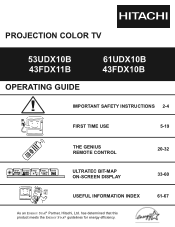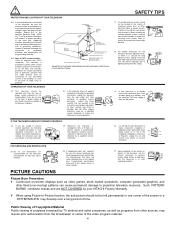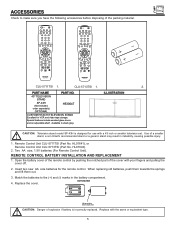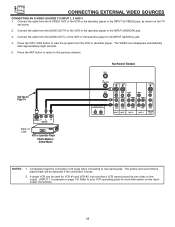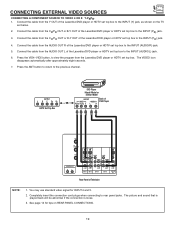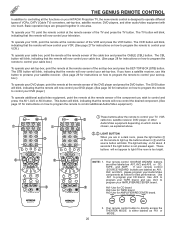Hitachi 53UDX10B Support Question
Find answers below for this question about Hitachi 53UDX10B.Need a Hitachi 53UDX10B manual? We have 1 online manual for this item!
Question posted by tubedw on July 25th, 2012
How Old Is This Tv
The person who posted this question about this Hitachi product did not include a detailed explanation. Please use the "Request More Information" button to the right if more details would help you to answer this question.
Current Answers
Answer #1: Posted by hzplj9 on July 25th, 2012 9:16 AM
It is a projection TV so I would think around 10 years at least. No chance of it being under any warranty of any kind. If it has a convergence or display fault I would suggest putting your money into something newer.
This is a link to a review of the TV showing 2002 as the date. Giving pro's and con's.
http://reviews.cnet.com/projection-tvs/hitachi-53udx10b/4505-6484_7-8507203.html
Related Hitachi 53UDX10B Manual Pages
Similar Questions
Hitachi Rear Lcd Projection Television The Pictureis Blurry
(Posted by Anonymous-87478 11 years ago)
Projection Television Screen Won't Project
Once the Projection television turned on the redlight comes on but nothing comes on screen. Is it th...
Once the Projection television turned on the redlight comes on but nothing comes on screen. Is it th...
(Posted by Charpentiernicholas 11 years ago)
Tv
i cant find a channel nd im to find a channel but i couldnt please help
i cant find a channel nd im to find a channel but i couldnt please help
(Posted by passionhunterr 11 years ago)
Tv Won't Turn On
"when i tried to turn on my 61" hitachi ultravision all the lights were flashing and there was a rin...
"when i tried to turn on my 61" hitachi ultravision all the lights were flashing and there was a rin...
(Posted by latronekirkwood 12 years ago)
Tv Will Not Turn On
I hear the tv power up and the red light comes on, but no picture? Just started happening today.
I hear the tv power up and the red light comes on, but no picture? Just started happening today.
(Posted by corp7384 12 years ago)