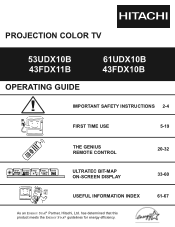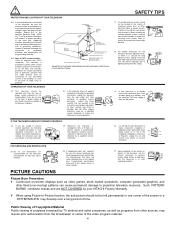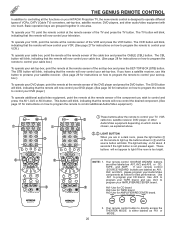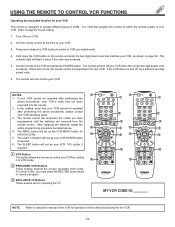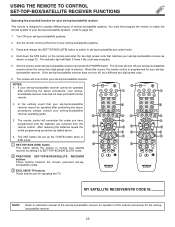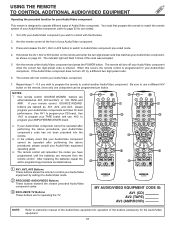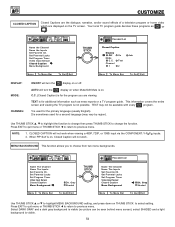Hitachi 53UDX10B Support Question
Find answers below for this question about Hitachi 53UDX10B.Need a Hitachi 53UDX10B manual? We have 1 online manual for this item!
Question posted by corp7384 on October 9th, 2011
Tv Will Not Turn On
I hear the tv power up and the red light comes on, but no picture? Just started happening today.
Current Answers
Related Hitachi 53UDX10B Manual Pages
Similar Questions
Projection Television Screen Won't Project
Once the Projection television turned on the redlight comes on but nothing comes on screen. Is it th...
Once the Projection television turned on the redlight comes on but nothing comes on screen. Is it th...
(Posted by Charpentiernicholas 11 years ago)
Tv
i cant find a channel nd im to find a channel but i couldnt please help
i cant find a channel nd im to find a channel but i couldnt please help
(Posted by passionhunterr 11 years ago)
My Hitachi Tv Powering On And Powering Right Back Off
when i turn my Hitachi 50v 500 TV on it turns right back off the power light comes on and the temper...
when i turn my Hitachi 50v 500 TV on it turns right back off the power light comes on and the temper...
(Posted by lilt357 11 years ago)
Tv Won't Turn On
"when i tried to turn on my 61" hitachi ultravision all the lights were flashing and there was a rin...
"when i tried to turn on my 61" hitachi ultravision all the lights were flashing and there was a rin...
(Posted by latronekirkwood 12 years ago)