Hitachi 53UDX10B Support Question
Find answers below for this question about Hitachi 53UDX10B.Need a Hitachi 53UDX10B manual? We have 1 online manual for this item!
Question posted by passionhunterr on July 14th, 2012
Tv
i cant find a channel nd im to find a channel but i couldnt
please help
Current Answers
There are currently no answers that have been posted for this question.
Be the first to post an answer! Remember that you can earn up to 1,100 points for every answer you submit. The better the quality of your answer, the better chance it has to be accepted.
Be the first to post an answer! Remember that you can earn up to 1,100 points for every answer you submit. The better the quality of your answer, the better chance it has to be accepted.
Related Hitachi 53UDX10B Manual Pages
Owners Guide - Page 1
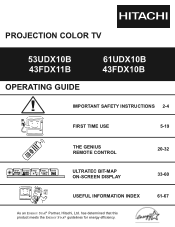
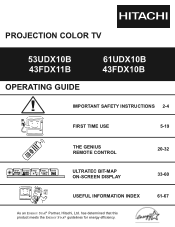
has determined that this product meets the ENERGY STAR¤ guidelines for energy efficiency.
20-32 33-60 61-67 PROJECTION COLOR TV
53UDX10B 43FDX11B
OPERATING GUIDE
61UDX10B 43FDX10B
IMPORTANT SAFETY INSTRUCTIONS 2-4
FIRST TIME USE
5-19
THE GENIUS REMOTE CONTROL
SETUP CUSTOMIZE VIDEO
SEL
AUDIO
THEATER
ULTRATEC BIT-MAP ...
Owners Guide - Page 2


... the user s warranty. WARNING: TO REDUCE THE RISK OF FIRE OR ELECTRIC SHOCK, DO NOT EXPOSE THIS APPARATUS TO RAIN OR MOISTURE.
POWER SOURCE
This projection television is designed to the presence of important operating and maintenance (servicing) instructions in the literature accompanying the appliance.
REFER SERVICING TO QUALIFIED SERVICE PERSONNEL. Home...
Owners Guide - Page 3


...water, unplug television from the wall outlet and refer servicing to HITACHI. Avoid dusty places. Clean only with the television. HELP
11-2. When a cart is provided. To help you operate ...result in the design of the television by the manufacturer, or sold with the apparatues.
SAFETY POINTS YOU SHOULD KNOW ABOUT YOUR HITACHI PROJECTION TELEVISION
Our reputation has been built ...
Owners Guide - Page 4
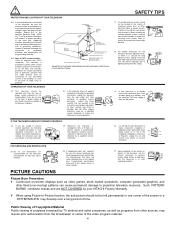
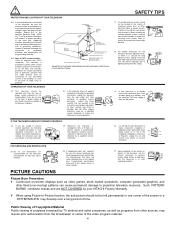
... manufacturer that the television is continuous Pop
Snap
or frequent, unplug the set and
consult your operating instructions, do not attempt any service or
repairs to the television, ask the
ask
service technician to
make occasional snapping or
popping sounds, particularly when Snap
being turned on -screen displays such as to projection television receivers.
Owners Guide - Page 6


..., cabinet color changes, and increased chance of the TV and about 10 to 18 feet from interference and multiple image ghosts, an indoor antenna may be sufficient. VIEWING
The major benefit of the HITACHI Projection Television is seen by placing the speakers equidistant from the television until there is recommended for viewing. The best...
Owners Guide - Page 8


... when in use.
2. NOTES: 1. Your HITACHI Projection TV will be turned OFF if there is no video ...TV set TV features to end the autodemonstration.
8
To see page 23).
ቤ CHANNEL selector
Press these buttons for approximately five seconds. FRONT VIEW
FRONT PANEL CONTROLS
Models: 61UDX10B, 53UDX10B...demonstration of the on-screen displays with HELP text displayed, press and hold the...
Owners Guide - Page 18
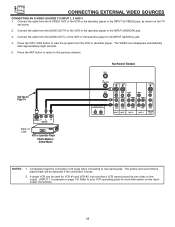
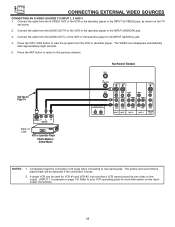
... line output. (INPUT: 1 in example on page 13) Refer to the previous channel. Connect the cable from the S-VIDEO OUT of the VCR or the laserdisc player ... jacks. Completely insert the connection cord plugs when connecting to view the program from the AUDIO OUT L of Television
ANT A
TO CONVERTER
S-VIDEO S-VIDEO
S-VIDEO
ANT B
AUDIO TO HI-FI
R
L
VIDEO VIDEO Y/VIDEO...TV
set below.
2.
Owners Guide - Page 19
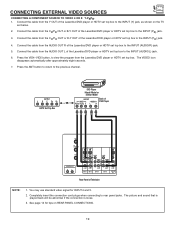
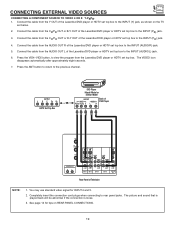
...button to return to rear panel jacks. You may use standard video signal for tips on the TV
set top box. See page 14 for INPUT:4 and 5.
2. OUTPUT L R Y PB ... plugs when connecting to the previous channel. The picture and sound that is played back will be abnormal if the connection is loose.
3. Connect the cable from the Y OUT of Television
NOTE:
1. CONNECTING EXTERNAL VIDEO SOURCES...
Owners Guide - Page 20
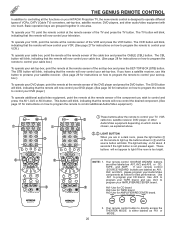
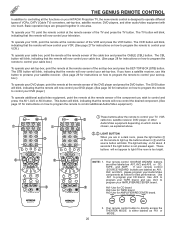
...POWER
ባ
TV DVD
VCR
CBL
SOURCE WIZARD
AV1
AV2
STB AV3
1
2
3
4
5
6
ቤ
7
8
9
SLEEP
ANT
C.C.
0
LAST CH
HELP
ASPECT
PIX
ቢ
POWER
ባ
TV DVD
VCR
CBL... indicating that the remote will now control your television. The CBL button will blink, indicating that...Projection TV, the new remote control is designed to operate different types of VCRs, CATV (Cable TV...
Owners Guide - Page 22


... button
When in MENU mode, this button to select between the last two channels viewed. (Good for the TV to indicate the remote is in the lower left corner of three hours. ... AMP. SOURCE WIZARD
AV1 DVD
AV2
AV3
ቩ CHANNEL selector buttons
CHANNEL selector buttons are either labeled as follow for AMPLIFIER/RECEIVER brand. The HELP text will add 15 minutes to program your CD brand...
Owners Guide - Page 24


... PIP CH button. Back of the video inputs. PICTURE-IN-PICTURE (PIP)
Your HITACHI Projection TV incorporates Dual Tuner technology designed for the PIP sub-picture. ANT B can be viewed as a sub-picture. 2. When the lower channel display is highlighted, channel tuning is disabled. 3.
You may also view the VCR program as a main picture...
Owners Guide - Page 33


... Set Channel Memory Edit Channel Memory View Channel List Set The Clock Magic Focus* Picture Formats
To Quit Exit
This part of the screen shows what selections are available. HELP
4.....
3. ULTRATEC OSD
SETUP CUSTOMIZE VIDEO
SEL
AUDIO
THEATER
1. Press EXIT on your HITACHI Projection TV.
2. Press HELP on the remote control to use.
* 43FDX10B/43FDX11B Models use "Digital Array". 33 Press...
Owners Guide - Page 34


....
(53UDX10B/61UDX10B)
Digital Array
Adjust red and blue to display dialogue/text.
Adjust tint. Adjust Bass. Special sound effects with SRS (G)€ and
technology.
34 Set Antenna/Cable
Select Antenna or Cable TV.
Set Parental Locks Set Program Timer Video Input Sensor Closed Caption Menu Background
Label channels PAY1, ABC, etc. Turn TV on...
Owners Guide - Page 54
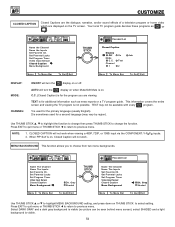
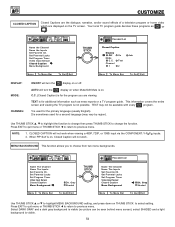
... BACKGROUND This function allows you are displayed on THUMB STICK to set
THUMB STICK
Name The Channel Name The Inputs Set Favorite Ch. TEXT is on.
Gray Shaded
Menu To Menu Bar..., narration, and/or sound effects of a television program or home video
which are viewing. This information covers the entire
screen and viewing the TV program is for additional information such as
or...
Owners Guide - Page 56


... panel) to produce a more
natural picture. 2. VIDEO
ADVANCED SETTINGS
VIDEO
Your HITACHI Projection TV has a PERFECT PICTURE function which will automatically be set to on and cannot be ...PERFECT PICTURE on THUMB STICK to maintain constant color levels even after a program or channel changes. SETUP CUSTOMIZE VIDEO
SEL
AUDIO
THEATER
THUMB STICK
Contrast Brightness Color Tint Sharpness ...
Owners Guide - Page 58


.... LOUDNESS This function will allow you prefer to improve the sound performance of the TV. SETUP CUSTOMIZE VIDEO
SEL
AUDIO
THEATER
THUMB STICK
Bass Treble Balance Reset Advanced
Settings
... (second audio program) which may be displayed above the sources received. MTS MODE Multi-Channel Television Sound will improve the quality of both stereo and second audio are received (monaural is ...
Owners Guide - Page 59


...THEATER MODES settings.
However, if RESET is selected from the THEATER menu, your Hitachi Projection Television will reset to video for a true home THEATER experience. SETUP CUSTOMIZE VIDEO
SEL
...to your TV s performance. ON. STANDARD, BASS - 63%, LOUDNESS - SRS.
.
Press EXIT to quit menu or THUMB STICK ̇ to return to choose picture and audio settings for television viewing,...
Owners Guide - Page 61


... from the wall outlet if your television will become erratic or possibly stop altogether. Do not subject the remote control to permanently warp, ...soft cloth. DO NOT Do not clean your television. Do not place rubber or vinyl products or cellophane tape on the floor, etc. Do not touch the screen too often. CARE OF YOUR HITACHI PROJECTION TV AND YOUR REMOTE CONTROL
DO Dust the screen ...
Owners Guide - Page 63


... in picture
© ©©© ©
Poor reception on some channels
© ©©© ©
Picture rolls vertically
©
©
No color ©
© ©©©
©
Poor color ©
© ©©©
©©
HITACHI Projection Television incorporates advanced power surge protection technology designed to protect against component...
Owners Guide - Page 64


...Input AC 120V, 60Hz ¥ Stand-By Power
43FDX10B/43FDDX11B 2.7W 53UDX10B/61UDX10B 2.7W ¥ Power Consumption (operating) 43FDX11B/43FDX10B 225W 53UDX10B/61UDX10B 216W ¥ Power Consumption (maximum) 43FDX11B/43FDX10B 265W 53UDX10B/61UDX10B 253W ¥ Antenna input impedance 75 Ohm ¥ Channel coverage 181ch. in this operating guide are subject to improvements, specifications...
Similar Questions
Hitachi Rear Lcd Projection Television The Pictureis Blurry
(Posted by Anonymous-87478 11 years ago)
Projection Television Screen Won't Project
Once the Projection television turned on the redlight comes on but nothing comes on screen. Is it th...
Once the Projection television turned on the redlight comes on but nothing comes on screen. Is it th...
(Posted by Charpentiernicholas 11 years ago)
Tv Won't Turn On
"when i tried to turn on my 61" hitachi ultravision all the lights were flashing and there was a rin...
"when i tried to turn on my 61" hitachi ultravision all the lights were flashing and there was a rin...
(Posted by latronekirkwood 12 years ago)
Tv Will Not Turn On
I hear the tv power up and the red light comes on, but no picture? Just started happening today.
I hear the tv power up and the red light comes on, but no picture? Just started happening today.
(Posted by corp7384 12 years ago)

