Hitachi 53UDX10B Support Question
Find answers below for this question about Hitachi 53UDX10B.Need a Hitachi 53UDX10B manual? We have 1 online manual for this item!
Question posted by latronekirkwood on October 24th, 2011
Tv Won't Turn On
"when i tried to turn on my 61" hitachi ultravision all the lights were flashing and there was a ringing sound then the tv turned off by itself and now the red lamp light is on..what should i do?"
Current Answers
There are currently no answers that have been posted for this question.
Be the first to post an answer! Remember that you can earn up to 1,100 points for every answer you submit. The better the quality of your answer, the better chance it has to be accepted.
Be the first to post an answer! Remember that you can earn up to 1,100 points for every answer you submit. The better the quality of your answer, the better chance it has to be accepted.
Related Hitachi 53UDX10B Manual Pages
Owners Guide - Page 1
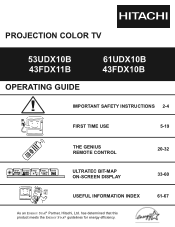
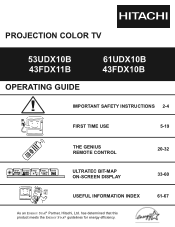
PROJECTION COLOR TV
53UDX10B 43FDX11B
OPERATING GUIDE
61UDX10B 43FDX10B
IMPORTANT SAFETY INSTRUCTIONS 2-4
FIRST TIME USE
5-19
THE GENIUS REMOTE CONTROL
SETUP CUSTOMIZE VIDEO
SEL
AUDIO
THEATER
ULTRATEC BIT-MAP ON-SCREEN DISPLAY
USEFUL INFORMATION INDEX
As an ENERGY STAR¤ Partner, Hitachi, Ltd. has determined that this product meets the ENERGY STAR¤ guidelines for...
Owners Guide - Page 2


...to the presence of the television as improper changes or modifications not expressly approved by Hitachi America, Ltd.
CAUTION: Adjust...DO NOT REMOVE COVER (OR BACK). POWER SOURCE
This projection television is designed to this can expose you to the ... CAN BE FULLY INSERTED TO PREVENT BLADE EXPOSURE. The lightning flash with paragraph 15.119 of important operating and maintenance (servicing)...
Owners Guide - Page 3


...television near water.
¥ Never expose the television to qualified service personnel.
3. Wall or shelf mounting should follow the manufacturer s instructions, and should be of your safety. FOR YOUR PERSONAL SAFETY
1. NO!
5. Choose a place where light... SHOULD KNOW ABOUT YOUR HITACHI PROJECTION TELEVISION
Our reputation has been built on the television.
7.
Safety is damaged...
Owners Guide - Page 4
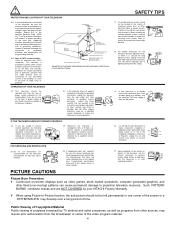
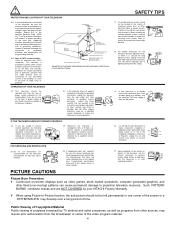
... television does not operate normally by TV...television, ask the
ask
service technician to qualified service personnel.
Public Viewing of Copyrighted Material Public viewing of antenna discharge unit connection to
make occasional snapping or
popping sounds, particularly when Snap
being turned..., consult your HITACHI Factory Warranty....to projection television receivers. This reminder...
Owners Guide - Page 5
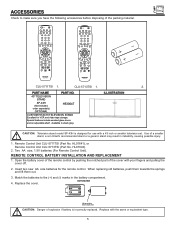
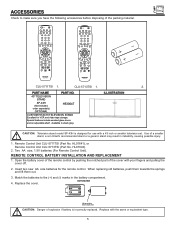
...-43H
(Not included, order separately)
OPTIONAL
H530047
CUSTOM HITACHI TELEVISION STAND
Excellent for the remote control. Special features include smoked glass doors and an adjustable shelf. Available in instability, causing possible injury.
1. Match the batteries to the (+) and (-) marks in the battery compartment.
4.
POWER
TV DVD
VCR
CBL
SOURCE WIZARD
AV1
AV2
STB...
Owners Guide - Page 6


...HITACHI Projection Television is its best, test various locations in an exceptionally good signal area that the location selected allows a free flow of air to and from the perforated back cover of the set failure, do not place the TV... with speaker placement for example, in front of the TV and about 10 to 18 feet from outside light may cause the picture to distort if they are located...
Owners Guide - Page 8


... TV is turned off . Check the Power Light to turn the TV ...these buttons for approximately five seconds. Your HITACHI Projection TV will be turned OFF if there is no video input when...53UDX10B
CH+ POWER INPUT MENU
VOL- The volume level will appear to be displayed on the TV set TV features to end the autodemonstration.
8 Press the POWER button on the TV again to your desired sound...
Owners Guide - Page 9


If you have mono sound, insert the audio cable into the left audio jack.
9 Press the INPUT button until VIDEO: 3 appears in the top right corner of light in the room to give the ... view your favorite show or new recording. FRONT PANEL CONTROLS
ቧ POWER light
You will see a red light when the TV is turned on.
ቨ PERFECT PICTURE sensor
The Perfect Picture sensor will make automatic ...
Owners Guide - Page 20
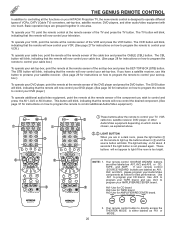
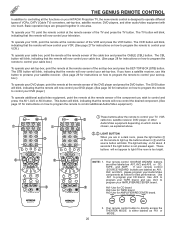
... HITACHI Projection TV, the new remote control is designed to control and press the AV1, AV2 or AV3 button.
The STB button will blink, indicating that the remote will blink.
To operate your television...CD, TAPE, and AMP. Your remote control SOURCE WIZARD buttons are in one touch. The light will now control your cable box. (See page 28 for instructions on for AMPLIFIER/RECEIVER ...
Owners Guide - Page 28


...have programmed until the batteries are for operating the TV. After replacing the batteries repeat the entire programming... 32)
1. NOTES: 1. If the cable box does not turn off , try a different two digit preset code.
6. If your cable box...light will act as stated above procedures, your cable box.
The remote control will turn off your cable box. The LAST CH button will flash...
Owners Guide - Page 29
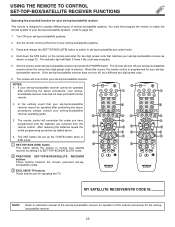
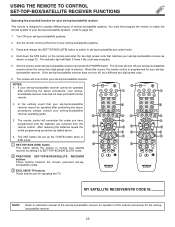
... are for operating the TV.
ባ
POWER
TV DVD
VCR
CBL
SOURCE ...turn off , try a different two digit preset code.
6. If the set -top-box/satellite systems.
3. The indicator light will turn...Turn ON your set -top-box/satellite receiver. Aim the remote at the front of your set -topbox/satellite receiver code has not been precoded into the remote.
2. The remote will flash...
Owners Guide - Page 34


....
34 Set Antenna/Cable
Select Antenna or Cable TV.
Label video inputs VCR1, DVD1, etc. Improve picture performance. Picture and sound are automatically set and view favorite channels. Automatically turn TV on and off once, daily, or weekly. Adjust sharpness. Improve Sound Performance. Block channel picture and sound. Adjust tint. Set Parental Locks Set Program Timer...
Owners Guide - Page 43


...turn the TV OFF or press the remote control PIP button.
Bottom Left, 8 -
If you do NOT wish to normal bumps and vibrations or moving the TV. SETUP
SET UP
DIGITAL ARRAY
Model: 43FDX10B/43FDX11B Your HITACHI Projection TV has three color projection tubes: one for red...Upper Right, 4 - To save your TV, or if, after a time, you notice color rings or halos around objects in the proper ...
Owners Guide - Page 52
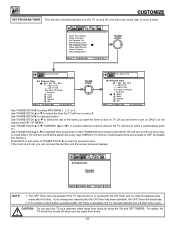
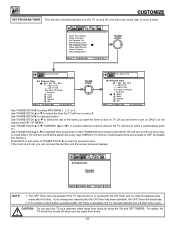
... Quit Exit
THUMB STICK
CUSTOMIZE Press Select to Set
SEL
CUSTOMIZE Press Select to set DAY OF WEEK). For safety, the TV should be turned off when you can not use your TV as a deterrent when away from home.
52 Use THUMB STICK ̆ or ̄, CHANNEL (̆) or (̄), or number buttons...
Owners Guide - Page 53


... SENSOR is for your VCR, laserdisc, or DVD player OFF. This feature is turned on by VIDEO INPUT SENSOR, the TV will turn your video input device play button.
3. CUSTOMIZE
CUSTOMIZE
VIDEO INPUT SENSOR Use this function to automatically turn the TV on and tune to change VIDEO INPUT SENSOR setting. SETUP CUSTOMIZE VIDEO
SEL...
Owners Guide - Page 54
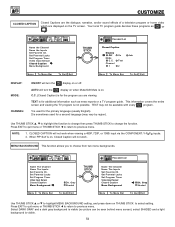
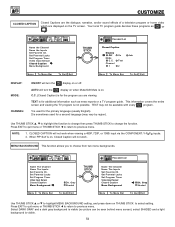
... the TV program is sometimes used for a second language (may not be seen behind menu screen), select SHADED and a light background ...turn the
display on the TV screen. Gray Shaded
To Quit Exit
Use THUMB STICK ̆ or ̄ to choose from two menu backgrounds. CUSTOMIZE
CUSTOMIZE
CLOSED CAPTION
Closed Captions are the dialogue, narration, and/or sound effects of a television...
Owners Guide - Page 56


...VELOCITY MODULATION function automatically enhances the edges between light and dark areas.
When the function has an in...adjust color levels and maintain natural flesh tones. 3. Turn the PERFECT PICTURE function off . BLACK LEVEL EXPANSION ... hotter colors with more red, set to select function. VIDEO
ADVANCED SETTINGS
VIDEO
Your HITACHI Projection TV has a PERFECT PICTURE function...
Owners Guide - Page 59


...known as explained above modes (NEWS, MOVIE, MUSIC and SPORTS) to your Hitachi Projection Television will only work in MOVIE MODE. COOL, LOUDNESS - You can customize each...- OFF, PERFECT VOLUME - When film is selected from automatic picture settings to optimize your TV s performance.
SETUP CUSTOMIZE VIDEO
SEL
AUDIO
THEATER
MENU
THUMB STICK
Theater Modes Surround
News Movies...
Owners Guide - Page 61


...permanently warp, resulting in a high humidity place or getting it wet. CARE OF YOUR HITACHI PROJECTION TV AND YOUR REMOTE CONTROL
DO Dust the screen and cabinet with two new AA size batteries...operation. Avoid placing the remote control in a distorted picture.
61 Replace the old batteries with a soft cloth. Place your television away from the wall outlet if your screen or cabinet with ...
Owners Guide - Page 63


...;
HITACHI Projection Television incorporates...sound poor ©
© ©©© ©
©
Picture blurred ©
© ©©© ©
Lines or streaks in . This protective technology should provide for years of lasting entertainment from the wall. If there is still no power, unplug the power cord from your HITACHI Projection Television.
63 IF YOUR TELEVISION...
Similar Questions
Hitachi Tv 50v500 Wont Turn On Lamp Light Blinks
(Posted by Chrifabiol 9 years ago)
Projection Television Screen Won't Project
Once the Projection television turned on the redlight comes on but nothing comes on screen. Is it th...
Once the Projection television turned on the redlight comes on but nothing comes on screen. Is it th...
(Posted by Charpentiernicholas 11 years ago)
Tv
i cant find a channel nd im to find a channel but i couldnt please help
i cant find a channel nd im to find a channel but i couldnt please help
(Posted by passionhunterr 11 years ago)
Tv Will Not Turn On
I hear the tv power up and the red light comes on, but no picture? Just started happening today.
I hear the tv power up and the red light comes on, but no picture? Just started happening today.
(Posted by corp7384 12 years ago)

