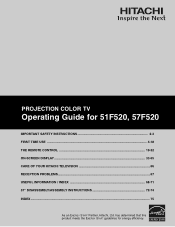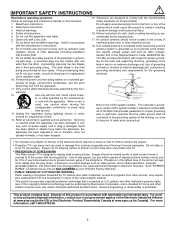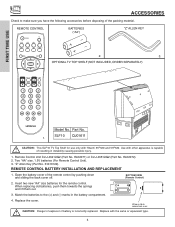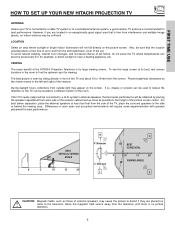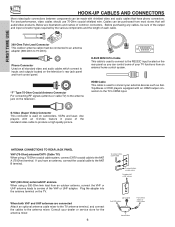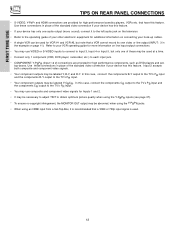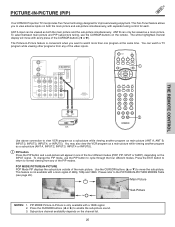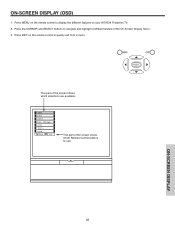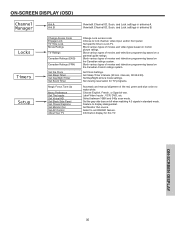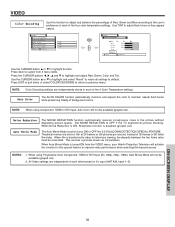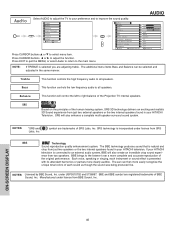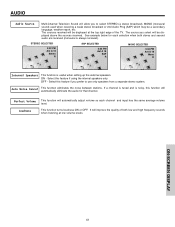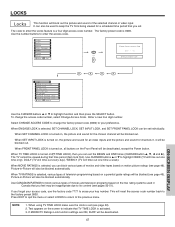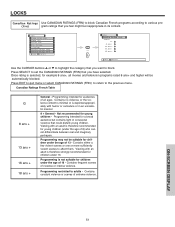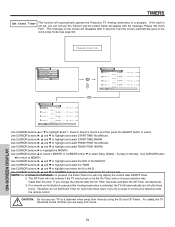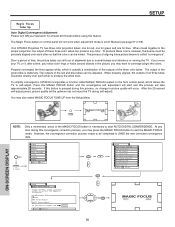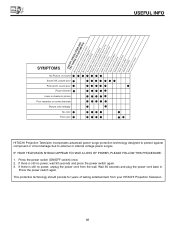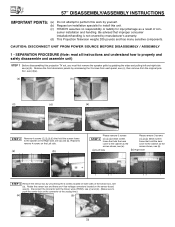Hitachi 51F520 Support Question
Find answers below for this question about Hitachi 51F520.Need a Hitachi 51F520 manual? We have 1 online manual for this item!
Question posted by bettyhewey18 on March 17th, 2012
Transporting
can I lay my tv down to move it and if so how?
Current Answers
Related Hitachi 51F520 Manual Pages
Similar Questions
51f520 Hitachi Tv Code
i want to connect hitachi 51f520 with telus cable remote.I need code for that
i want to connect hitachi 51f520 with telus cable remote.I need code for that
(Posted by vicsandhu 8 years ago)
Hitachi Rear Lcd Projection Television The Pictureis Blurry
(Posted by Anonymous-87478 11 years ago)
Projection Television Screen Won't Project
Once the Projection television turned on the redlight comes on but nothing comes on screen. Is it th...
Once the Projection television turned on the redlight comes on but nothing comes on screen. Is it th...
(Posted by Charpentiernicholas 11 years ago)