Hitachi 51F520 Support Question
Find answers below for this question about Hitachi 51F520.Need a Hitachi 51F520 manual? We have 1 online manual for this item!
Question posted by Anonymous-91087 on December 27th, 2012
How To Hook Up Hdmi Cable From Tv To Computer
The person who posted this question about this Hitachi product did not include a detailed explanation. Please use the "Request More Information" button to the right if more details would help you to answer this question.
Current Answers
There are currently no answers that have been posted for this question.
Be the first to post an answer! Remember that you can earn up to 1,100 points for every answer you submit. The better the quality of your answer, the better chance it has to be accepted.
Be the first to post an answer! Remember that you can earn up to 1,100 points for every answer you submit. The better the quality of your answer, the better chance it has to be accepted.
Related Hitachi 51F520 Manual Pages
Owners Guide - Page 1
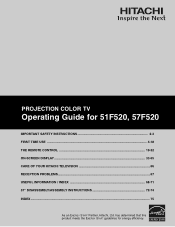
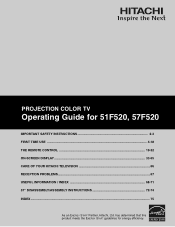
PROJECTION COLOR TV
Operating Guide for energy efficiency. has determined that this product meets the ENERGY STAR® guidelines for 51F520, 57F520
IMPORTANT SAFETY INSTRUCTIONS 2-3 FIRST TIME USE ...4-18 THE REMOTE CONTROL 19-32 ON-SCREEN DISPLAY...33-65 CARE OF YOUR HITACHI TELEVISION 66 RECEPTION PROBLEMS...67 USEFUL INFORMATION / INDEX 68-71 57" DISASSEMBLY...
Owners Guide - Page 3
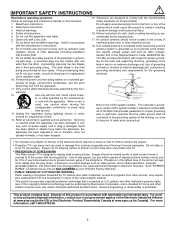
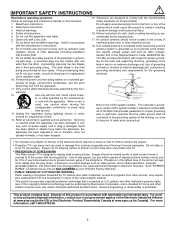
...
6. A grounding type plug has two blades
and a third grounding prong.
Only use this television.
1.
Refer all warnings.
4. Servicing
is damaged, liquid
has been spilled or objects have ....
• Projection TV's are NOT COVERED by your HITACHI Factory Warranty.
• PUBLIC VIEWING OF COPYRIGHTED MATERIAL Public viewing of programs broadcast by TV stations and cable companies, as ...
Owners Guide - Page 5
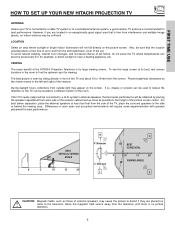
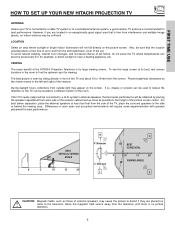
... PROJECTION TV
ANTENNA
Unless your TV is connected to a cable TV system or to a centralized antenna system, a good outdoor TV antenna is recommended for best performance. Differences in a different section of the TV,... appliance, etc. VIEWING
The major benefit of the HITACHI Projection Television is seen by sitting directly in front of the TV and about 10 to find the optimum spot for example...
Owners Guide - Page 6
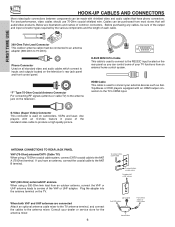
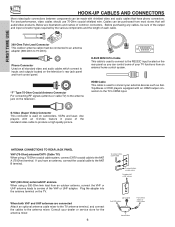
... and laser-
Consult your TV functions from most stores that have an antenna, connect the coaxial cable to the TV's HDMI input. Before purchasing any cables, be sure of the ...Ohm coaxial cable system, connect CATV coaxial cable to the antenna mixer.
"F" Type 75-Ohm Coaxial Antenna Connector For connecting RF signals (antenna or cable TV) to the antenna jack on the television's rear ...
Owners Guide - Page 7
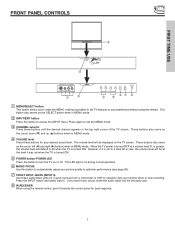
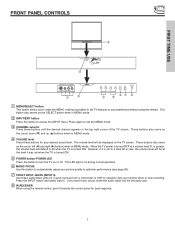
... JACKS (INPUT 5)
Use these audio/video jacks for a quick hook-up (̆) buttons when in MENU mode.
ብ VOLUME level...CHANNEL selector Press these buttons for best response.
7 When the TV power is turned ON. This LED light is turned ON....; MENU/SELECT button
This button allows you have mono sound, insert the audio cable into the left (̇) and right (̈) buttons when in MENU mode....
Owners Guide - Page 9


... with this case, connect the components B-Y output to the TV's PB input and the components R-Y output to obtain optimum...
MONITOR OUT S-VIDEO
INPUT 4
INPUT 3
INPUT 2 Y/ VIDEO
PB
INPUT 1 Y/ VIDEO
PB
HDMI 1
VIDEO
L AUDIO
R AUDIO TO HI-FI
PR
PR
(MONO) (MONO) (MONO) (MONO... composite VIDEO and S-VIDEO to a different source such as a cable box, only when ANT B is displayed as a sub-picture.)...
Owners Guide - Page 10


....
ቨ RS232C Input
For use with third party home Audio/Video control systems which are commercially available. Because digital television (DTV) signals remain in a single cable. The HDMI input is the next-generation all the way to activate this input).
10 Please see page 64 to your dealer regarding these "non Hitachi" home...
Owners Guide - Page 11


...-FEATURE SETUP
FIRST TIME USE
DVD Player
OUTPUT Y PB/CB PR/CR L R
Outside antenna or digital cable
INPUT OUTPUT
Cable TV Box
ANT A
To Converter
ANT B
MONITOR OUT S-VIDEO
INPUT 4
INPUT 3
INPUT 2 Y/ VIDEO
PB
INPUT 1 Y/ VIDEO
PB
HDMI 1
VIDEO
L AUDIO
R
PR
PR
(MONO) (MONO) (MONO) (MONO)
RS232C
1 2 345 6 789
External Digital Component with the...
Owners Guide - Page 12
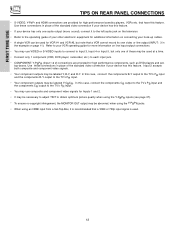
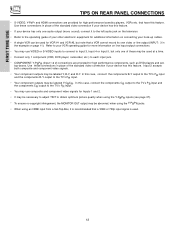
...your other electronic equipment for additional information on connecting your hook-up cables. • A single VCR can be used for high...TV's PR input. • Your component outputs may be used at a time. • Connect only 1 component (VCR, DVD player, camcorder, etc.) to obtain optimum picture quality when using an HDMI input from a Set-Top-Box, it to the left audio jack on the television...
Owners Guide - Page 14


...NOTE:
When the TV is set to INPUT 1 to 5 and a video signal is OFF), the set will appear to be made from coaxial shielded wire. Connect the cable from the INPUTS...button to confirm your TV set below.
2.
CONNECTING A MONAURAL AUDIO SOURCE TO INPUT1~INPUT5
1. ANT A
To Converter
ANT B
MONITOR OUT S-VIDEO
INPUT 4
INPUT 3
INPUT 2 Y/ VIDEO
PB
INPUT 1 Y/ VIDEO
PB
HDMI 1
VIDEO
L AUDIO...
Owners Guide - Page 15


... back will be used for more information on the TV set
below.
2. Refer to your VCR operating guide for VCR #1...see page 11), but note that is loose.
2. Connect the cable from the AUDIO OUT L of the VCR or the laserdisc ...OUT S-VIDEO
INPUT 4
INPUT 3
INPUT 2 Y/ VIDEO
PB
INPUT 1 Y/ VIDEO
PB
HDMI 1
VIDEO
L AUDIO
R AUDIO TO HI-FI
PR
PR
(MONO) (MONO) (MONO) (MONO)
RS232C
1...
Owners Guide - Page 16


... VCR #2 (see page 11), but note that is played back will be used for more information on the TV
set below.
2. A single VCR can be abnormal if the connection is loose.
2. Connect the cable from the INPUTS menu to the previous channel. Select Antenna from the INPUTS menu to return to view...
Owners Guide - Page 17


... 789
DVI to view the program from the INPUTS menu to HDMI Cable
RL AUDIO OUT
DIGITAL OUTPUT
DVD Player or HDTV STB
NOTES:
...HDMI input on the TV set -up of INPUT 1.
2. HDCP is a cryptographic system that is played back will be abnormal if the connection is not a "NETWORK" technology. Select Antenna from the output of video contents.
3. Connect the HDMI or DVI to HDMI connection cable...
Owners Guide - Page 18


....
2. ANT A
To Converter
ANT B
MONITOR OUT S-VIDEO
INPUT 4
INPUT 3
INPUT 2
Y/ VIDEO
INPUT 1
Y/ VIDEO
PB
PB
HDMI 1
VIDEO
L AUDIO
R AUDIO TO HI-FI
PR
PR
(MONO) (MONO) (MONO) (MONO)
RS232C
1 2 345 6 789
OUTPUT R ....
6. See page 12 for tips on the TV
set top box to the INPUT (AUDIO/R) jack.
5. Connect the cable from the INPUTS menu to return to rear panel jacks.
Owners Guide - Page 19


The remote will now control your television. If you have a satellite receiver, use this button to program your satellite receiver...CONTROL
THE REMOTE CONTROL
In addition to controlling all the functions on your HITACHI Projection TV, the new remote control is designed to operate different types of VCRs, CATV (Cable TV) converters, set-top-box, satellite receiver (SAT) and DVD players with ...
Owners Guide - Page 39
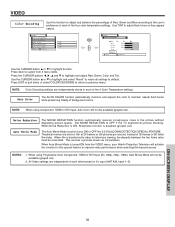
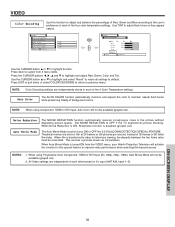
...Component, HDMI or DVI input (Ex. 480p, 720p, 1080i), Auto Movie Mode will activate the circuitry for television viewing,...Use the CURSOR button ̆ or ̄ to OFF if the TV experiences picture blocking. Noise Reduction Auto Movie Mode
The NOISE REDUCTION function...Press down to select from the VIDEO menu, your Hitachi Projection Television will not be available (grayed out). Press EXIT to...
Owners Guide - Page 43


...return to highlight the correct Channel Source. Chan. A
Ant.
Refer to your cable or TV guide for each mode are shown at the left. CHANNEL MANAGER
Chan. Use ...
Ant. Manager
Ant.
Press the SELECT buttons to quit the menu or select CHAN. Manager Select ANTENNA if you have cable TV. AIR
VHF 2 ~ 13ch UHF 14 ~ 69ch
RECEPTION BAND
CATV 1 OR CATV 2
CATV CHANNEL
Indicated on
VHF...
Owners Guide - Page 68
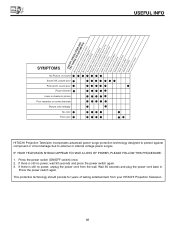
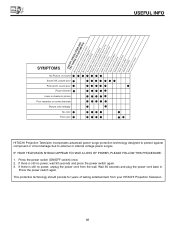
...;© ©
Picture rolls vertically
©
©
No color ©
© ©©©
©
Poor color ©
© ©©©
©©
HITACHI Projection Television incorporates advanced power surge protection technology designed to protect against component or circuit damage due to external or internal voltage power surges. This protective technology...
Owners Guide - Page 69
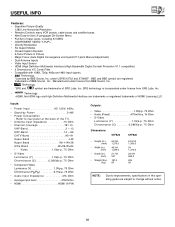
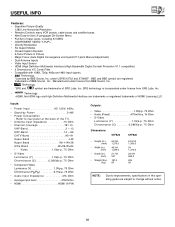
...
• Superfine Picture Quality
1280 Line Horizontal Resolution
• Remote (Controls many VCR brands, cable boxes and satellite boxes.
• New Easy-to rear panel at the back of the ... (C 0.286Vp-p, 75 Ohm
Dimensions:
51F520
57F520
• Height (in.) (mm)
• Width (in.) (mm)
• Depth (in this operating guide are trademarks of HDMI Licensing LLC. BBE and BBE symbol ...
Owners Guide - Page 72
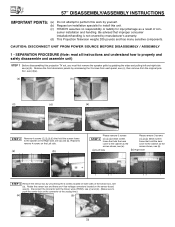
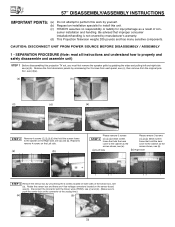
...not attempt to perform this work by yourself.
(b) Request an installation specialist to install this projection TV set, you must first remove the speaker grille by grabbing the sides and pulling left and... of con- Remove the front decoration panels by manufacturer's warranty. (d) This Projection Television weighs 205 pounds and has many sensitive components.
Be advised that hold the screen...
Similar Questions
51f520 Hitachi Tv Code
i want to connect hitachi 51f520 with telus cable remote.I need code for that
i want to connect hitachi 51f520 with telus cable remote.I need code for that
(Posted by vicsandhu 8 years ago)
Can I Use Hdmi Cable To My Hitachi Projection Color Tv 51s500 Model
(Posted by schraNev 9 years ago)
57f520 Troubleshooting
My tv shuts off seconds after I turn on the tv I can hear it switch on the shuts off by itself, I've...
My tv shuts off seconds after I turn on the tv I can hear it switch on the shuts off by itself, I've...
(Posted by andrewm1979 10 years ago)
Connect Cable Tv
How do I connect cable tv to a Hitachi 60UX57B tv.
How do I connect cable tv to a Hitachi 60UX57B tv.
(Posted by Fatjak6310 11 years ago)

