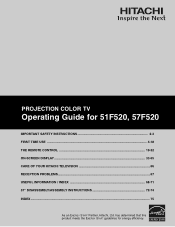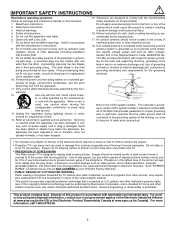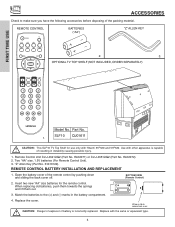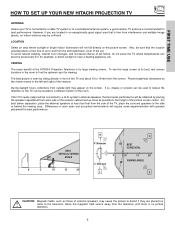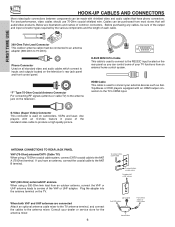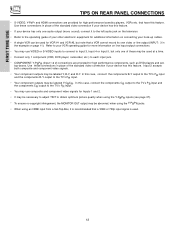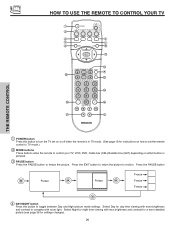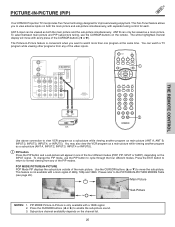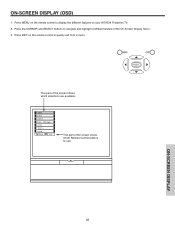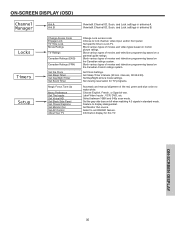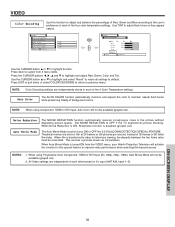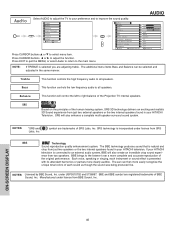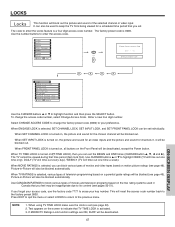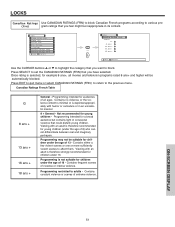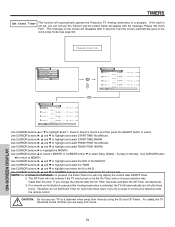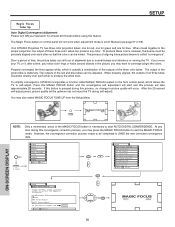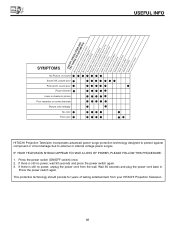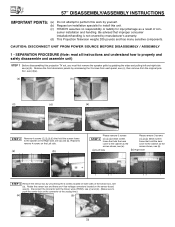Hitachi 51F520 Support Question
Find answers below for this question about Hitachi 51F520.Need a Hitachi 51F520 manual? We have 1 online manual for this item!
Question posted by vicsandhu on April 26th, 2016
51f520 Hitachi Tv Code
i want to connect hitachi 51f520 with telus cable remote.I need code for that
Current Answers
Related Hitachi 51F520 Manual Pages
Similar Questions
57f520 Troubleshooting
My tv shuts off seconds after I turn on the tv I can hear it switch on the shuts off by itself, I've...
My tv shuts off seconds after I turn on the tv I can hear it switch on the shuts off by itself, I've...
(Posted by andrewm1979 10 years ago)
I Have A Hitachi 51 Inch Aspect..i Have Att Uverse,cant Find The Correct Tv Code
(Posted by Kingmike5150 11 years ago)
Projection Television Screen Won't Project
Once the Projection television turned on the redlight comes on but nothing comes on screen. Is it th...
Once the Projection television turned on the redlight comes on but nothing comes on screen. Is it th...
(Posted by Charpentiernicholas 11 years ago)