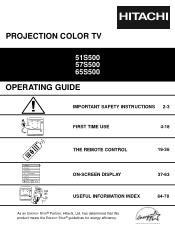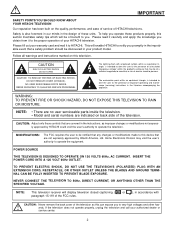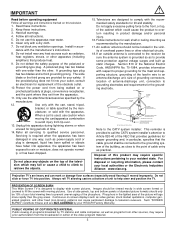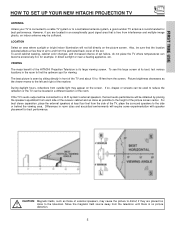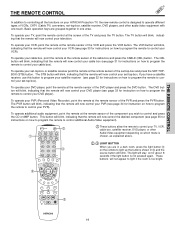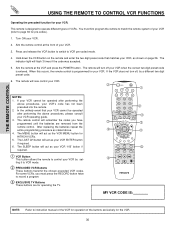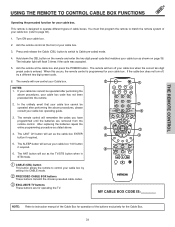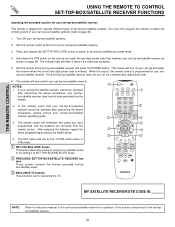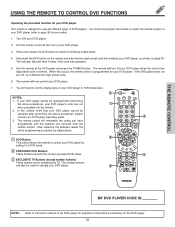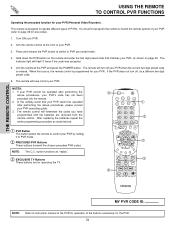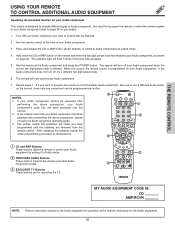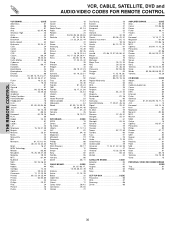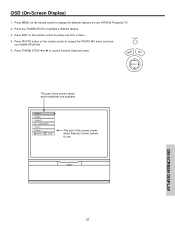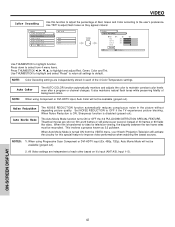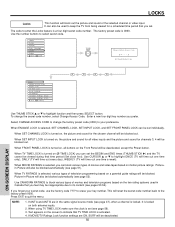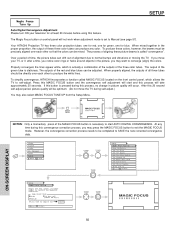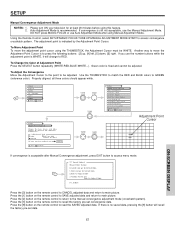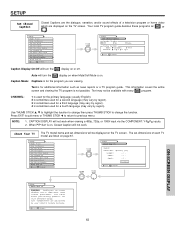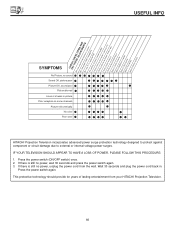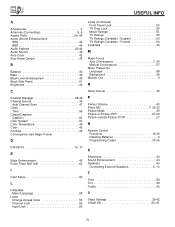Hitachi 51S500 Support Question
Find answers below for this question about Hitachi 51S500.Need a Hitachi 51S500 manual? We have 1 online manual for this item!
Question posted by Kingmike5150 on October 21st, 2012
I Have A Hitachi 51 Inch Aspect..i Have Att Uverse,cant Find The Correct Tv Code
The person who posted this question about this Hitachi product did not include a detailed explanation. Please use the "Request More Information" button to the right if more details would help you to answer this question.
Current Answers
Related Hitachi 51S500 Manual Pages
Similar Questions
Tv Speakers
What is the quality of the TV speakers. Rate from 1-10Rate Bass and Quality
What is the quality of the TV speakers. Rate from 1-10Rate Bass and Quality
(Posted by FBookMP12 1 year ago)
What Year Was The 51 Inch Hitachi Hdtv Tv Television 51f500 Made In?
(Posted by Chrisma 9 years ago)
Hitachi 51s500 Tv, Locked Out And Don't Know Code, What Do I Do???
(Posted by coondog81 10 years ago)
Connecting Tv To Laptop
I have Hitachi 51S500 51 in. Rear Projection HDTV-Ready Television. I want to connect to laptop whic...
I have Hitachi 51S500 51 in. Rear Projection HDTV-Ready Television. I want to connect to laptop whic...
(Posted by neerajextra 11 years ago)
No Power On Our Hitachi 51 Inch Rear Projecton Tv
We have a 51 inch rear view 51F510 tv and we have no power at all.
We have a 51 inch rear view 51F510 tv and we have no power at all.
(Posted by smodwd 13 years ago)