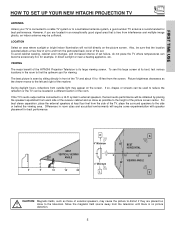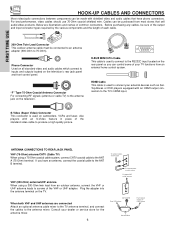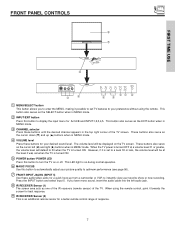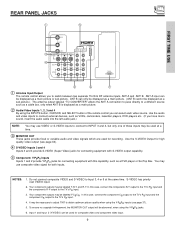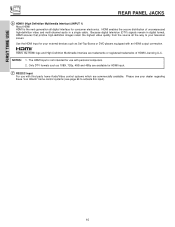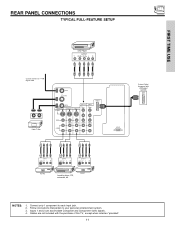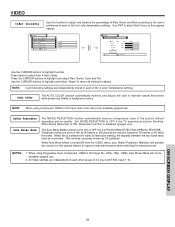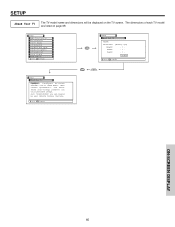Hitachi 51F510 Support Question
Find answers below for this question about Hitachi 51F510.Need a Hitachi 51F510 manual? We have 1 online manual for this item!
Question posted by smodwd on October 12th, 2010
No Power On Our Hitachi 51 Inch Rear Projecton Tv
We have a 51 inch rear view 51F510 tv and we have no power at all.
Current Answers
Related Hitachi 51F510 Manual Pages
Similar Questions
52 Inch Projection Tv Modole 51f510
has sound but picture is squiggly and double vision how do i fix what is the problem
has sound but picture is squiggly and double vision how do i fix what is the problem
(Posted by whiskeyinajar 7 years ago)
What Year Was The 51 Inch Hitachi Hdtv Tv Television 51f500 Made In?
(Posted by Chrisma 9 years ago)
Projection Television Screen Won't Project
Once the Projection television turned on the redlight comes on but nothing comes on screen. Is it th...
Once the Projection television turned on the redlight comes on but nothing comes on screen. Is it th...
(Posted by Charpentiernicholas 11 years ago)
Hitachi 51f510 Crt Replacement
Ok so screen color is always magenta, took off screen to find that the green CRT is out. I KNOW the...
Ok so screen color is always magenta, took off screen to find that the green CRT is out. I KNOW the...
(Posted by ckchin09 12 years ago)
Hitachi 51f510 Bulb Replacement
How do i replace the green bulb on the hitachi 51f510? I cant tell which part is the bulb that I am...
How do i replace the green bulb on the hitachi 51f510? I cant tell which part is the bulb that I am...
(Posted by ckchin09 12 years ago)