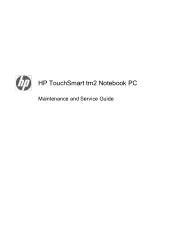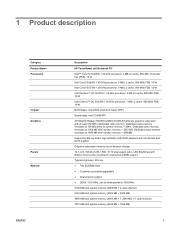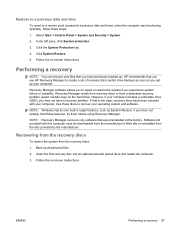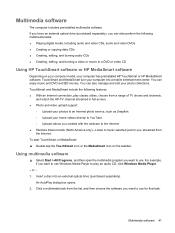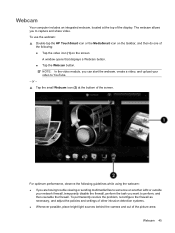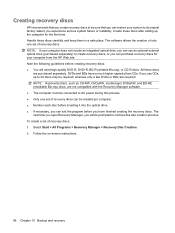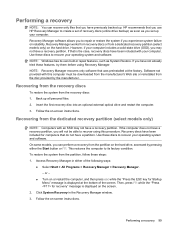HP TouchSmart tm2t-1000 Support Question
Find answers below for this question about HP TouchSmart tm2t-1000.Need a HP TouchSmart tm2t-1000 manual? We have 4 online manuals for this item!
Question posted by zindha on April 9th, 2014
Hp 802 Tri-color Failure
I have HP 1000 Deskjet Printer. Whenever i refill my tri color cartridge it shows cartridge failure. How to solve this problem. But my Black Ink Cartridge refilled for more than 5 times still working..
Current Answers
Related HP TouchSmart tm2t-1000 Manual Pages
Similar Questions
Hp Envy 14 - 3010nr With 128gb Ssd Msata111 Shows Drive Failure Eminent.
Laptop has 2 drive bays, will a 256gb ssd fit in other slot AND can I move programs, data, etc. over...
Laptop has 2 drive bays, will a 256gb ssd fit in other slot AND can I move programs, data, etc. over...
(Posted by jmlewisnow 6 years ago)
Hp Photo Scanner 1000
I have been given an hp photo scanner 1000 and don't know how to use it.
I have been given an hp photo scanner 1000 and don't know how to use it.
(Posted by loisw64 8 years ago)
Hp Elitebook 8460w Battery Charge Light Doesn't Show When Powered Off
(Posted by emmapest 10 years ago)
Why Can I Install My Hp Officejet 4500 Printer?
I am trying to instalall my hp officejet 4500 printer and the machine tells me the usb device is not...
I am trying to instalall my hp officejet 4500 printer and the machine tells me the usb device is not...
(Posted by deriiq 10 years ago)
How To Know Ink Level In Hp 1280 Deskjet Printer?
Need to ink level on monitor
Need to ink level on monitor
(Posted by Nyungu 11 years ago)