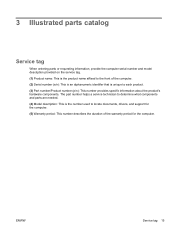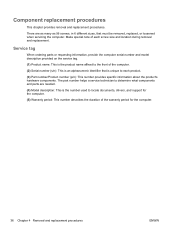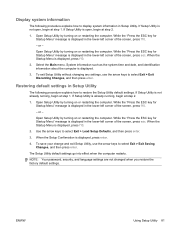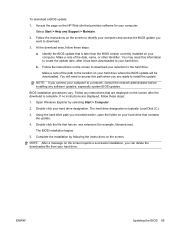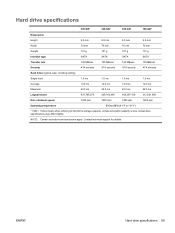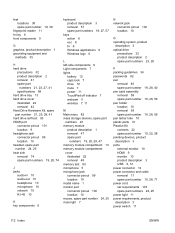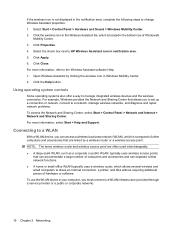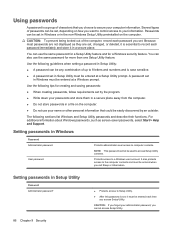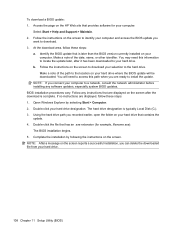HP TouchSmart tm2t-1000 Support and Manuals
Get Help and Manuals for this Hewlett-Packard item

View All Support Options Below
Free HP TouchSmart tm2t-1000 manuals!
Problems with HP TouchSmart tm2t-1000?
Ask a Question
Free HP TouchSmart tm2t-1000 manuals!
Problems with HP TouchSmart tm2t-1000?
Ask a Question
Most Recent HP TouchSmart tm2t-1000 Questions
Hp Photo Scanner 1000
I have been given an hp photo scanner 1000 and don't know how to use it.
I have been given an hp photo scanner 1000 and don't know how to use it.
(Posted by loisw64 8 years ago)
Hp 802 Tri-color Failure
I have HP 1000 Deskjet Printer. Whenever i refill my tri color cartridge it shows cartridge failure....
I have HP 1000 Deskjet Printer. Whenever i refill my tri color cartridge it shows cartridge failure....
(Posted by zindha 10 years ago)
Popular HP TouchSmart tm2t-1000 Manual Pages
HP TouchSmart tm2t-1000 Reviews
We have not received any reviews for HP yet.