HP tx2z - TouchSmart Customizable Notebook PC Support and Manuals
HP tx2z Videos
Popular HP tx2z Manual Pages
Security - Window Vista and Windows 7 - Page 8


... an outsider. Use the following guidelines when setting a password in the Setup Utility must be set, depending on how you want to control access to secure your information. For additional information about Windows passwords, such as they are not displayed as screen-saver passwords, select Start > Help and Support.
2 Chapter 2 Using passwords The following tips for creating and...
Setup Utility - Windows Vista and Windows 7 - Page 7


...password, security, and language settings are not changed when you restore the factory default settings. or - Restoring default settings in the Setup Utility
The following procedure explains how to select Exit > Load Setup Defaults, and then press enter. 3. If the Setup Utility is displayed in the Setup Utility. or - The Setup Utility default settings... corner of the screen, press esc. ...
Software Update, Backup and Recovery - Windows Vista - Page 5
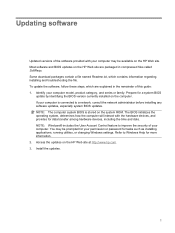
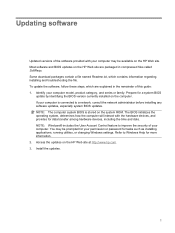
...Prepare for a system BIOS
update by identifying the BIOS version currently installed on the HP Web site. Install the updates.
1 The BIOS initializes the operating system, determines how the computer will interact with your permission or password for tasks such as installing applications, running utilities, or changing Windows settings. Updating software
Updated versions of the software...
Software Update, Backup and Recovery - Windows Vista - Page 8


... and driver downloads, type your hard drive. Open your Internet browser, go to step 6. 3. Updating programs and drivers
To download and install software other than a BIOS update, follow the instructions provided. Click your country or region. 2. If prompted to install the updated driver. Proceed to http://www.hp.com/support, and select your specific product from the models listed...
Wireless (Select Models Only) - Windows Vista - Page 24


... Web site links provided in Help and Support.
18 Chapter 5 Troubleshooting wireless connection problems The listing for a WLAN device may be prompted for your computer. Cannot connect to a WLAN
If you have an integrated WLAN device, or the driver for tasks such as installing software, running utilities, or changing Windows settings. Select Start > Computer > System properties...
Drives - Windows Vista and Windows 7 - Page 29
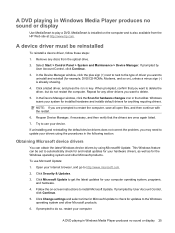
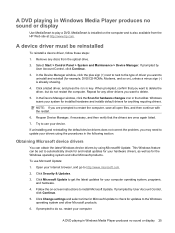
... discs from the HP Web site at http://www.hp.com. If prompted to update your computer.
In the Device Manager window, click the plus sign (+) next to next to the type of driver you want to http://www.microsoft.com.
2.
To use your Internet browser, and go to delete.
5. MediaSmart is installed on -screen instructions to the...
Notebook Tour - Windows Vista - Page 21
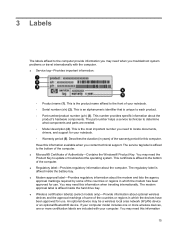
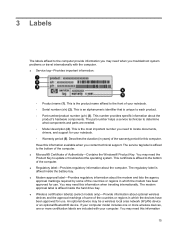
... you may be a wireless local area network (WLAN) device or an optional Bluetooth® device. The part number helps a service technician to locate documents, drivers, and support for use . This certificate is the most important number you troubleshoot system problems or travel internationally with your computer. This is affixed to the front of the countries or...
HP Mini Remote Control (Select Models Only) - Windows Vista - Page 12


... Center 2
D down button 3 DVD button 2
F fast-forward button 3
I infrared lens 1 inserting battery 5
L left button 3
M media button 2 MediaSmart 1 mute button 4
N next button 3
O Ok button 3
P play/pause button 2 power button 2 previous button 3
R rewind button 2 right button 3
S settings button 3 stop button 2
T troubleshooting 7
U up button 3
V volume down button 3 volume up button 4
W Windows...
Multimedia - Windows Vista - Page 26
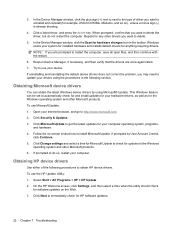
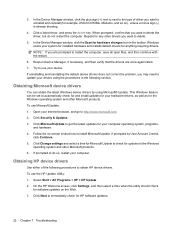
... section.
On the HP Welcome screen, click Settings, and then select a time when the utility should check
for anything requiring drivers. 3. In the Device Manager window, click the plus sign (+) next to next to obtain HP device drivers. Try to use your system for installed hardware and installs default drivers for software updates on -screen instructions to update your computer. If...
HP Notebook Hard Drives & Solid State Drives Identifying, Preventing, Diagnosing and Recovering from Drive Failures Care and Mai - Page 6


... for adding SATA drivers to RIS (Remote Installation Service) installation points include: Adding SATA drivers to installation CDs, building an image, and switching to SATA AHCI mode Using Sysprep with Intel Matrix Storage Manager Technology. Intel Matrix Storage Technology driver
HP offers the Intel Matrix Storage Manager driver for notebook PC models that are released...
HP TouchSmart tx2 Notebook PC - Maintenance and Service Guide - Page 22
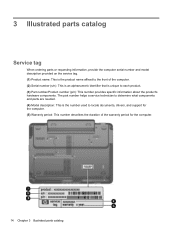
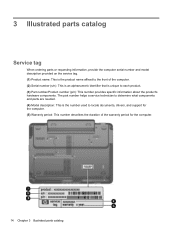
The part number helps a service technician to determine what components and parts are needed. (4) Model description: This is unique to locate documents, drivers, and support for the computer. (5) Warranty period: This number describes the duration of the warranty period for the computer.
14 Chapter 3 Illustrated parts catalog 3 Illustrated parts catalog
Service tag
When ordering parts or ...
HP TouchSmart tx2 Notebook PC - Maintenance and Service Guide - Page 44
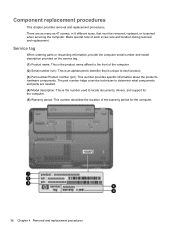
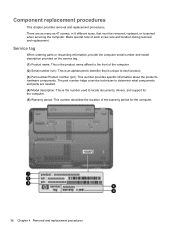
... is an alphanumeric identifier that must be removed, replaced, or loosened when servicing the computer. There are needed. (4) Model description: This is unique to locate documents, drivers, and support for the computer.
36 Chapter 4 Removal and replacement procedures The part number helps a service technician to determine what components and parts are as many as 47 screws, in 8 different...
HP TouchSmart tx2 Notebook PC - Maintenance and Service Guide - Page 81
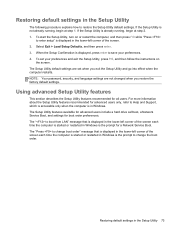
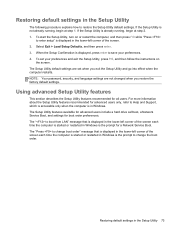
... Support, which is accessible only when the computer is the prompt for a Network Service Boot. The "Press to save your preferences and exit the Setup Utility, press f10, and then follow the instructions on or restart the computer, and then press f10 while "Press
to enter setup" is displayed in the lower-left corner of the screen...
HP TouchSmart tx2 Notebook PC - Maintenance and Service Guide - Page 86
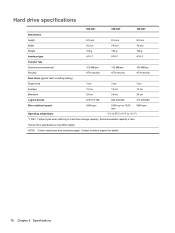
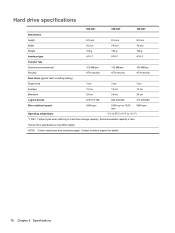
...Actual accessible capacity is less.
†Actual drive specifications may differ slightly.
Contact technical support for details.
78 Chapter 6 Specifications Hard drive specifications
500-GB*
320-GB*
160-GB*
Dimensions
... MB/sec
Security
ATA security
ATA security
ATA security
Seek times (typical read, including setting)
Single track
3 ms
3 ms
3 ms
Average
13 ms
13 ms
13 ms...
HP TouchSmart tx2 Notebook PC - Maintenance and Service Guide - Page 121


... recovery, system 94, 97 remote control, spare part
number 23, 25
removal/replacement preliminaries 30 procedures 36
restore points 96 right-side components 11 RJ-11 jack
location 12 pin assignments 101 RJ-45 jack location 11 pin assignments 101 rotate button 6 RTC battery removal 42 spare part number 18, 24, 42 Rubber Feet Kit, spare...
HP tx2z Reviews
Do you have an experience with the HP tx2z that you would like to share?
Earn 750 points for your review!
We have not received any reviews for HP yet.
Earn 750 points for your review!


