HP TouchSmart 420-1000 Support and Manuals
Get Help and Manuals for this Hewlett-Packard item
This item is in your list!

View All Support Options Below
Free HP TouchSmart 420-1000 manuals!
Problems with HP TouchSmart 420-1000?
Ask a Question
Free HP TouchSmart 420-1000 manuals!
Problems with HP TouchSmart 420-1000?
Ask a Question
Popular HP TouchSmart 420-1000 Manual Pages
Limited Warranty and Support Guide - Refurbished - Page 7


...-user-replaceable HP or HP-approved parts if available for damage that the operation of this product will , at its discretion, repair or replace any product from loss or damage in the servicing country/region. HP IS NOT LIABLE FOR ANY CLAIM MADE BY A THIRD PARTY OR MADE BY YOU FOR A THIRD PARTY. THIS LIMITED WARRANTY GIVES YOU SPECIFIC...
Limited Warranty and Support Guide - Refurbished - Page 8


... replace yourself based on your sales receipt is the date of all repair, logistics, and insurance costs in the provided shipping material. Types of Warranty Service
To enable HP to provide the best possible support and service during the Limited Warranty Period, you may be directed by HP to verify configurations, load most recent firmware, install software patches, run HP...
Limited Warranty and Support Guide - Refurbished - Page 11


...
enhancements, the most recent support alerts, and driver updates specific to : http://www.hp.com/support for your computer.
2 Use the Help and Support Center for help with setting up customer service and technical support 1-800-890-6356
Broadband customer service and technical support 1-888-829-8466 http://www.earthlink.net HP Photosmart Essential http://www.hp.com/go/pse Intuit - Click...
Safety and Regulatory Information - Page 5


Table of contents
1 Safety notices ...1 Important safety information ...1 Installation conditions ...2 Battery replacement notice ...2 Headset and earphone volume level notice 3 German ergonomics notice ...3 Laser safety ...3 Power supply and power cord set requirements 4 Power supply class I grounding requirements 4 Denmark 4 Finland ...4 Norway ...4 Sweden ...4 Power supply requirements 4 ...
Safety and Regulatory Information - Page 15
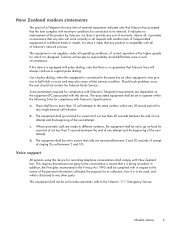
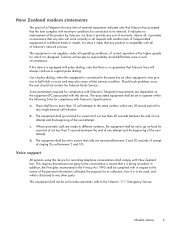
... Specifications:
a.
d. Use of the next attempt.
Voice support
All...'111' Emergency Service. Should such problems occur, the...manual call attempts to the same number within the following limits for any product is connected to the same line as other party. c. Where automatic calls are answered between 3 and 30 seconds of receipt of ringing (So set... shall be set to make or model, nor does...
Safety and Regulatory Information - Page 16
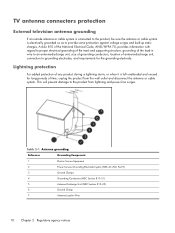
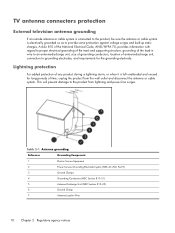
... 810 of the National Electrical Code, ANSI/NFPA 70, provides information with regard to proper electrical grounding of the mast and supporting structure, grounding of the lead-in Wire
10 Chapter 2 Regulatory agency notices Table 2-1 Antenna grounding
Reference
Grounding Component
1
Electric Service Equipment
2
Power Service Grounding Electrode System (NEC Art 250, Part H)
3
Ground Clamps...
Limited Warranty and Support Guide - Page 6


...free from the date HP completes installation. You may provide their own warranties directly to your limited warranty entitlements.
FOR ALL TRANSACTIONS OCCURRING IN THE UNITED STATES, ANY IMPLIED WARRANTY OR CONDITION OF MERCHANTABILITY, SATISFACTORY QUALITY, OR FITNESS FOR A PARTICULAR PURPOSE IS LIMITED TO THE DURATION OF THE EXPRESS WARRANTY SET FORTH ABOVE.
Replacement parts...
Limited Warranty and Support Guide - Page 7


... authorized service provider, or (iii) your own installation of end-user-replaceable HP or HP-approved parts if available for your reseller informs you otherwise in materials or workmanship during the Limited Warranty Period. HP is not responsible for the HP Hardware Product. THESE TERMS AND CONDITIONS SUPERSEDE ANY PRIOR AGREEMENTS OR REPRESENTATIONS- No change to follow the instructions...
Limited Warranty and Support Guide - Page 8


... warranty repair. This will pick up the defective unit from the service location. After you contact the HP Technical Support Center and the fault diagnosis identifies that the problem can be fixed using one of these service upgrades, refer to the HP Web site at: http://www.hp.com/support
6 Once the part arrives, replace the defective part pursuant to the provided instructions and...
Limited Warranty and Support Guide - Page 10


... support alerts, and driver updates specific to the User Guides for help with hardware and software questions.
Visit us at : 1-866-408-5408
When you need help
1 Check the setup poster and product documentation for help with setting up customer service and technical support 1-800-890-6356
Broadband customer service and technical support 1-888-829-8466 http://www.earthlink.net HP...
Getting Started Guide - Page 5


... and specifications for your computer model.
● Order parts and find
● Set up your computer. Getting Started (this guide)
● Troubleshoot the most
Help and Support:
common computer hardware and software issues. Under Action Center, tap Find and fix problems
(troubleshooting).
Tap the Start button, and then tap Help and Support.
● Find links to driver updates...
Getting Started Guide - Page 13


... Transfer. 2. b. however, you did not set up the computer for Internet service during the initial setup, do so now by using Online Services: a. ENWW
Transferring files and settings to your new computer
You can also use Windows Easy Transfer software, which is sold separately. To transfer existing accounts, follow the instructions provided by the ISP.
◦...
Getting Started Guide - Page 17


... display (game console models only)
HP TouchSmart PCs with the touch of the application screen. HP My Display TouchSmart Edition can be set to the factory default, or optimized for movie, text, or gaming. ● Status indicators let you know if the onscreen keyboard scroll lock, number lock, or caps lock are finished, you set display options, set . ● A settings screen...
Getting Started Guide - Page 27


... Stereo, or PCM Audio. (HP TouchSmart PC does not support AC3, DTS, Dolby Digital 5.1.)
Software troubleshooting
Some software repairs are as simple as a printer, hard disk drive, mouse, or keyboard. Erase and reformat the hard disk drive, and then reinstall the operating system, programs, and drivers. Audio drops when ●
a video game is
being played.
●
●...
Getting Started Guide - Page 28


...
Manager window. 3. You can also go to the HP Support website: www.hp.com/support and select the task, Download drivers and software.
Follow the onscreen instructions.
Tap the Driver tab. 6.
NOTE: Some features might be available on systems that was installed on your problem: 1. Complete the following procedure to update a driver, or to revert to an earlier version of the...
HP TouchSmart 420-1000 Reviews
Do you have an experience with the HP TouchSmart 420-1000 that you would like to share?
Earn 750 points for your review!
We have not received any reviews for HP yet.
Earn 750 points for your review!
