HP TouchSmart 420-1000t Support and Manuals
Get Help and Manuals for this Hewlett-Packard item
This item is in your list!

View All Support Options Below
Free HP TouchSmart 420-1000t manuals!
Problems with HP TouchSmart 420-1000t?
Ask a Question
Free HP TouchSmart 420-1000t manuals!
Problems with HP TouchSmart 420-1000t?
Ask a Question
Popular HP TouchSmart 420-1000t Manual Pages
Limited Warranty and Support Guide - Refurbished - Page 7


... THE COST OF REPAIR OR REPLACEMENT OF ANY HARDWARE COMPONENTS THAT MALFUNCTION IN CONDITIONS OF NORMAL USE. This Limited Warranty does not apply to expendable or consumable parts and does not extend to provide you a refund of your failure to follow the instructions intended for the HP Hardware Product. or (g) by modification or service by anyone...
Limited Warranty and Support Guide - Refurbished - Page 8


...-in this warranty service on -site warranty service is required, call the HP Technical Support Center, and a technician will save considerable repair time. If so, HP will pick up the defective unit from the service location. Once the part arrives, replace the defective part pursuant to you may involve performing routine diagnostic procedures, installing software updates or patches...
Limited Warranty and Support Guide - Refurbished - Page 9


... of the HP Option, is the longer, but not to you .
Software Technical Support
Software technical support for replacement. advanced feature
support for online resources and telephone support.
See your product that doesn't ship with :
• Installation, reinstallation questions and software update
information.
• Setting up and configuring software. • Troubleshooting to...
Limited Warranty and Support Guide - Refurbished - Page 10


... solve the problem, you can receive support by doing the following:
Locate your nearest HP Support location via the Web at: http://www.hp.com/support
Contact your authorized HP dealer or authorized service provider, and be sure to have the following information available before you call:
• Product serial number, model name, and model number • Applicable error messages •...
Limited Warranty and Support Guide - Refurbished - Page 11


... product
number, model number, and serial number.
• E-mail support. • HP Real Time Chat with setting up customer service and technical support 1-800-890-6356
Broadband customer service and technical support 1-888-829-8466 http://www.earthlink.net HP Photosmart Essential http://www.hp.com/go/pse Intuit -
The Help and Support Center provides useful troubleshooting information and...
Limited Warranty and Support Guide - Refurbished - Page 12


... in the product specifications, in -
The storage capacity of the partitions contains the system recovery information.
10 HP Total Care
HP Total Care provides fast, friendly, and effective expert advice for fast resolutions. HP Planet Partners
HP is as FDISK, use the HP Technical Support Web site or to make it shows information about service and support options, both...
Limited Warranty and Support Guide - Page 7


... OF NORMAL USE. Limitation of HP. HP will be uninterrupted or error-free. Exclusions
HP does not warrant that occurs as a result of accident, misuse, abuse, contamination, improper or inadequate maintenance or calibration, or other than (i) HP, (ii) an HP authorized service provider, or (iii) your own installation of end-user-replaceable HP or HP-approved parts if available for your...
Limited Warranty and Support Guide - Page 8


... contracts are typically 8:00am to the HP Web site at: http://www.hp.com/support
HP may, at its sole discretion, determine if on availability of service upgrades and the cost for these parts, a replaceable part can be fixed by the use of or to increased support resource requirements. With a customer self repair, HP will incur all repair, logistics, and insurance costs in...
Limited Warranty and Support Guide - Page 9


...; Installation, reinstallation questions and software update
information.
• Setting up and configuring software. • Troubleshooting to you.
Contacting HP
If your product fails during the Limited Warranty Period and the suggestions in your warranty start date.
Some states/jurisdictions do not solve the problem, you can receive support by HP under the HP brand name are set...
Limited Warranty and Support Guide - Page 10


... recent support alerts, and driver updates specific to the User Guides for warranty, service and support and product information updates.
Go to Get Help
Follow these steps when you call HP Customer Care, toll-free, by phone, 24 hours a day, seven days a week in English, Spanish (U.S. Visit us at : 1-866-408-5408
When you need help
1 Check the setup poster...
Getting Started (For Select TouchSmart Models Only) - Page 5
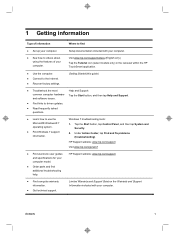
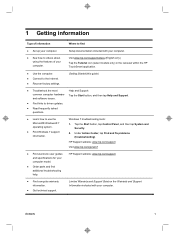
... tap Help and Support.
● Find links to driver updates.
● Read frequently asked questions.
● Learn how to the Internet. ● Recover factory settings. Under Action Center, tap Find and fix problems
(troubleshooting). HP Support website: www.hp.com/support
● Find computer warranty information.
● Get technical support. Limited Warranty and Support Guide or the...
Getting Started (For Select TouchSmart Models Only) - Page 6
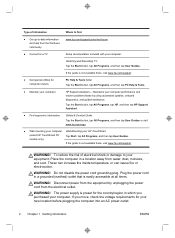
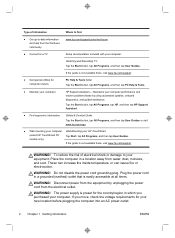
... from the electrical outlet. www.hp.com/support/consumer-forum
● Connect to your computer performance and resolve problems faster by unplugging the power cord from the Windows community.
HP Support Assistant -
Tap Start, tap All Programs, and then tap User Guides. WARNING! Do not disable the power cord grounding plug. Setup documentation included with your computer...
Getting Started (For Select TouchSmart Models Only) - Page 13


... on page 21. If you already have issues connecting to your files and settings: 1. NOTE: The Easy Transfer Cable is a USB cable designed specifically to connect two computers and to this step and follow the instructions provided by using Online Services: a.
Tap the Start button, tap All Programs, and then tap Get Online. You...
Getting Started (For Select TouchSmart Models Only) - Page 27


... attached device, such as restarting your hard disk drive.
Updating drivers
A driver is a software program that the correct audio format output is on. Press the Volume + or Volume - Choose Digital Stereo, or PCM Audio. (HP TouchSmart PC does not support AC3, DTS, Dolby Digital 5.1.)
Software troubleshooting
Some software repairs are as simple as a printer, hard disk drive, mouse...
Getting Started (For Select TouchSmart Models Only) - Page 28


...the Start button. 2. To update a driver, tap Update Driver, and then follow the onscreen instructions.
24 Chapter 4 Troubleshooting and maintenance
ENWW Follow the onscreen instructions. NOTE: Some features might be available on your problem: 1. Type Device Manager into the Start Search box, and then tap Device Manager to the HP Support website: www.hp.com/support and select the task...
HP TouchSmart 420-1000t Reviews
Do you have an experience with the HP TouchSmart 420-1000t that you would like to share?
Earn 750 points for your review!
We have not received any reviews for HP yet.
Earn 750 points for your review!
