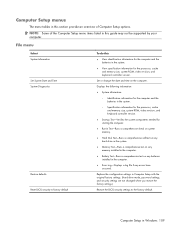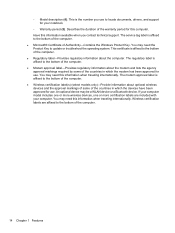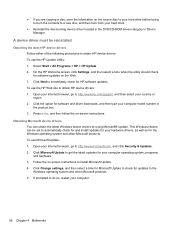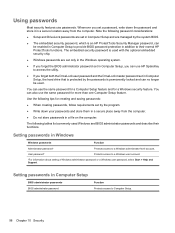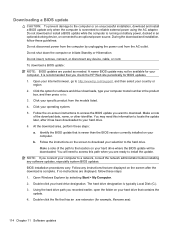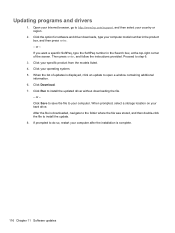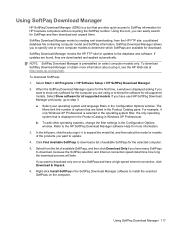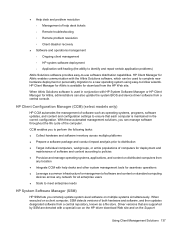HP 420 - Notebook PC Support and Manuals
Get Help and Manuals for this Hewlett-Packard item

Most Recent HP 420 Questions
Change Internal Batery For Bios
Which are the steps to change the internal batery? or do you have a link where explains that (video ...
Which are the steps to change the internal batery? or do you have a link where explains that (video ...
(Posted by estuardollgg 10 years ago)
Embedded Software In Hp G 42 Laptop,
I cannot connect my laptop to MTNL Wifi connection, the embedded soft ware is missing. how to reinst...
I cannot connect my laptop to MTNL Wifi connection, the embedded soft ware is missing. how to reinst...
(Posted by ashokpherwani 11 years ago)
How To Reset Bios Password And Relish The Automatic Drivelock Issue
hp compaq 420 laptop problem
hp compaq 420 laptop problem
(Posted by Anonymous-36388 12 years ago)
HP 420 Videos
Popular HP 420 Manual Pages
HP 420 Reviews
We have not received any reviews for HP yet.