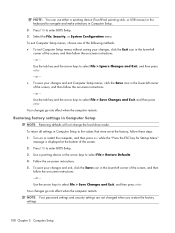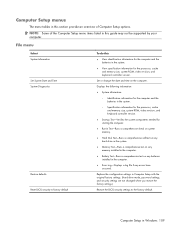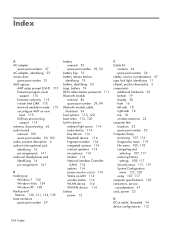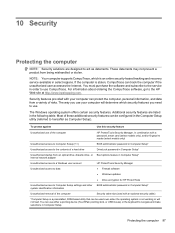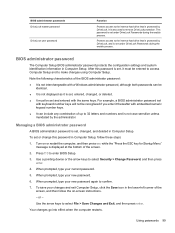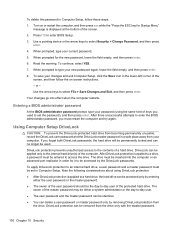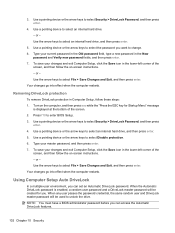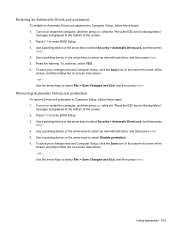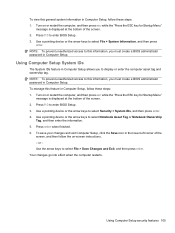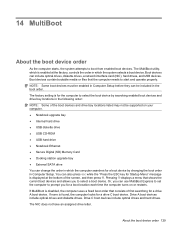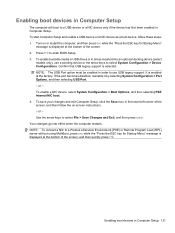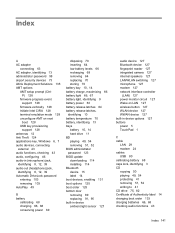HP 420 Support Question
Find answers below for this question about HP 420 - Notebook PC.Need a HP 420 manual? We have 4 online manuals for this item!
Question posted by estuardollgg on August 9th, 2013
Change Internal Batery For Bios
Which are the steps to change the internal batery? or do you have a link where explains that (video or pictures whatever) thanks
Current Answers
Related HP 420 Manual Pages
Similar Questions
Bios Hp Envy Dv6-7300ex Notebook Pc
my bios is F.22 but I am having trouble to set bios priority. Is there any solution?. Some one told ...
my bios is F.22 but I am having trouble to set bios priority. Is there any solution?. Some one told ...
(Posted by anjum65200 8 years ago)
Embedded Software In Hp G 42 Laptop,
I cannot connect my laptop to MTNL Wifi connection, the embedded soft ware is missing. how to reinst...
I cannot connect my laptop to MTNL Wifi connection, the embedded soft ware is missing. how to reinst...
(Posted by ashokpherwani 11 years ago)
My 2000-369 Wm Notebook Pc Is Flickering
my 2000-369 wm notebook PC is Flickering. how do I fix this?
my 2000-369 wm notebook PC is Flickering. how do I fix this?
(Posted by mkeye209 11 years ago)
How To Reset Bios Password And Relish The Automatic Drivelock Issue
hp compaq 420 laptop problem
hp compaq 420 laptop problem
(Posted by Anonymous-36388 12 years ago)
A Disk Read Error Occurred On Compaq Presario C700 Notebook Pc Intel(r) Dual Cpu
HP C770US fe932ua Research for this Hewlett-Packard item Add to My Products! Save this ite...
HP C770US fe932ua Research for this Hewlett-Packard item Add to My Products! Save this ite...
(Posted by billsullivan1952 12 years ago)