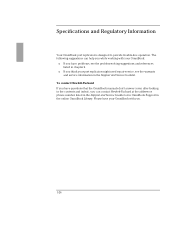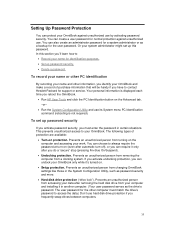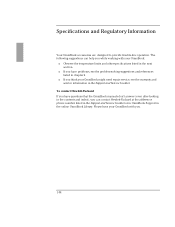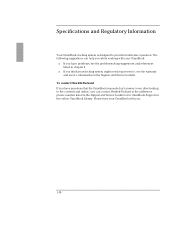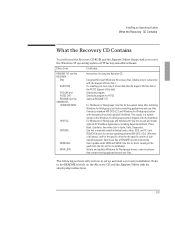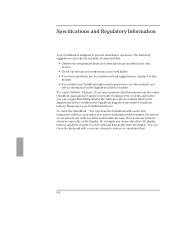HP OmniBook 2000 - Notebook PC Support and Manuals
Get Help and Manuals for this Hewlett-Packard item

View All Support Options Below
Free HP OmniBook 2000 manuals!
Problems with HP OmniBook 2000?
Ask a Question
Free HP OmniBook 2000 manuals!
Problems with HP OmniBook 2000?
Ask a Question
Most Recent HP OmniBook 2000 Questions
How Do I Use The Symbols On My 2000-369wm Notebook Pc I Cant Find A Number Lock
(Posted by lauraspencelittlemesa2 11 years ago)
My 2000-369 Wm Notebook Pc Is Flickering
my 2000-369 wm notebook PC is Flickering. how do I fix this?
my 2000-369 wm notebook PC is Flickering. how do I fix this?
(Posted by mkeye209 11 years ago)
Hp 2000-369wm Wireless Internet Connection
My laptop will not wirelessly connect to the internet, and it states that the Ralink RT5390 802.11...
My laptop will not wirelessly connect to the internet, and it states that the Ralink RT5390 802.11...
(Posted by rnewhouse413 12 years ago)
Popular HP OmniBook 2000 Manual Pages
HP OmniBook 2000 Reviews
We have not received any reviews for HP yet.