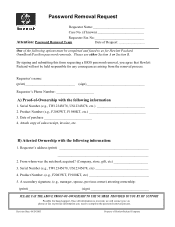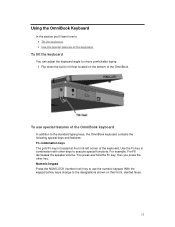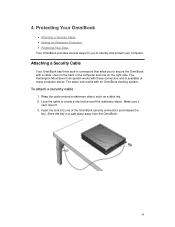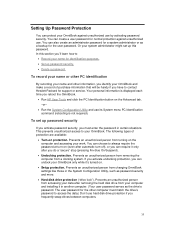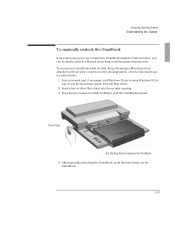HP OmniBook 2000 Support Question
Find answers below for this question about HP OmniBook 2000 - Notebook PC.Need a HP OmniBook 2000 manual? We have 11 online manuals for this item!
Question posted by lauraspencelittlemesa2 on September 10th, 2012
How Do I Use The Symbols On My 2000-369wm Notebook Pc I Cant Find A Number Lock
Current Answers
Answer #1: Posted by hzplj9 on September 10th, 2012 1:42 PM
https://support.hp.com/us-en?openCLC=true
You can set the num lock by default in the bios by setting the num lock key to be on at boot up. I suggest you use the help function in Windows as most laptops nowadays do not have a numeric keypad so alternate between the keys. I.E. press the function key fcn on the bottom left and the relevant number on the rigt hand side ( the 8,9,0,u,i,o,j,k,l,m,+ will give the various numbers you need.)
Related HP OmniBook 2000 Manual Pages
Similar Questions
Please, may you demonstrate me how to use Number-lock on my HP 430 laptop?
my 2000-369 wm notebook PC is Flickering. how do I fix this?
My laptop will not wirelessly connect to the internet, and it states that the Ralink RT5390 802.11...