HP TouchSmart IQ510 - Desktop PC Support and Manuals
Get Help and Manuals for this Hewlett-Packard item
This item is in your list!

View All Support Options Below
Free HP TouchSmart IQ510 manuals!
Problems with HP TouchSmart IQ510?
Ask a Question
Free HP TouchSmart IQ510 manuals!
Problems with HP TouchSmart IQ510?
Ask a Question
Popular HP TouchSmart IQ510 Manual Pages
Safety and Regulatory Information Desktops, Thin Clients, and Personal Workstations - Page 5


... 9 Japanese Modem Statements 9 New Zealand Modem Statements 9 Voice Support ...10 TV Antenna Connectors Protection ...11 External Television Antenna Grounding 11 Lightning Protection ...11
ENWW
v Table of contents
1 Safety Notices Important Safety Information ...1 Installation Conditions ...2 Battery Replacement Notice ...2 Headset and Earphone Volume Level Notice 3 German Ergonomics...
Safety and Regulatory Information Desktops, Thin Clients, and Personal Workstations - Page 17


... electrode. Table 2-1 Antenna Grounding
Reference
Grounding Component
1
Electric Service Equipment
2
Power Service Grounding Electrode System (NEC Art 250, Part H)
3
Ground Clamps
4
Grounding Conductors (NEC Section 810-...810 of the National Electrical Code, ANSI/NFPA 70, provides information with regard to proper electrical grounding of the mast and supporting structure, grounding of the...
Safety and Regulatory Information Desktops, Thin Clients, and Personal Workstations - Page 27


...system, you must also reset the ENERGY STAR settings (if applicable) after the restore.
To verify the factory default power settings for this product can be found at end...and then double-click Power Options.
Chemical Substances
HP is not supported on Linux or FreeDOS Desktop PCs. ENWW
Environmental Agency Notices 21 If it is not supported on Linux workstations. NOTE: ENERGY STAR is...
Warranty and Support Guide - Page 1


Limited Warranty, Support, and System Recovery Guide
• Warranty, EULA • Support information • System recovery • Safety warnings
Warranty and Support Guide - Page 6


... provide timely support; (d) ensure that the problem can be fixed using one of these service upgrades, refer to repair your HP Hardware Product to an authorized service location for warranty repair. In order to receive on the date of service upgrades and the cost for these parts, a replaceable part can be directed by HP to the HP Web site at: http://www.hp.com/support
HP may be...
Warranty and Support Guide - Page 11


... problem.
HP Will Help
Your new computer is the fastest method of repair, as some important details), which are considered consumer replaceable. Getting Started
Follow the setup poster and the Getting Started guide for your computer model. The HP Web site has updated software, tips and tricks, answers for all customers. After thirty (30) days, there may wish to upgrade...
Warranty and Support Guide - Page 12


... of device for example, HP DVD Writer 640b). 5 Click the Driver tab. 6 To update a driver, click Update Driver, and follow provide detailed instructions for your problem:
1 Click the Windows Vista start button. 3 Click the Arrow button next to perform the system recovery.
Repairing Software Problems
Your computer uses the operating system and installed software programs during normal...
Warranty and Support Guide - Page 21


... it can fall into such power lines or circuits. WARNING: When installing an outside antenna system should be taken to the product from the ...
4
3
1
2
Antenna Grounding
Antenna Grounding
Reference
Grounding Component
1
Electric Service Equipment
2
Power Service Grounding Electrode System (NEC Art 250, Part H)
3
Ground Clamps
4
Grounding Conductors (NEC Section 810-21)
5
Antenna...
Getting Started Guide - Page 6


... issues. Upgrade or replace components of your computer model.
Help and Support Tap the Windows Vista start button, tap Help and Support, and then tap the Online Help icon.
Order parts and find Setup poster
How-to use the Microsoft® Windows Vista® operating system. Visit hp.com/go/learntouchsmart (English only)
HP TouchSmart PC Getting Started guide (this guide is...
Getting Started Guide - Page 23
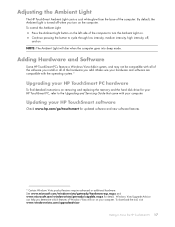
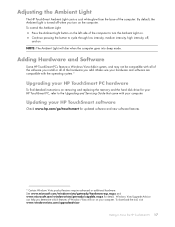
.../getready/capable.mspx for your HP TouchSmart PC, refer to turn on the left side of Windows Vista will dim when the computer goes into sleep mode. Windows Vista Upgrade Advisor can help you determine which features of the computer to the Upgrading and Servicing Guide that came with your HP TouchSmart PC hardware
To find detailed instructions on . To control the Ambient...
Getting Started Guide - Page 24


... Center are included in select models only. You can also tap the Windows Vista start button, tap Computer, press and hold (or with
a set -top box (optional). If the disc gets stuck, refer to the Limited Warranty, Support, and System Recovery Guide for use with a set -top box" on the HP TouchSmart PC
Select models only You can use your...
Getting Started Guide - Page 25


... in the Limited Warranty, Support, and System Recovery Guide before installing and connecting your HP TouchSmart PC to Know the HP TouchSmart PC 19 WARNING: To reduce ...models only
WARNING: Please read "Additional Safety Information" in the product.) Your TV tuner requires that you use a galvanic isolator when connecting to a cable distribution system.
1 Connect the coaxial cable from your set...
Getting Started Guide - Page 62


... using with HP TouchSmart 21 repetitive strain injury (RSI), see Safety & Comfort Guide router installation 14, 15 RSS feeds setting up 44
S
Safety & Comfort Guide 28 safety warnings 28 screen brightness, adjusting 16 security lock slot 6 set-top box
connecting to computer 20 remote emitter cable for 20 using with HP TouchSmart PC 20 slideshow, viewing 45 software updating 17 software...
Upgrade and Service Guide - Page 5
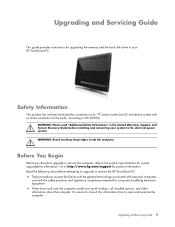
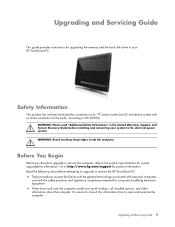
... to IEC 60950). Upgrading and Servicing Guide 1 Safety Information
This product has not been evaluated for product information. Write down and save the computer model and serial numbers, all installed options, and other information about the computer.
Read the following items before installing and connecting your HP TouchSmart PC. Go to http://www.hp.com/support for connection to an...
Upgrade and Service Guide - Page 16
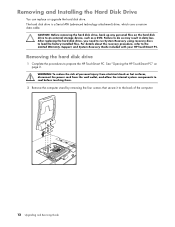
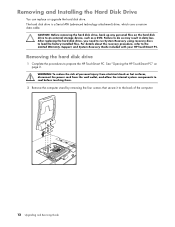
... Limited Warranty, Support, and System Recovery Guide included with your HP TouchSmart PC. WARNING: To reduce the risk of the computer.
12 Upgrading and Servicing Guide After replacing the hard disk drive, you need to run System Recovery using recovery discs to prepare the HP TouchSmart PC.
Removing the hard disk drive
1 Complete the procedures to load the factory-installed files. The...
HP TouchSmart IQ510 Reviews
Do you have an experience with the HP TouchSmart IQ510 that you would like to share?
Earn 750 points for your review!
We have not received any reviews for HP yet.
Earn 750 points for your review!
