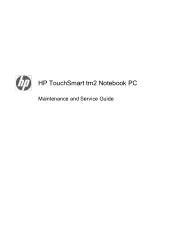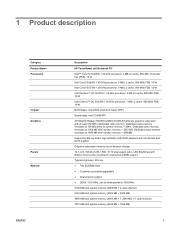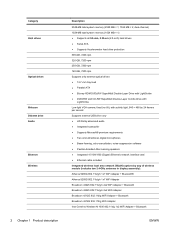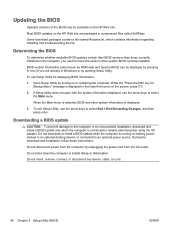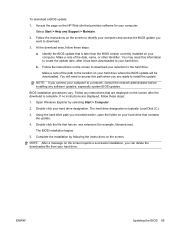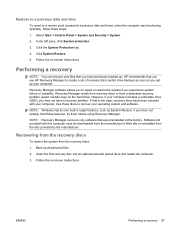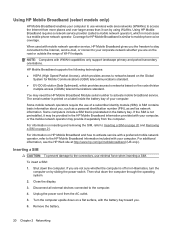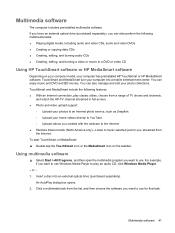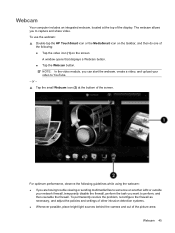HP TouchSmart tm2t-1000 Support Question
Find answers below for this question about HP TouchSmart tm2t-1000.Need a HP TouchSmart tm2t-1000 manual? We have 4 online manuals for this item!
Question posted by loisw64 on November 24th, 2015
Hp Photo Scanner 1000
I have been given an hp photo scanner 1000 and don't know how to use it.
Current Answers
Answer #1: Posted by TechSupport101 on November 24th, 2015 8:34 AM
Hi. Download install the driver and software here https://support.hp.com/us-en?openCLC=true; and you will get a desktop shortcut that will let you perform easily configurable scans.
Related HP TouchSmart tm2t-1000 Manual Pages
Similar Questions
Hey I Have Newly Hp Elitebook 8730w And I Dont Know How To Adjust Brightness In
hey i have newly hp elitebook 8730w and i dont know how to adjust brightness in it ...so does any bo...
hey i have newly hp elitebook 8730w and i dont know how to adjust brightness in it ...so does any bo...
(Posted by anasbacha50 8 years ago)
Hp 802 Tri-color Failure
I have HP 1000 Deskjet Printer. Whenever i refill my tri color cartridge it shows cartridge failure....
I have HP 1000 Deskjet Printer. Whenever i refill my tri color cartridge it shows cartridge failure....
(Posted by zindha 10 years ago)
Hp Probook 6460b Enable Trackpad Disables When Using Keyboard
(Posted by dscojs6 10 years ago)