HP Dv6 1280us Support Question
Find answers below for this question about HP Dv6 1280us - Pavilion Entertainment - Turion X2 Ultra 2.4 GHz.Need a HP Dv6 1280us manual? We have 1 online manual for this item!
Question posted by Nyungu on June 26th, 2012
How To Know Ink Level In Hp 1280 Deskjet Printer?
Need to ink level on monitor
Current Answers
There are currently no answers that have been posted for this question.
Be the first to post an answer! Remember that you can earn up to 1,100 points for every answer you submit. The better the quality of your answer, the better chance it has to be accepted.
Be the first to post an answer! Remember that you can earn up to 1,100 points for every answer you submit. The better the quality of your answer, the better chance it has to be accepted.
Related HP Dv6 1280us Manual Pages
HP Pavilion dv6 Entertainment PC - Maintenance and Service Guide - Page 2


... Inc. AMD Athlon, ATI Mobility Radeon, AMD Sempron, and AMD Turion are trademarks of Microsoft Corporation. Intel is a trademark owned by Hewlett-...Corporation in the express warranty statements accompanying such products and services. Nothing herein should be liable for HP products and services are U.S. © Copyright 2009 Hewlett-Packard Development Company, L.P. Second Edition: May...
HP Pavilion dv6 Entertainment PC - Maintenance and Service Guide - Page 3


... surface temperature limits defined by the International Standard for Safety of overheating the computer, do not allow another hard surface, such as an adjoining optional printer, or a soft surface, such as pillows or rugs or clothing, to contact the skin or a soft surface, such as pillows or rugs or clothing, during...
HP Pavilion dv6 Entertainment PC - Maintenance and Service Guide - Page 8


Recovering from the dedicated recovery partition (select models only 139 9 Connector pin assignments
1394 ...140 Audio-in (microphone) ...140 Audio-out (headphone) ...141 External monitor ...141 HDMI ...142 RJ-11 (modem) ...143 RJ-45 (network) ...143 Universal Serial Bus ...144 10 Power cord set requirements Requirements for all countries or ...
HP Pavilion dv6 Entertainment PC - Maintenance and Service Guide - Page 9
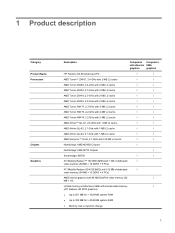
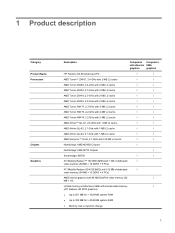
... discrete UMA
graphics
graphics
HP Pavilion dv6 Entertainment PC
√
√
AMD Turion™ ZM-87, 2.4-GHz with 2-MB L2 cache AMD Turion ZM-86, 2.4-GHz with 2-MB L2 cache AMD Turion ZM-85, 2.3-GHz with 2-MB L2 cache AMD Turion ZM-84, 2.3-GHz with 2-MB L2 cache AMD Turion ZM-82, 2.2-GHz with 2-MB L2 cache AMD Turion RM-77, 2.3-GHz with 2-MB L2 cache...
HP Pavilion dv6 Entertainment PC - Maintenance and Service Guide - Page 10
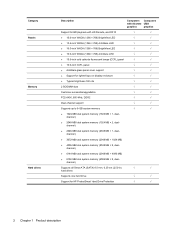
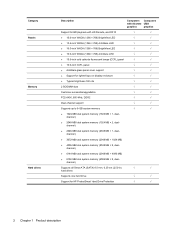
... MB × 2, dualchannel)
Supports all Serial ATA (SATA) 9.5-mm, 6.35-cm (2.50-in)
√
√
hard drives
Supports one hard drive
√
√
Support for HP ProtectSmart Hard Drive Protection
√
√
2 Chapter 1 Product description
HP Pavilion dv6 Entertainment PC - Maintenance and Service Guide - Page 11


...-array with appropriate software (supports beam forming, echo cancellation, and noise suppression)
√
√
HD Audio
√
√
Supports Microsoft® Premium Requirements
√
√
Pavilion-branded Altec Lansing speakers
√
√
56K V.92 data/fax modem (select models only)
√
√
Supports all worldwide certification requirements
√
√...
HP Pavilion dv6 Entertainment PC - Maintenance and Service Guide - Page 12


... headphone jacks (audio-out)
√
√
Microphone input (audio-in)
√
√
AC adapter plug
√
√
Docking
Expansion port 3 supports the HP Notebook Expansion Base
√
√
and HP Notebook QuickDock
Keyboard/pointing devices 16-inch full-size keyboard with numeric keypad
√
√
Standard IMR keyboard
√
√
UV painted...
HP Pavilion dv6 Entertainment PC - Maintenance and Service Guide - Page 15
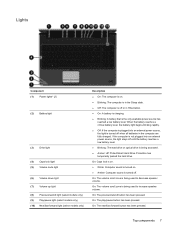
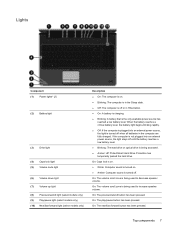
... next/fast forward button has been pressed.
When the battery reaches a critical battery level, the battery light begins blinking rapidly.
● Off: If the computer is ... computer are fully charged.
On: The volume scroll zone is being accessed.
● Amber: HP ProtectSmart Hard Drive Protection has temporarily parked the hard drive. Top components 7 Lights
Component (1) Power...
HP Pavilion dv6 Entertainment PC - Maintenance and Service Guide - Page 20


...: A battery is charging.
● Blinking: A battery that is being accessed.
● Amber: HP ProtectSmart Hard Drive Protection has temporarily parked the hard drive.
(4) Consumer infrared lens
Receives a signal from ... ear buds, a headset, or television audio. When the battery reaches a critical battery level, the battery light begins blinking rapidly.
● Off: If the computer is plugged ...
HP Pavilion dv6 Entertainment PC - Maintenance and Service Guide - Page 22
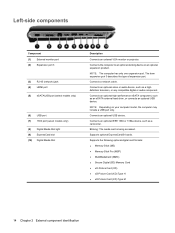
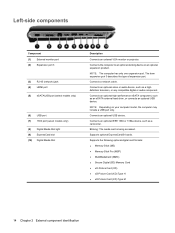
...your computer model, the computer may include a USB port only.
Left-side components
Component (1) External monitor port (2) Expansion port 3
(3) RJ-45 (network) jack (4) HDMI port (5) eSATA/USB port ... Slot light (9) ExpressCard slot (10) Digital Media Slot
Description
Connects an external VGA monitor or projector. The term expansion port 3 describes the type of expansion port.
Supports ...
HP Pavilion dv6 Entertainment PC - Maintenance and Service Guide - Page 26


... of the warranty period for the computer.
18 Chapter 3 Illustrated parts catalog The part number helps a service technician to determine what components and parts are needed. (4) Model description: This is unique to locate documents, drivers, and support for the computer. (5) Warranty period: This number describes the duration of the computer. (2) Serial...
HP Pavilion dv6 Entertainment PC - Maintenance and Service Guide - Page 29
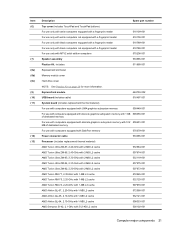
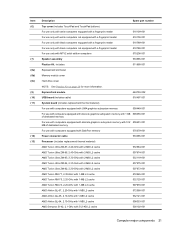
... replacement thermal material)
AMD Turion Ultra ZM-87, 2.40-GHz with 2-MB L2 cache
572564-001
AMD Turion Ultra ZM-86, 2.40-GHz with 2-MB L2 cache
507974-001
AMD Turion Ultra ZM-85, 2.30-GHz with 2-MB L2 cache
532119-001
AMD Turion Ultra ZM-84, 2.30-GHz with 2-MB L2 cache
507975-001
AMD Turion Ultra ZM-82, 2.20-GHz with 2-MB L2...
HP Pavilion dv6 Entertainment PC - Maintenance and Service Guide - Page 34
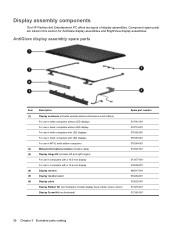
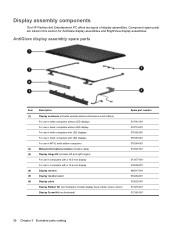
...) For use in computers with a 16.0-inch display For use in this section for AntiGlare display assemblies and BrightView display assemblies. Display assembly components
The HP Pavilion dv6 Entertainment PC offers two types of display assemblies.
HP Pavilion dv6 Entertainment PC - Maintenance and Service Guide - Page 51
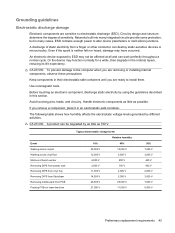
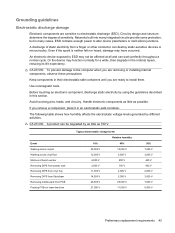
... 700 V. The following table shows how humidity affects the electrostatic voltage levels generated by using the guidelines described in their electrostatic-safe containers until you... them. Networks built into many integrated circuits provide some protection, but in foam-lined box
Typical electrostatic voltage levels
Relative humidity
10%
40%
35,000 V
15,000 V
12,000 V
5,000 V
6,000 V
...
HP Pavilion dv6 Entertainment PC - Maintenance and Service Guide - Page 53
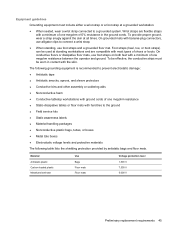
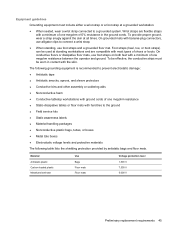
...; Field service kits ● Static awareness labels ● Material-handling packages ● Nonconductive plastic bags, tubes, or boxes ● Metal tote boxes ● Electrostatic voltage levels and protective materials
The following grounding equipment is recommended to prevent electrostatic damage:
● Antistatic tape ● Antistatic smocks, aprons, and sleeve protectors ●...
HP Pavilion dv6 Entertainment PC - Maintenance and Service Guide - Page 106


... (select models only) cannot be used to make repairs at only the subassembly or module level. To start the Setup Utility:
Open the Setup Utility by turning on or restarting the ... Utility
WARNING! Because of the complexity of the screen, press f10. - Open the Setup Utility by HP must repair this equipment. While the "Press the ESC key for Startup Menu" message is displayed, press...
HP Pavilion dv6 Entertainment PC - Maintenance and Service Guide - Page 143


...computer and restore the operating system and software programs to maintain a reasonably current backup. HP recommends that do not have a recovery partition. Recovering system information 135 Recovery discs ... allow you to reverse undesirable changes to your computer by the operating system and HP Recovery Manager software are used
to start up your information regularly to an earlier ...
HP Pavilion dv6 Entertainment PC - Maintenance and Service Guide - Page 144
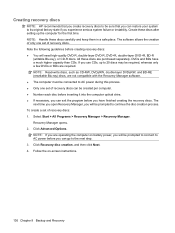
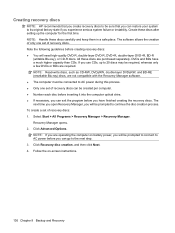
...prompted to continue the disc creation process. Recovery Manager opens. 2. Creating recovery discs
NOTE: HP recommends that you create recovery discs to be sure that you can restore your system to its original ...factory state if you will need high-quality DVD-R, double-layer DVD-R, DVD+R, double-layer DVD+R, BD-R
(writable Blu-ray),...
HP Pavilion dv6 Entertainment PC - Maintenance and Service Guide - Page 147


... partition (select models only)
NOTE: If your computer. To restore the system from the partition, follow these discs to recover your operating system and software. HP recommends that you use Recovery Manager to create an entire drive backup as soon as System Restore and driver roll-back capabilities. This restores the...
HP Pavilion dv6 Entertainment PC - Maintenance and Service Guide - Page 155
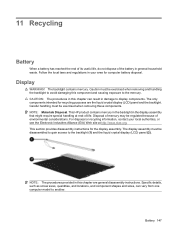
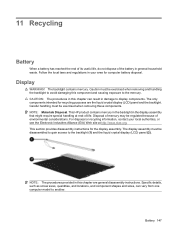
... dispose of -life. Caution must be exercised when removing and handling the backlight to avoid damaging this component and causing exposure to display components. This HP product contains mercury in the backlight in general household waste. Follow the local laws and regulations in your local authorities, or see the Electronic Industries...
Similar Questions
How Do I Uninstalla Hp Photosmart C310series Printer So I Can Install A New Hp4
(Posted by classygalwaygal 10 years ago)
Why Can I Install My Hp Officejet 4500 Printer?
I am trying to instalall my hp officejet 4500 printer and the machine tells me the usb device is not...
I am trying to instalall my hp officejet 4500 printer and the machine tells me the usb device is not...
(Posted by deriiq 11 years ago)
Why Is The Brand New Hp Officejet 7000 Printer With New Cartriges Printing Red
(Posted by VanRickard 11 years ago)
How Do I Make My Hp Officejet 4500 Printer Print Business And Payroll Checks?
(Posted by aawickert 11 years ago)

