HP 3125 Support and Manuals
Most Recent HP 3125 Questions
HP 3125 Videos
Popular HP 3125 Manual Pages
HP Notebook Hard Drives & Solid State Drives Identifying, Preventing, Diagnosing and Recovering from Drive Failures Care and Ma - Page 6


Intel Matrix Storage Technology driver
HP offers the Intel Matrix Storage Manager driver for notebook PC models that are released to address known issues. To download the latest version of the Intel Matrix Storage Technology driver: http://www8.hp.com/us/en/support-drivers.html
Installing SATA drivers
SATA Native Mode is a storage interface technology that could affect hard disk drive ...
Regulatory, Safety and Environmental Notices User Guide - Page 2


... used by the U.S.
ENERGY STAR is subject to change without notice. The information contained herein is a registered mark owned by Hewlett-Packard Company under license. Third Edition: September 2012
Second Edition: July 2012
First Edition: March 2012
Document Part Number: 689409-003 The only warranties for technical or editorial errors or omissions contained herein...
Regulatory, Safety and Environmental Notices User Guide - Page 5


...notebook computers 1 Federal Communications Commission notice 3 Modifications ...3 Cables ...3 Declaration of Conformity for products marked with the FCC logo (United States only) ..... 4 Products with wireless LAN devices or HP....11b devices 11 Airline travel notice ...12 User-replaceable battery notices ...12 ENERGY STAR® compliance ...12 Laser compliance ...13 Modem notices ...13 Telecommunications ...
Regulatory, Safety and Environmental Notices User Guide - Page 7


... 30
4 Safety notices for desktops, thin clients and personal workstations 31 Important safety information ...31 Installation conditions ...32 Battery replacement notice ...32 Headset and earphone volume level notice 33 Laser safety ...33 Power supply and power cord set requirements 33 Power supply class I grounding requirements 33 Denmark ...33 Finland ...33 Norway ...34 Sweden...
Regulatory, Safety and Environmental Notices User Guide - Page 20
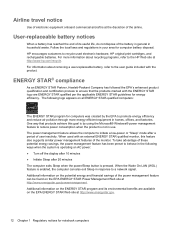
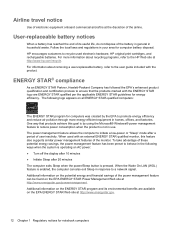
... management feature allows the computer to the user guide included with an external ENERGY STAR qualified monitor, this goal is pressed. One way that the products marked with the ENERGY STAR logo are available on the ENERGY STAR program and its useful life, do not dispose of the monitor. User-replaceable battery notices
When a battery has reached the...
Regulatory, Safety and Environmental Notices User Guide - Page 51
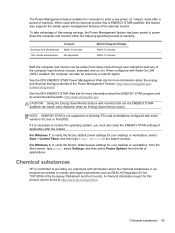
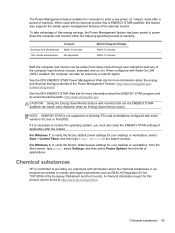
... or workstation, from the Start screen, type power, select Settings, and then select Power Options from sleep mode through user interaction with any of the computer input devices (mouse, keyboard, and so on Desktop PCs and workstations configured with some versions of Linux or FreeDOS. See the EPA ENERGY STAR Power Management Web site for...
User Guide - Windows 8 - Page 5


... of contents
1 Starting right ...1 Best practices ...1 Fun things to do ...1 More HP resources ...2
2 Getting to know your computer ...3 Finding your hardware and software information ...the wireless button 13 Using operating system controls 13 Using a WLAN ...14 Using an Internet service provider 14 Setting up a WLAN 15 Configuring a wireless router 15 Protecting your WLAN 15 Connecting to a...
User Guide - Windows 8 - Page 7


... of a user-replaceable battery 38 Replacing a user-replaceable battery 38 Running on external AC power ...38 Troubleshooting an AC adapter ...39 HP CoolSense (select models only 39 Shutting down (turning off) the computer 39
7 Managing and sharing information ...41 Using a USB device ...41 Connecting a USB device 41 Removing a USB device ...42 Connecting a powered USB device 42 Inserting...
User Guide - Windows 8 - Page 8


...9 Securing your computer and information 58 Using passwords ...58 Setting Windows passwords 59 Setting Setup Utility (BIOS) passwords 59 Using Internet security software ...60 Using antivirus software ...60 Using firewall software ...60 Installing software updates ...60 Installing Windows updates 60 Installing HP and third-party software updates 61 Securing your wireless network ...61 Backing...
User Guide - Windows 8 - Page 54
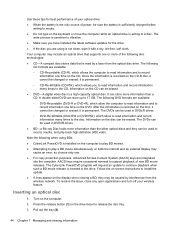
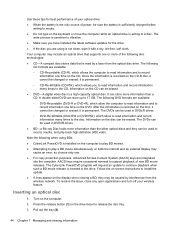
...install the update.
● If lines appear on the display when viewing a BD, they can be changed or erased; Follow the on-screen instructions... disc technologies:
● CD-A compact disc stores data that supports one time on the CD-R disc, it with a dry,...digital video disc is permanent.
Your computer may cause an error, so choose only one time on both the internal and ...
User Guide - Windows 8 - Page 69
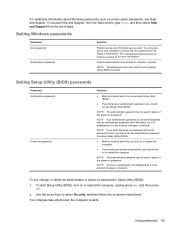
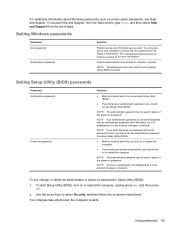
...
Protects access to exit Sleep or Hibernation. Setting Setup Utility (BIOS) passwords
Password Administrator password
Power-on password is not displayed as it is set, entered, changed , or deleted. Protects administrator-level access to select Security, and then follow the on password at the first password check, you enter the power-on -screen instructions. NOTE: If you must enter the...
User Guide - Windows 8 - Page 70
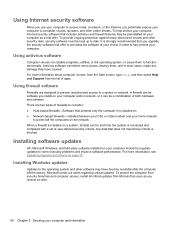
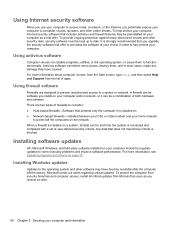
... security breaches and computer viruses, install all data sent to and from the Start screen, type help protect your computer, Internet security software that does not meet those criteria is monitored and compared with a set of apps. For more information, see Updating programs and drivers on a system, all critical updates from the list of user-defined...
User Guide - Windows 8 - Page 74


... updates, especially system BIOS updates. Complete the installation by unplugging the power cord from your BIOS, make a note of damage to the computer or an unsuccessful installation, download and install a BIOS update only when the computer is more recent than your hard drive.
To start System Diagnostics: 1. Turn on -screen instructions.
64 Chapter 10 Using Setup Utility (BIOS...
User Guide - Windows 8 - Page 78
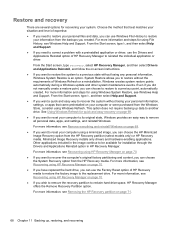
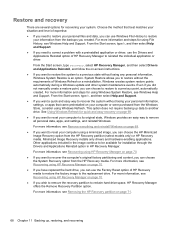
... the individual application or driver. For more information and steps for installation through the Drivers and Applications Reinstall option in the image continue to the replacement drive.
Windows creates system restore points automatically during a Windows update and other system maintenance events. From the Start screen, type h, and then select Help and Support.
● If you need...
User Guide - Windows 8 - Page 85


... 52 memory module inserting 54 removing 53 replacing 53 minimized image creating 70 minimized image recovery 70 mouse, external setting preferences 24 mute light, identifying 8
N network jack, identifying 4
O operating environment 72 optical disc
inserting 44 removing 45 optional external devices, using 42 original system recovery 70
P passwords
Setup Utility (BIOS) 59 Windows 59 pinching TouchPad...
HP 3125 Reviews
Do you have an experience with the HP 3125 that you would like to share?
Earn 750 points for your review!
We have not received any reviews for HP yet.
Earn 750 points for your review!


