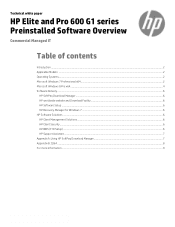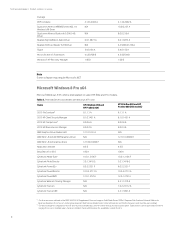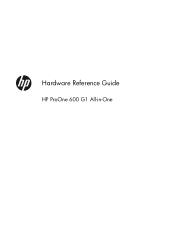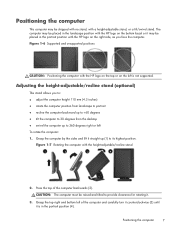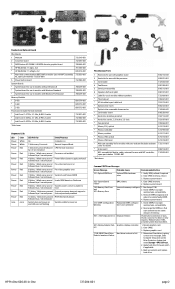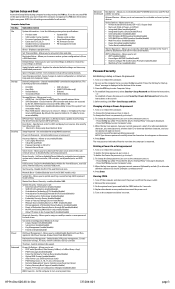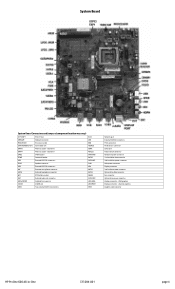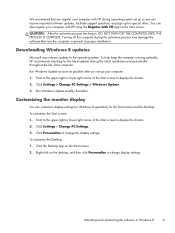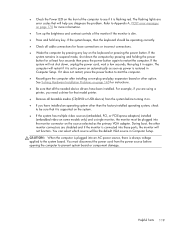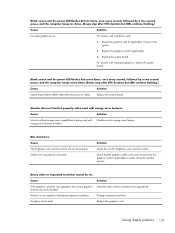HP ProOne 600 Support Question
Find answers below for this question about HP ProOne 600.Need a HP ProOne 600 manual? We have 6 online manuals for this item!
Current Answers
Answer #1: Posted by hzplj9 on June 5th, 2017 3:28 PM
Items 11 + 12 refer to:
Front components
11 Decrease brightness
12 Increase brightness
Touch the icon area (11-12 above) to cause the icons to illuminate, then touch an icon to activate it. To change the volume or brightness, touch and hold the appropriate icon or touch it and repeat until the volume or brightness has reached the desired level.
https://support.hp.com/th-en/product/setup-user-guides/hp-proone-600-g1-all-in-one-pc/5387456
Hope that helps.
Related HP ProOne 600 Manual Pages
Similar Questions
How do you adjust the screen brightness of this machine?
does the plug have 4 prongs in the circle hole in the computer
When I first bought the iq595 I could control right click on the desktop and sdjust the brightness i...