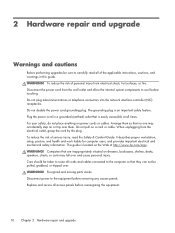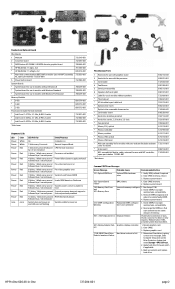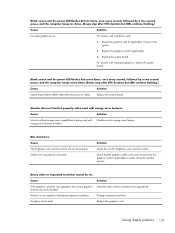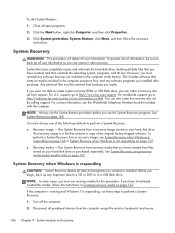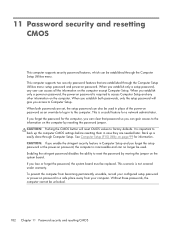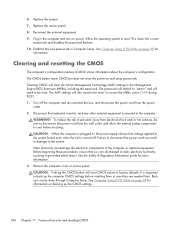HP ProOne 600 Support and Manuals
Get Help and Manuals for this Hewlett-Packard item

View All Support Options Below
Free HP ProOne 600 manuals!
Problems with HP ProOne 600?
Ask a Question
Free HP ProOne 600 manuals!
Problems with HP ProOne 600?
Ask a Question
Most Recent HP ProOne 600 Questions
What What Does The Hp All-in-one 600 Plug Look Like -
does the plug have 4 prongs in the circle hole in the computer
does the plug have 4 prongs in the circle hole in the computer
(Posted by billsbikeshop47 4 years ago)
HP ProOne 600 Videos
Popular HP ProOne 600 Manual Pages
HP ProOne 600 Reviews
We have not received any reviews for HP yet.