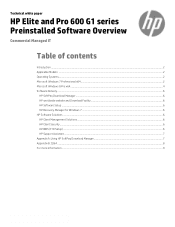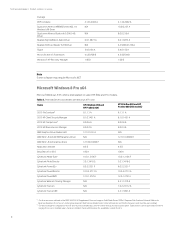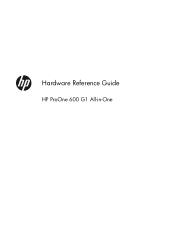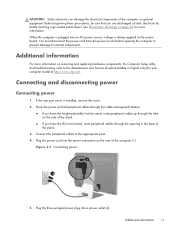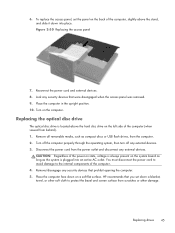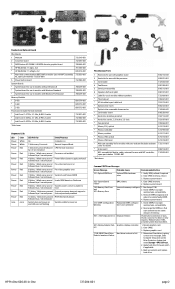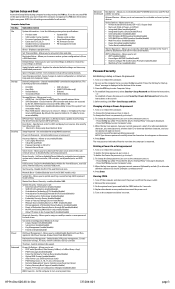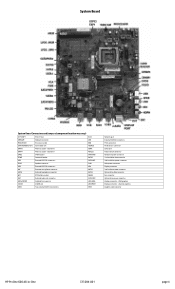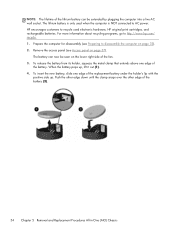HP ProOne 600 Support Question
Find answers below for this question about HP ProOne 600.Need a HP ProOne 600 manual? We have 6 online manuals for this item!
Question posted by billsbikeshop47 on July 8th, 2019
What What Does The Hp All-in-one 600 Plug Look Like -
does the plug have 4 prongs in the circle hole in the computer
Current Answers
Answer #1: Posted by hzplj9 on July 10th, 2019 2:22 PM
You do not specify which connector your are referring to. So I have given a link to the user guide where you can identify the connection your need the info for and perform an internet search quoting the type and connections.
https://www.manualslib.com/manual/1486214/Hp-Proone-600.html
Hope that helps solve your dilemma.
Related HP ProOne 600 Manual Pages
Similar Questions
Is There A Slot For Modem Card In Hp Envy 700-230qe Desktop Pc?
is there a slot for modem card in HP ENVY 700-230qe Desktop PC?
is there a slot for modem card in HP ENVY 700-230qe Desktop PC?
(Posted by associatedsvc 10 years ago)
Is Indian Hp Elite 7100 Mt Desktop Pc Compatible To Windows Xp
is indian hp elite 7100 mt desktop pc compatible to windows XP
is indian hp elite 7100 mt desktop pc compatible to windows XP
(Posted by chanmura 11 years ago)
Any Extended Warranty/guarantee For Hp 600-1160 In
Original Expireson 12-12-20
(Posted by skbk225 12 years ago)