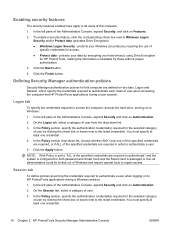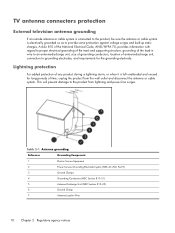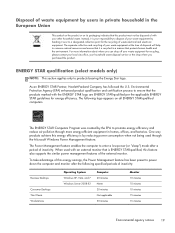HP Pro 3420 Support and Manuals
Get Help and Manuals for this Hewlett-Packard item

Most Recent HP Pro 3420 Questions
How Do I Reduce Brightness In Hp Pro 3420
(Posted by johnmwangim 9 years ago)
How To Change The Monitor Brightness On A Hp Pro 3420 Aio
(Posted by PH24kt 10 years ago)
Turning Off
This device do not starting at ones.Several seconds later it just turning off.Please tell me why?
This device do not starting at ones.Several seconds later it just turning off.Please tell me why?
(Posted by almaz1978 12 years ago)
HP Pro 3420 Videos
Popular HP Pro 3420 Manual Pages
HP Pro 3420 Reviews
We have not received any reviews for HP yet.