HP Pro 3420 Support Question
Find answers below for this question about HP Pro 3420.Need a HP Pro 3420 manual? We have 4 online manuals for this item!
Question posted by PH24kt on March 10th, 2014
How To Change The Monitor Brightness On A Hp Pro 3420 Aio
The person who posted this question about this HP product did not include a detailed explanation. Please use the "Request More Information" button to the right if more details would help you to answer this question.
Current Answers
There are currently no answers that have been posted for this question.
Be the first to post an answer! Remember that you can earn up to 1,100 points for every answer you submit. The better the quality of your answer, the better chance it has to be accepted.
Be the first to post an answer! Remember that you can earn up to 1,100 points for every answer you submit. The better the quality of your answer, the better chance it has to be accepted.
Related HP Pro 3420 Manual Pages
Getting Started Guide - Page 2


...or editorial errors or omissions contained herein. Nothing herein should be liable for HP products and services are either trademarks or registered trademarks of Microsoft Corporation in...warranty. Getting Started
HP Business PCs
Second Edition (December 2010)
Document Part Number: 625148-002
This document contains proprietary information that is subject to change without the prior ...
Getting Started Guide - Page 5


...Microsoft Windows Updates 1 Installing or Upgrading Device Drivers (Windows systems 2 Customizing the Monitor Display (Windows systems 2 Launching Windows XP from Windows 7 2 Accessing Disk Image... ...5 Before You Call for Technical Support 5 Helpful Hints ...7 Basic Troubleshooting ...7 HP Support Assistant ...8 Interpreting POST Diagnostic Front Panel LEDs and Audible Codes 8 Restore ...
Getting Started Guide - Page 7


...is a 10.2-cm (4-inch) clearance at the back of the unit and above the monitor to 60 minutes. Turning off the computer during the installation process may cause errors and ...prevent the operating system from installing properly. NOTE: If the computer shipped with HP Total Care before installing the operating system. Downloading Microsoft Windows Updates
1. Once an Internet connection...
Getting Started Guide - Page 8


...launch Windows XP applications from a pre-installed Windows 7 desktop, click Start > Windows Virtual PC > Virtual Windows XP... specification with your monitor.
If you can be directed to install a program from http://www.hp.com/support. Select... the operating system installation is recommended that you to change the monitor model, refresh rates, screen resolution, color settings, font...
Getting Started Guide - Page 10


...not boot to the CD in the optical drive, you may need to change the boot order in the computer or the HP Memory Test utility to test memory only. Go to the Maintenance and Service...While the computer is run as a stand-alone application, outside of Vision Diagnostics.
6.
NOTE: The HP Memory Test is a comprehensive memory diagnostic utility that is on, insert the CD into Vision Diagnostics....
Getting Started Guide - Page 12


...beeps emanating from the computer. Or, change out the monitor with a monitor that will boot without all of the drivers loaded. To assist you need to contact HP support, use "Last Known Configuration."...properly.
● If you diagnose the problem. ● Double-click the HP Support Assistant icon on the Windows 7 desktop and run the automated diagnostics.
● Check the power LED on the ...
Getting Started Guide - Page 13


... and monitor are plugged into a working electrical outlet.
● Check to see that the monitor is turned on and the monitor light is on.
● Turn up the brightness and ...monitor, the monitor must disconnect the power cord from the system before turning it on .
● Check to the appropriate voltage for that model printer.
● Remove all cable connections for at http://www.hp...
Getting Started Guide - Page 15


... one of the original factory-shipped software. Run the System Recovery from the computer except the monitor, keyboard, and mouse.
3. System Recovery Options
You should attempt a System Recovery in the following... disk drive that you created or installed. To purchase recovery discs, visit http://www.hp.com/support. System Recovery from the Windows 7 Start menu.
2. Your computer restarts....
Getting Started Guide - Page 18


... to easily manage your PC, including the following: ● View or change your computer name and other system settings ● Add a device or printer and change other system settings ● Get help and support for your specific model ● Install HP support software for your computer ● Purchase supplies and accessories for your...
HP ProtectTools Security Software,Version 6.0 User Guide - Page 2


... Vista are set forth in the United States and/or other countries. HP ProtectTools Security Software User Guide
Third Edition: November 2010
Document Part Number: 581746-003
No part of this document may be photocopied, reproduced, or translated to change without the prior written consent of Microsoft Corporation in the express warranty...
HP ProtectTools Security Software,Version 6.0 User Guide - Page 8


... up and restoring 52 Creating a backup file 52 Restoring certification data from the backup file 52 Changing the owner password 52 Resetting a user password 52 Migrating keys with the Migration Wizard 52
9 Device Access Manager for HP ProtectTools 53 Starting background service ...53 Simple configuration ...53 Device class configuration (advanced 54 Adding...
HP ProtectTools Security Software,Version 6.0 User Guide - Page 12


... configure user access.
● Configure Device Access Manager configurations and user access.
● Administrator tools are used to add and remove HP ProtectTools users and view user status.
● Configure and change File Sanitizer Shred, Bleaching, and Settings.
● View settings for Encryption Status and Device Access Manager.
● Use Privacy Manager...
HP ProtectTools Security Software,Version 6.0 User Guide - Page 13


... names and passwords. HP ProtectTools security products description and common use examples 3
Credential Manager (Password Manager) for protected digital certificate operations.
● Allows IT managers or administrators to control access to hardware.
● Provides secure asset tracking.
● Can monitor user activity along with hardware and software changes.
● Remains active...
HP ProtectTools Security Software,Version 6.0 User Guide - Page 16


... computers as well as LoJack Pro)
Computrace for HP ProtectTools makes it .
Achieving key security objectives
The HP ProtectTools modules can also be traced in case they can view the information he sends through e-mail. The mail service can work together to provide solutions for HP ProtectTools (formerly known as monitor computer usage and applications...
HP ProtectTools Security Software,Version 6.0 User Guide - Page 20


...be used as a Windows authentication. BIOS Windows Control Panel
Protects access to security
ENWW You might change only a couple of characters that would appear in a dictionary.
● Do not use ... marks.
● Substitute special characters or numbers for letters in a key word. HP ProtectTools password Smart Card PIN
Computer Setup password NOTE: Also known as BIOS administrator, F10...
HP ProtectTools Security Software,Version 6.0 User Guide - Page 25
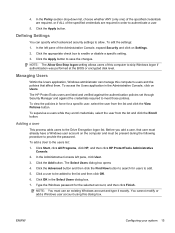
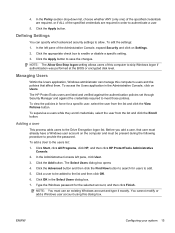
... Users
Within the Users application, Windows administrator can specify which advanced security settings to allow. The HP ProtectTools users are required in the Select Users dialog box.
7.
In the Policy section drop-down... button and then click the Find Now button to search for users to save the changes. NOTE: You must be added to skip Windows logon if authentication was performed at ...
HP ProtectTools Security Software,Version 6.0 User Guide - Page 38


.... Password Manager makes monitoring and improving your logons:
In the Security Manager left pane, select Password Manager and click the Manage tab. Then change the logon data as... desired.
● Delete a logon - Select a logon and click Delete.
To add an additional logon for the website or program.
2. Assessing your password strength
Using strong passwords for HP...
Safety and Regulatory Information - Page 2
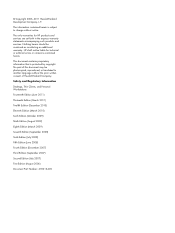
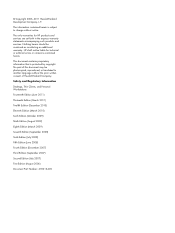
...that is subject to change without the prior written consent of this document may be photocopied, reproduced, or translated to another language without notice. HP shall not be construed... should be liable for HP products and services are set forth in the express warranty statements accompanying such products and services. Safety and Regulatory Information Desktops, Thin Clients, and Personal...
Safety and Regulatory Information - Page 9


...time listening at high volume levels and for example Desktop PC, keyboard, mouse and monitor. These contain lasers and are louder than those specified herein.
• Allow only HP Authorized Service technicians to Laser Notice No. 50,....
Headset and earphone volume level notice
WARNING! Changing the default audio or equalizer settings might lead to open the module enclosure.
Safety and Regulatory Information - Page 26


...in the fluorescent lamp in California.
If it is not supported on Linux or FreeDOS Desktop PCs. See the EPA ENERGY STAR Power Management Web site for more information about the... Control Panel, and then double-click Power Options. When configured with monitors that might require special handling at http://www.hp.com/go/reach. NOTE: ENERGY STAR is necessary to comply with legal...
Similar Questions
Can Support Two Monitor For Hp Pro 3300 Series Mt L6.5 All
(Posted by melisShve 9 years ago)
What Are The Pecifications Of Hp Pro 3500 Core I3 Desktop Computer?
With the HP Pro 3500 Core i3 computer, what mother board comes in the computer, can the ram be expan...
With the HP Pro 3500 Core i3 computer, what mother board comes in the computer, can the ram be expan...
(Posted by hlg1004 11 years ago)

