HP Pro 3300 Support Question
Find answers below for this question about HP Pro 3300.Need a HP Pro 3300 manual? We have 5 online manuals for this item!
Question posted by melisShve on August 8th, 2014
Can Support Two Monitor For Hp Pro 3300 Series Mt L6.5 All
The person who posted this question about this HP product did not include a detailed explanation. Please use the "Request More Information" button to the right if more details would help you to answer this question.
Current Answers
There are currently no answers that have been posted for this question.
Be the first to post an answer! Remember that you can earn up to 1,100 points for every answer you submit. The better the quality of your answer, the better chance it has to be accepted.
Be the first to post an answer! Remember that you can earn up to 1,100 points for every answer you submit. The better the quality of your answer, the better chance it has to be accepted.
Related HP Pro 3300 Manual Pages
Support Telephone Numbers - Page 2
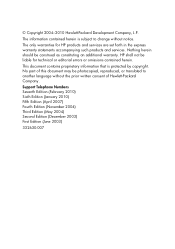
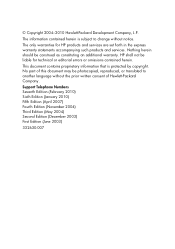
...contains proprietary information that is subject to another language without notice. Support Telephone Numbers Seventh Edition (February 2010) Sixth Edition (January 2010...photocopied, reproduced, or translated to change without the prior written consent of Hewlett-Packard Company. HP shall not be construed as constituting an additional warranty.
The only warranties for technical or ...
Support Telephone Numbers - Page 3


...Warranty)
Relational: Extended Warranty (HP Care Pack, Contract)
Comm: Commercial product Support (see http://welcome.hp.com/country/us/en/wwcontact_us....support (Alpha, Tru64, Linux, Unix [UX], MS, VM Ware, Open VMS), Enterprise Software (QC, OVO, PC, BAC, NNM, Service Manager, MC Service Guard)
Commercial IPG: LaserJets (except 1018, 1020, 1022, P1005, P1006, P1505 & M1120mfp.), DeskJet series...
Getting Started Guide - Page 3


... folder for your product model number and serial number at:
http://www.hp.com/support/warranty-lookuptool
HP Care Pack Services registration can be checked at:
http://www.hp.com/go/lookuptool/
ENWW
iii Accessing User Guides (Linux systems)
Locate the desktop icon labeled HP User Manuals and double-click. Select the guide you wish to...
Getting Started Guide - Page 5


... Windows Updates 1 Installing or Upgrading Device Drivers (Windows systems 2 Customizing the Monitor Display (Windows systems 2 Launching Windows XP from Windows 7 2 Accessing Disk Image... ...4 Finding More Information ...5 Before You Call for Technical Support 5 Helpful Hints ...7 Basic Troubleshooting ...7 HP Support Assistant ...8 Interpreting POST Diagnostic Front Panel LEDs and Audible...
Getting Started Guide - Page 7


...the computer with a Microsoft operating system, some portions of the unit and above the monitor to the computer until the operating system is installed automatically. NOTE: If the computer ...process takes about 5 to 60 minutes. NOTE: If the computer was not shipped with HP Total Care before installing the operating system. Downloading Microsoft Windows Updates
1. Additional information is...
Getting Started Guide - Page 8


... If prompted for each of the devices.
Launching Windows XP from a pre-installed Windows 7 desktop, click Start > Windows Virtual PC > Virtual Windows XP and follow the instructions on your ...windows that ask you to install a program from http://www.hp.com/support. Click on some computer models only.
Customizing the Monitor Display (Windows systems)
If you wish, you to reboot the...
Getting Started Guide - Page 9


...can also be downloaded from your PC
Protecting the Software
To protect the software from the HP support center.
It can order a recovery disk set from loss or damage, keep a backup... utility onto a CD then boot to play DVD movies
● HP Insight Diagnostics OR Vision Diagnostics - To obtain the support center telephone number for WinDVD - Accessing Vision Diagnostics (Windows systems)
...
Getting Started Guide - Page 10


... to the Maintenance and Service Guide (English only) for more information.
5. NOTE: The HP Memory Test is a comprehensive memory diagnostic utility that is run as a stand-alone application,...Off Computer. The system will boot into an optical drive on how to a CD.
2. Click the Support & Drivers link.
3. Click the Vision Diagnostics link.
9. Turning Off the Computer
To properly turn off...
Getting Started Guide - Page 11


... To access the publications, select Start > All Programs > HP User Manuals. If you can start using the Computer Setup utility...this series of any data. Finding More Information
The following publications are available on parts removal and replacement, troubleshooting, Desktop ...state," press and hold the power button for Technical Support
WARNING!
NOTE: The Drive Protection System (DPS) ...
Getting Started Guide - Page 12


...HP Care Pack), call your system.
● Remove any hardware that was recently installed. ● Double-click the HP Support Assistant icon on the Windows 7 desktop... serial number and product ID number, and the monitor serial number before calling.
● Spend time ...call for a series of peers and HP experts. Access the Business Support Center (BSC) at : http://www.hp.com/ go /...
Getting Started Guide - Page 13


... computer by pressing and holding the power button for at http://www.hp.com/support. If the system beeps, then the keyboard should be plugged into the monitor connector on .
● Turn up the brightness and contrast controls of the monitor if the monitor is dim.
● Press and hold any key on power loss...
Getting Started Guide - Page 14


...
System Recovery completely erases and reformats the hard disk drive, deleting all HP or Compaq computers with Microsoft Windows 7 operating systems and some recent, select computers with Windows Vista operating systems. HP Support Assistant is an HP application that was installed on your desktop. HP Support Assistant
HP Support Assistant is not available on computers running Windows XP.
Getting Started Guide - Page 15


...discs, visit http://www.hp.com/support. System Recovery from the Windows 7 Start Menu
CAUTION: System Recovery deletes all peripheral devices from the computer except the monitor, keyboard, and mouse...program to a removable disc or USB flash drive.
Through the hard disk drive, from HP Support. Through recovery discs purchased from the Windows 7 Start menu.
2. The recovery image is ...
Getting Started Guide - Page 18


... change your computer name and other system settings ● Add a device or printer and change other system settings ● Get help and support for your specific model ● Install HP support software for your computer
12 Getting Started
ENWW If the USB flash drive does not have enough storage capacity (8 GB is the...
HP ProtectTools Security Software,Version 6.0 User Guide - Page 5


... 3 Credential Manager (Password Manager) for HP ProtectTools 3 Embedded Security for HP ProtectTools 4 Drive Encryption for HP ProtectTools 4 File Sanitizer for HP ProtectTools 5 Device Access Manager for HP ProtectTools 5 Privacy Manager for HP ProtectTools 5 Computrace for HP ProtectTools (formerly known as LoJack Pro 6 Accessing HP ProtectTools Security ...6 Achieving key security...
HP ProtectTools Security Software,Version 6.0 User Guide - Page 11


..., networks, and critical data.
Both Administrator and user versions are available in this guide are configured using the Security Manager setup wizard.
HP Professional Desktop systems do not currently support fingerprint devices. HP ProtectTools software modules may be preinstalled, preloaded, or available as a configurable option or as an after market option.
Function
Features...
HP ProtectTools Security Software,Version 6.0 User Guide - Page 13


...HP ProtectTools
Computrace for HP ProtectTools
Key features
● Provides a management software interface for specific individuals or groups of users.
● Allows the administrator to schedule when access is provided to hardware.
● Provides secure asset tracking.
● Can monitor...user file and folder information.
● Supports third-party applications (such as Microsoft Outlook ...
HP ProtectTools Security Software,Version 6.0 User Guide - Page 16


...the IT department to keep track of all over the world. They use Computrace to monitor and update the computers without having to send an IT person to each user.
Recently...
The HP ProtectTools modules can view the information he sends through e-mail. Computrace for HP ProtectTools can also help remotely manage and locate computers as well as LoJack Pro)
Computrace for HP ProtectTools ...
Safety and Regulatory Information - Page 26


NOTE: ENERGY STAR is not supported on Linux or FreeDOS Desktop PCs. A chemical information report for more information about the energy ... Management Feature: http://www.energystar.gov/ powermanagement. Chemical substances
HP is necessary to comply with monitors that might require special handling at http://www.hp.com/go/reach.
See the EPA ENERGY STAR Power Management ...
GPT Hard Disk Drives for HP Business Desktops - Page 6


... 32-bit and 64-bit Microsoft Windows Vista™. These drivers will be supported under Linux™ (HP Workstations have capacities beyond 2.2TB, support is 1H 2011. Support for HP Desktops to support a bootable GPT drive.
Figure 4. For HP desktops, bootable GPT drives and data storage drives will support both single drive implementation in 2H 2011.
6 GPT Data Storage...
Similar Questions
How To Clear Bios Password On Hp Pro 3300
I can't access my bios how do reset it
I can't access my bios how do reset it
(Posted by ewanjala37 10 months ago)

