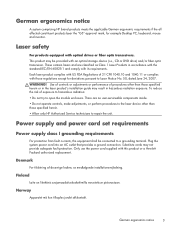HP Pro 3300 Support Question
Find answers below for this question about HP Pro 3300.Need a HP Pro 3300 manual? We have 5 online manuals for this item!
Question posted by faisubats36 on November 21st, 2011
How Can I Install Xp On Hp Pro 3300 Series Mt
The person who posted this question about this HP product did not include a detailed explanation. Please use the "Request More Information" button to the right if more details would help you to answer this question.
Current Answers
Answer #1: Posted by kcmjr on November 21st, 2011 3:21 PM
You must buy a copy of XP. They will be very hard to find now. Insert the CD and reboot. Follow the instructions. You must be very carefull if you are going to dual-boot because you can easily delete the other copy of Windows.
Licenses & Certifications: Microsoft, Cisco, VMware, Novell, FCC RF & Amateur Radio licensed.
Related HP Pro 3300 Manual Pages
Similar Questions
Can Support Two Monitor For Hp Pro 3300 Series Mt L6.5 All
(Posted by melisShve 9 years ago)