HP Pro 3400 Support Question
Find answers below for this question about HP Pro 3400.Need a HP Pro 3400 manual? We have 6 online manuals for this item!
Question posted by miCos on April 26th, 2014
How Install Xp Hp Pro 3400 Desktop S
The person who posted this question about this HP product did not include a detailed explanation. Please use the "Request More Information" button to the right if more details would help you to answer this question.
Current Answers
There are currently no answers that have been posted for this question.
Be the first to post an answer! Remember that you can earn up to 1,100 points for every answer you submit. The better the quality of your answer, the better chance it has to be accepted.
Be the first to post an answer! Remember that you can earn up to 1,100 points for every answer you submit. The better the quality of your answer, the better chance it has to be accepted.
Related HP Pro 3400 Manual Pages
HP Pro 3400 Microtower PC, HP Pro 3405 Microtower PC, and HP Pro 3410 Microtower PC - Illustrated Parts and Service Map - Page 1
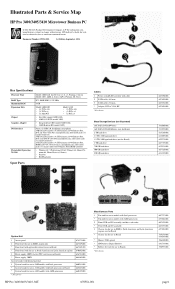
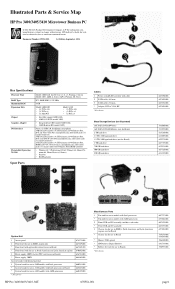
...
667727-001 657402-001 667852-001 667853-001 657103-001 514238-001 434645-001 596410-001 642738-001 530593-001
page 1
Illustrated Parts & Service Map
HP Pro 3400/3405/3410 Microtower Business PC
© 2011 Hewlett-Packard Development Company, L.P. not for use in Brazil)) * Power supply, 300W System boards with thermal material 4 System...
HP Pro 3400 Microtower PC, HP Pro 3405 Microtower PC, and HP Pro 3410 Microtower PC - Illustrated Parts and Service Map - Page 2


... second followed CPU thermal shutdown by a 2 second pause
3 blinks, 1 blink every second Processor not installed followed by a 2 second pause
4 blinks, 1 blink every second Power failure (power supply overload) ... run the Drive Protection System test under Storage > DPS Self-test.
2. HP Pro 3400/3405 (3400 shown)
System Board Connectors and Jumpers (component location may vary)
CPU _FAN
Heat...
HP Pro 3400 Microtower PC, HP Pro 3405 Microtower PC, and HP Pro 3410 Microtower PC - Illustrated Parts and Service Map - Page 3
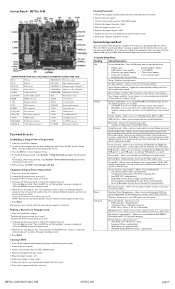
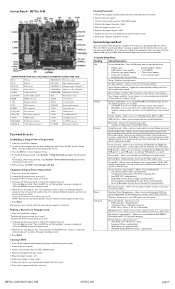
...Allows you view drive size, model, firmware version, serial
number, connector color.
Lists all installed BIOS-controlled storage devices. Let you to step 3. 2.
Power-On Password - Device Security...snooping.
Allows you to Temporarily Override Boot Order
Security
Setup Password - enable/disable
HP Pro 3400/3405/3410, MT
670581-001
page 3 Changing a Setup or Power-On password...
HP Pro 3400 Microtower PC, HP Pro 3405 Microtower PC, HP Pro 3410 Microtower PC, and HP Pro 3410 Small Form Factor PC - Maintena - Page 1


Maintenance & Service Guide
HP Pro 3400 Microtower Business PC HP Pro 3405 Microtower Business PC HP Pro 3410 Microtower Business PC HP Pro 3410 Small Form Factor Business PC
HP Pro 3400 Microtower PC, HP Pro 3405 Microtower PC, HP Pro 3410 Microtower PC, and HP Pro 3410 Small Form Factor PC - Maintena - Page 2


...the express warranty statements accompanying such products and services.
© Copyright 2011 Hewlett-Packard Development Company, L.P. Maintenance & Service Guide
HP Pro 3400 Microtower Business PC
HP Pro 3405 Microtower Business PC
HP Pro 3410 Microtower Business PC
HP Pro 3410 Small Form Factor Business PC
First Edition (September 2011)
Document Part Number: 670580-001 and other countries...
HP Pro 3400 Microtower PC, HP Pro 3405 Microtower PC, HP Pro 3410 Microtower PC, and HP Pro 3410 Small Form Factor PC - Maintena - Page 11


...HP Pro 3400 series includes the following features: ● Choice of Intel® (HP Pro 3400 and HP Pro 3410) or AMD processor (HP Pro 3405) ● Choice of integrated graphics or ATI or NVIDIA graphics cards ● Up to 8 GB DDR3 SDRAM system memory available standard (depending on model) ● Hard drives:
Model 3400... ● Optical drives: Model 3400 SuperMulti DVD drive DVD-ROM drive...
HP Pro 3400 Microtower PC, HP Pro 3405 Microtower PC, HP Pro 3410 Microtower PC, and HP Pro 3410 Small Form Factor PC - Maintena - Page 12
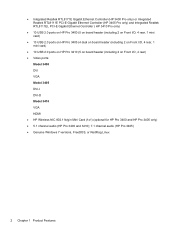
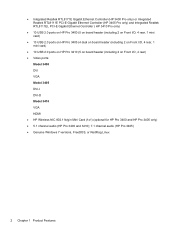
... board header (including 2 on Front I/O, 4 rear) ● Video ports:
Model 3400 DVI VGA Model 3405 DVI-I DVI-D Model 3410 VGA HDMI ● HP Wireless NIC 802.11b/g/n Mini Card (1x1) (optional for HP Pro 3400 and HP Pro 3405 only) ● 5.1 channel audio (HP Pro 3400 and 3410); 7.1 channel audio (HP Pro 3405) ● Genuine Windows 7 versions, FreeDOS, or RedFlag Linux
2 Chapter...
HP Pro 3400 Microtower PC, HP Pro 3405 Microtower PC, HP Pro 3410 Microtower PC, and HP Pro 3410 Small Form Factor PC - Maintena - Page 13
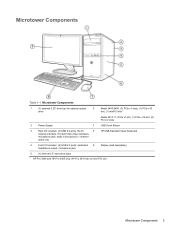
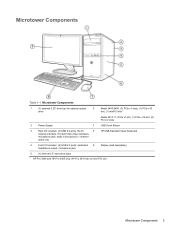
...: (4) USB 2.0 ports, RJ-45
8
HP USB Standard Value Keyboard
network interface, DVI and VGA video interfaces,
microphone jack, audio in/out jacks (5.1 channel
audio out)
4
Front I/O includes: (2) USB 2.0 ports, dedicated 9
Display (sold separately)
headphone output, microphone jack
5
(1) internal 3.5" hard drive bays
1 HP Pro 3400 and HP Pro 3405 only, HP Pro 3410 has no mini PCI slot...
HP Pro 3400 Microtower PC, HP Pro 3405 Microtower PC, HP Pro 3410 Microtower PC, and HP Pro 3410 Small Form Factor PC - Maintena - Page 56


...mode, dual channel mode, or flex mode, depending on how the DIMMs are installed.
● The system will operate in single channel mode if the DIMM sockets ... (HP Pro 3400 model shown)
Table 7-1 DIMM Sockets
Description
Socket Color
Insertion Order
XMM1 socket, Channel A
HP Pro 3400: Black
1
(populate first)
HP Pro 3405/3410:
Blue
XMM2 socket, Channel A
HP Pro 3400: Black
2
HP Pro 3405...
HP Pro 3400 Microtower PC, HP Pro 3405 Microtower PC, HP Pro 3410 Microtower PC, and HP Pro 3410 Small Form Factor PC - Maintena - Page 59


... has the following expansion slots: Table 7-2 Expansion Slots
Slot Type PCI 2.3 slots. PCI Express x1 slots
PCI Express x16 slots MiniPCI slot
Number of Slots 2 (HP Pro 3410 only)
3 (HP Pro 3400 and HP Pro 3405); 1 (HP Pro 3410) 1 1 (HP Pro 3400 and HP Pro 3405 only)
Expansion Cards 49 Can accommodate an expansion card up to 17.46 cm (6.875 inches) in length.
HP Pro 3400 Microtower PC, HP Pro 3405 Microtower PC, HP Pro 3410 Microtower PC, and HP Pro 3410 Small Form Factor PC - Maintena - Page 61


... x1
PCIe x1 expansion slot
PCI
PCI expansion slot
PCI
PCI expansion slot
NOTE: You can install a PCI Express x1, x4, x8, or x16 expansion card in the PCI Express x16 ...Disassembly on page 42).
2. Expansion Cards 51 Figure 7-6 Expansion Slot Locations (HP Pro 3410)
NOTE: Board appearance and color may vary. NOTE: You can install a PCI Express x1, x4, x8, or x16 expansion card in the PCI...
HP Pro 3400 Microtower PC, HP Pro 3405 Microtower PC, HP Pro 3410 Microtower PC, and HP Pro 3410 Small Form Factor PC - Maintena - Page 66
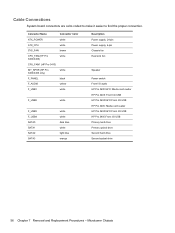
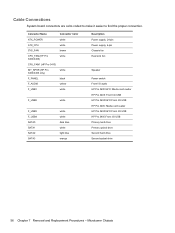
... supply, 24-pin Power supply, 4-pin Chassis fan Heat sink fan
Speaker
Power switch Front I/O audio HP Pro 3400/3410: Media card reader HP Pro 3405: Front I/O USB HP Pro 3400/3410:Front I/O USB HP Pro 3405: Media card reader HP Pro 3400/3410:Front I/O USB HP Pro 3405:Front I/O USB Primary hard drive Primary optical drive Second hard drive Second optical drive
56 Chapter...
HP Pro 3400 Microtower PC, HP Pro 3405 Microtower PC, HP Pro 3410 Microtower PC, and HP Pro 3410 Small Form Factor PC - Maintena - Page 68
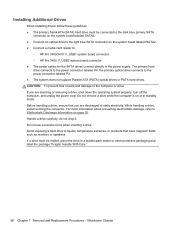
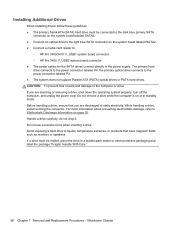
..., avoid touching the connector. Do not use excessive force when inserting a drive. Installing Additional Drives
When installing drives, follow these guidelines: ● The primary Serial ATA (SATA) hard drive... SATA2. ● Connect a media card reader to:
◦ HP Pro 3400/3410: F_USB1 system board connector ◦ HP Pro 3405: F_USB2 system board connector ● The power cables for the...
HP Pro 3400 Microtower PC, HP Pro 3405 Microtower PC, HP Pro 3410 Microtower PC, and HP Pro 3410 Small Form Factor PC - Maintena - Page 69


... and table to identify the system board drive connectors. Figure 7-13 System Board Drive Connections (HP Pro 3400 shown)
Table 7-6 System Board Drive Connections
System Board Connector
System Board Label
SATA0
SATA0
SATA1
SATA1
SATA2
SATA2
SATA3
SATA3
Media Card Reader
F_USB1 (HP Pro 3400/3410)
Color dark blue white light blue orange white
Drives 59
HP Pro 3400 Microtower PC, HP Pro 3405 Microtower PC, HP Pro 3410 Microtower PC, and HP Pro 3410 Small Form Factor PC - Maintena - Page 70


Figure 7-14 System Board Drive Connections (HP Pro 3405 shown)
Table 7-7 System Board Drive Connections - Model 3405
System Board Connector
System Board Label
Color
SATA1
SATA1
dark blue
SATA2
SATA2
white
SATA3
SATA3
light blue
SATA4
SATA4
orange
Media Card Reader
F_USB2
white
60 Chapter 7 Removal and Replacement Procedures - Microtower Chassis
HP Pro 3400 Microtower PC, HP Pro 3405 Microtower PC, HP Pro 3410 Microtower PC, and HP Pro 3410 Small Form Factor PC - Maintena - Page 73


... bottom of the chassis, and then unplug the three cables that connect the assembly to the following system board connectors:
Table 7-8 Front I/O connectors
HP Pro 3400/3410 models F_AUDIO - HP Pro 3400/3410 models[3400 shown)
Front I /O connectors- yellow connector F_USB1 - The assembly cables connect to the system board. Front I/O and USB Panel Housing Assembly
Description Front...
HP Pro 3400 Microtower PC, HP Pro 3405 Microtower PC, HP Pro 3410 Microtower PC, and HP Pro 3410 Small Form Factor PC - Maintena - Page 74


Push in the chassis. HP Pro 3405 models
6. Pull the assembly outward away from the front of the chassis while guiding the cables through the hole in on the lever to the left of the assembly. Microtower Chassis
Figure 7-19 Front I /O connectors - Figure 7-18 Front I /O connectors
7. To install the housing assembly, reverse the removal...
HP Pro 3400 Microtower PC, HP Pro 3405 Microtower PC, HP Pro 3410 Microtower PC, and HP Pro 3410 Small Form Factor PC - Maintena - Page 80


... models with AMD processors
Spare part number 667727-001 657402-001
1. New heat sinks come from the white system board connector labeled CPU FAN (HP Pro 3400/3405) or CPU_FAN1 (HP Pro 3410) (1).
4. Loosen the four captive Torx screws (2) that its side to keep from the processor (3) and set it on page 42).
2. Fan Sink...
HP Pro 3400 Microtower PC, HP Pro 3405 Microtower PC, HP Pro 3410 Microtower PC, and HP Pro 3410 Small Form Factor PC - Maintena - Page 87


... only used on the computer. 6. Figure 7-30 Removing the system board (HP Pro 3400 shown)
To install the system board, reverse the removal procedure. The computer comes with the HP/Compaq spare designated for this product. NOTE: The lifetime of about three years.
NOTE: HP Pro 3405 is secured with your computer provides power to temperatures higher...
HP Pro 3400 Microtower PC, HP Pro 3405 Microtower PC, HP Pro 3410 Microtower PC, and HP Pro 3410 Small Form Factor PC - Maintena - Page 98


... x16 expansion slot
88 Chapter 8 Removal and Replacement Procedures -
Small Form Factor (SFF) Chassis
NOTE: You can install a PCI Express x1, x4, x8, or x16 expansion card in the PCI Express x16 expansion slot. Expansion Card...
659354-001 656789-001 659355-001 647451-001 647450-001
The HP Pro 3410 SFF has one PCIe x16 expansion slot, one PCIe x1 expansion slots, and two PCI 2.2 slots....
Similar Questions
Set Up Dual Display Hp Pro 3400
I have a HP Pro 3400 at work and requested to have an extra monitor set up. I was sent a NVIDIA NVS ...
I have a HP Pro 3400 at work and requested to have an extra monitor set up. I was sent a NVIDIA NVS ...
(Posted by nialloyd 10 years ago)
Carte Reseau Hp Pro 3400 Mt
HOW TO DONLOAD HP PRO 3400MT INTERNET DRIVER
HOW TO DONLOAD HP PRO 3400MT INTERNET DRIVER
(Posted by mukunday01 12 years ago)

