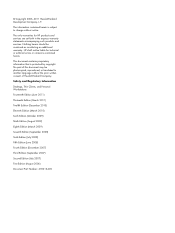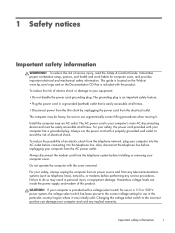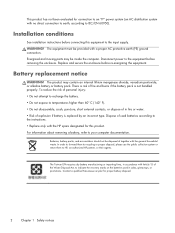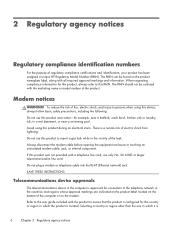HP Pro 3420 Support Question
Find answers below for this question about HP Pro 3420.Need a HP Pro 3420 manual? We have 4 online manuals for this item!
Question posted by johnmwangim on August 11th, 2014
How Do I Reduce Brightness In Hp Pro 3420
The person who posted this question about this HP product did not include a detailed explanation. Please use the "Request More Information" button to the right if more details would help you to answer this question.
Current Answers
Answer #1: Posted by TommyKervz on August 11th, 2014 12:31 PM
Right-click on the desktop. Pick Graphics Properties. Change whatever you want. Brightness, Contrast, Hue, Saturation. It's great. Better than any controls on the side can do.
Related HP Pro 3420 Manual Pages
Similar Questions
Is The Hp Pro 3330 Microtower Business Type Of Hp Product
Is the Hp pro 3330 microtower business type of hp product
Is the Hp pro 3330 microtower business type of hp product
(Posted by Mohammedabdasaf 10 years ago)
What Are The Pecifications Of Hp Pro 3500 Core I3 Desktop Computer?
With the HP Pro 3500 Core i3 computer, what mother board comes in the computer, can the ram be expan...
With the HP Pro 3500 Core i3 computer, what mother board comes in the computer, can the ram be expan...
(Posted by hlg1004 11 years ago)
How To Download Hp Pro 3090mt Lan Drivers For Windows Xp
how to download hp pro 3090mt lan drivers for windows xp
how to download hp pro 3090mt lan drivers for windows xp
(Posted by project6257 11 years ago)
Hp Pro 3090 Driver
Hi, I need a Graphic & Audio driver for HP Pro 3090 for Windows 2000. Please guide/help. Thnks...
Hi, I need a Graphic & Audio driver for HP Pro 3090 for Windows 2000. Please guide/help. Thnks...
(Posted by pdahuja 12 years ago)