HP IQ505 Support Question
Find answers below for this question about HP IQ505 - TouchSmart - 4 GB RAM.Need a HP IQ505 manual? We have 31 online manuals for this item!
Question posted by wcns on November 10th, 2012
Increase Display Brightness
When I first bought the iq595 I could control right click on the desktop and sdjust the brightness in a displayed diolog box - Is there away to get this option back?
Marvin
Current Answers
There are currently no answers that have been posted for this question.
Be the first to post an answer! Remember that you can earn up to 1,100 points for every answer you submit. The better the quality of your answer, the better chance it has to be accepted.
Be the first to post an answer! Remember that you can earn up to 1,100 points for every answer you submit. The better the quality of your answer, the better chance it has to be accepted.
Related HP IQ505 Manual Pages
Getting Started Guide - Page 37


..., quickly view your new computer. View the TouchSmart tutorials at hp.com/go/learntouchsmart (English only); just a few taps. Opening HP TouchSmart Automatically
You can personalize HP TouchSmart for other uses, deselect these options. HP TouchSmart is made to your computer, the Windows Vista desktop opens.
Opening HP TouchSmart Software
When you navigate through all the software...
Getting Started Guide - Page 51


... default is 5 seconds). 6 Name the slideshow in your Windows desktop, browse to show will not be saved.
HP TouchSmart FAQs 45 You can hide some of my photos?
Examples of... Photos tile
in HP TouchSmart Photo. 2 Right-click the photo, and click Properties. 3 Click the General tab, and Attributes, click Hidden. Be sure you watch the slideshow, onscreen controls disappear. You can still...
Getting Started Guide - Page 52


...cursor over the blank CD and right-click. 5 In the pull-down menu, click Find Album Info.
HP TouchSmart Media Library is missing: 1 Go to do so). 3 Open the TouchSmart Music window by model) In ...the iTunes library must be merged. HP TouchSmart can see all files from the music folder you have Internet access to the Windows desktop. 2 Tap (or click) the Windows Vista start button, tap ...
Getting Started Guide - Page 53


... or cut and paste, the art to find options). HP TouchSmart FAQs 47 Or, tap on the right. Delete one or more than 500, a message ...by simply dragging your songs to the Playlist window. 1 Open HP TouchSmart, and select the Music tile. 2 Select Album, and then select... a different position. 7 To delete a song from your hard drive
(right-click on the art to the blank CD icon (the album with a +...
Getting Started Guide - Page 59


... program list. NOTE: HP TouchSmart media includes the Photo, Music, and Video programs.
Within HP TouchSmart software, tap Personalize. h Select the program to any messages that came with . Next, reinstall the program: e From the Windows Vista desktop, click the Windows Vista start button, Control Panel,
click Programs, and then click Uninstall a program. Click Next. What can try.
Getting Started Guide - Page 47


... the mouse, right-click) the Speaker icon in the Windows taskbar, minimize HP TouchSmart and go to the Windows desktop by tapping the HP TouchSmart House icon on the keyboard. Select Open Volume Mixer, and adjust the HP TouchSmart Music volume slider. (To view the Speaker icon in the Windows taskbar. Media controls
Media controls are always there...
Getting Started Guide - Page 51
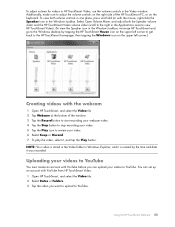
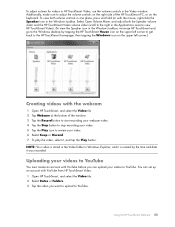
... Windows desktop by tapping the HP TouchSmart House icon on the upper left corner.)
Creating videos with the mouse, right-click) the Speaker icon in Windows Explorer, and it is named by the time and date it , and tap the Play button. Using the HP TouchSmart Software 45 Additionally, make sure to adjust the volume controls...
Getting Started Guide - Page 58
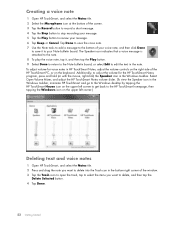
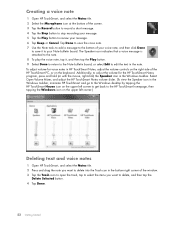
... the note. To adjust volume for the HP TouchSmart Notes program, press and hold (or with the mouse, right-click) the Speaker icon in the bottom right corner of the window. 3 Tap the Trash ...for voice notes in HP TouchSmart Notes, adjust the volume controls on the right side of the HP TouchSmart PC, or on the upper left corner to get back to the HP TouchSmart homepage, then tapping the Windows...
Getting Started Guide - Page 62


... site address is not a History drop-down on the Windows desktop.
NOTE: To organize your Favorites into folders or delete your finger. To delete a favorite, right-click a favorite and then select Delete. There is automatically added to select it . Searching: The HP TouchSmart browser does not have embedded search functionality. To view multiple pages...
Getting Started Guide - Page 63


...This works like a right-click with a mouse. This works like a double-click with a mouse.
...click with a single tap. Tap twice quickly to select an item. Press and drag an item to move your finger to work with various programs on the Windows Desktop and in the HP TouchSmart program, you can use the touch screen, keyboard, mouse, stylus (purchased separately), or remote control...
Getting Started Guide - Page 47


... go to the Windows desktop by tapping the HP TouchSmart House icon on the upper left corner to get back to fast forward. To adjust volume for the HP TouchSmart Music program, press and hold (or with the mouse, right-click) the Speaker icon in the media controls window. To use the Media controls:
Button
What it...
Getting Started Guide - Page 51


..., right-click) the Speaker icon in the Video window. Uploading your videos to adjust the volume controls on the right side of the window. 3 Tap the Record button to start recording your webcam video. 4 Tap the Stop button to stop recording your video. 5 Tap the Play icon to review your videos to the Windows desktop...
Getting Started Guide - Page 58


...TouchSmart Notes program, press and hold (or with the mouse, right-click) the Speaker icon in HP TouchSmart Notes, adjust the volume controls on the upper left corner.)
Deleting text and voice notes
1 Open HP TouchSmart... HP TouchSmart Notes volume slider. (To view the Speaker icon in the Windows taskbar, minimize HP TouchSmart and go to the Windows desktop by tapping the HP TouchSmart House icon...
Getting Started Guide - Page 63


...delete a favorite, right-click a favorite and then select Delete. To view multiple pages in HP TouchSmart, add each ... boxes for using sites with secondary dialog boxes, use the HP TouchSmart RSS Reader. The HP TouchSmart ...desktop. The pop-up will allow any secondary windows or pop-ups to display in HP TouchSmart Browser. Internet Explorer is a default tile in TouchSmart...
Getting Started Guide - Page 64


...use with the remote control.
Action Select item ...TouchSmart PC is opened with a mouse. This works like a right-click with a single tap. This works like a single-click with a mouse. A taskbar icon is designed to use various ways to the desired item or setting.
58 Getting Started After the secondary menu appears, move it left and right or up and down to navigate the desktop...
Getting Started Guide - Page 47
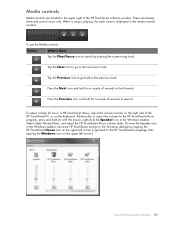
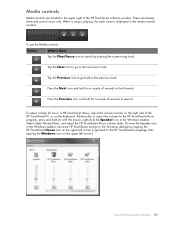
... mouse, right-click) the Speaker icon in HP TouchSmart Music, adjust the volume controls on the right side of the HP TouchSmart software window. To use the Media controls:
Button
What it does Tap the Play/Pause icon to the previous track.
When a song is playing, the track name is displayed in the upper right of the HP TouchSmart PC...
Getting Started Guide - Page 51
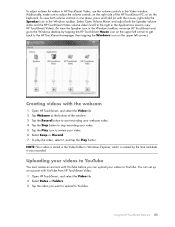
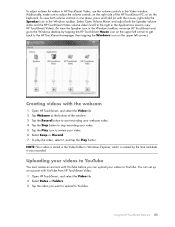
... videos in HP TouchSmart Video, use the volume controls in the Windows taskbar, minimize HP TouchSmart and go to the Windows desktop by the time and date it , and tap the Play button. Select Open Volume Mixer, and adjust both volume controls in one place, press and hold (or with the mouse, right-click) the Speaker icon...
Getting Started Guide - Page 58


...the HP TouchSmart Notes program, press and hold (or with the mouse, right-click) the Speaker icon in the Windows taskbar, minimize HP TouchSmart and go to the Windows desktop by tapping the HP TouchSmart House icon ... to adjust the volume for voice notes in HP TouchSmart Notes, adjust the volume controls on the right side of your voice note, and then click Done
to save the voice note. 7 Use the ...
Getting Started Guide - Page 62


...not support other display formats, such as a new tile. Going to display in one as RSS Feeds. To delete a favorite, right-click a favorite and then select Delete. The HP TouchSmart Browser only supports ...as dialog boxes for the pop-up and down menu in this is not a History drop-down on the Windows desktop. To add a new folder, right-click a folder in HP TouchSmart Browser. ...
Getting Started Guide - Page 63


...table provides desktop and software navigation tips. NOTE: Software that you purchase and install separately is designed to select an item.
A taskbar icon is selected.
This works like a right-click with a... using the HP TouchSmart programs, browsing the Internet, or accessing your favorite programs, are in some programs may be easier to work with the remote control. When you are...
Similar Questions
How To Adjust Screen Brightness
How do you adjust the screen brightness of this machine?
How do you adjust the screen brightness of this machine?
(Posted by info91441 4 years ago)
Ram Upgradestion
HiHow much GB RAM can be upgraded in HP Pro 3335 microtower PC
HiHow much GB RAM can be upgraded in HP Pro 3335 microtower PC
(Posted by rakeahmurthy03 6 years ago)
Will Not Load 8 Gb Ram, Need To Find Way, I Can
I need to find way to get HP 500b, Pro, 64 GB to load 8 GB ram. Will not go over 4 GB
I need to find way to get HP 500b, Pro, 64 GB to load 8 GB ram. Will not go over 4 GB
(Posted by brit439 12 years ago)

