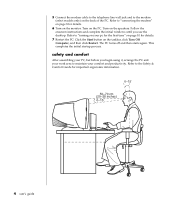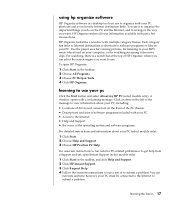HP Pavilion a400 Support Question
Find answers below for this question about HP Pavilion a400 - Desktop PC.Need a HP Pavilion a400 manual? We have 53 online manuals for this item!
Question posted by trigg90 on December 31st, 2011
How To Reset Your A400 To Factory Style
The person who posted this question about this HP product did not include a detailed explanation. Please use the "Request More Information" button to the right if more details would help you to answer this question.
Current Answers
Related HP Pavilion a400 Manual Pages
Similar Questions
Set Up Hp Thin Client T100
I have install window 7 32 bit on my desktop and i've also install t100 driver but it can duplicate ...
I have install window 7 32 bit on my desktop and i've also install t100 driver but it can duplicate ...
(Posted by thongamsuprim 7 years ago)
How To Reset The Hard Drive On An Hp Pavilion P6000 Desktop
(Posted by Shedhpin 9 years ago)
Graphics Card For Pavilion A450a
I would like to install a 3d graphics card on my a450a but am not sure if I need an AGP card Or a PC...
I would like to install a 3d graphics card on my a450a but am not sure if I need an AGP card Or a PC...
(Posted by bozleybailey 12 years ago)
Reset To Factory Settings
I created an system recovery disk and am trying to do a factory reset of the pc. It says it can't fi...
I created an system recovery disk and am trying to do a factory reset of the pc. It says it can't fi...
(Posted by jlp4793 12 years ago)