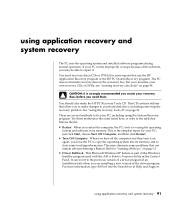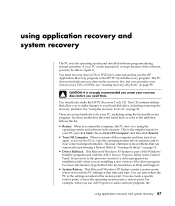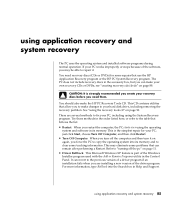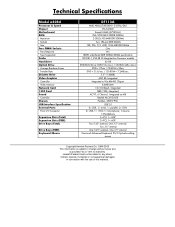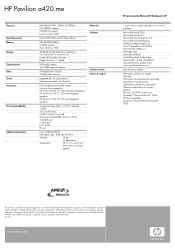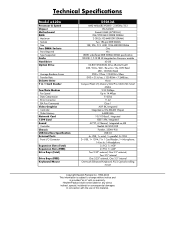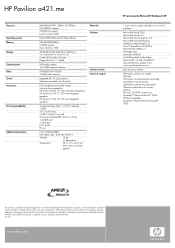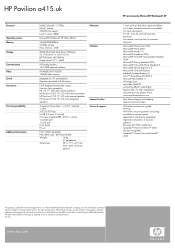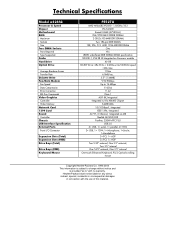HP Pavilion a400 Support Question
Find answers below for this question about HP Pavilion a400 - Desktop PC.Need a HP Pavilion a400 manual? We have 53 online manuals for this item!
Question posted by bozleybailey on August 15th, 2011
Graphics Card For Pavilion A450a
I would like to install a 3d graphics card on my a450a but am not sure if I need an AGP card Or a PCI card. What kind of graphics card does the motherboard take?
Current Answers
Related HP Pavilion a400 Manual Pages
Similar Questions
I Got The Hp Pavilion 23 From My Daughter But Not Sure If I Have The Right Cords
for the unit like what cords and where to plug them in
for the unit like what cords and where to plug them in
(Posted by foxy1959rm 9 years ago)
About Graphic Card
Can I change my graphic card? which is the best for now?
Can I change my graphic card? which is the best for now?
(Posted by ghostprobuster 9 years ago)
What Is A Decent Graphics Card For My Hp Pavilion A6813w For Free To Play Pc Gam
Since the release of the new ps4 and xbox one i've been thinking about whether or not i should buy a...
Since the release of the new ps4 and xbox one i've been thinking about whether or not i should buy a...
(Posted by wwwakira17 10 years ago)
What Graphics Cards Are Compatible With The Hp Media Centre 7000?
I have a hp media centre. Its quite an old setup but its always been very reliable. As the new game...
I have a hp media centre. Its quite an old setup but its always been very reliable. As the new game...
(Posted by harryward2 11 years ago)
How Do I Replace The Graphics Card In A Compaq Presario Sr5505f Desktop Computer
How do I replace the graphics card in a Compaq Presario SR5505F desktop computer?
How do I replace the graphics card in a Compaq Presario SR5505F desktop computer?
(Posted by rokluvr 12 years ago)