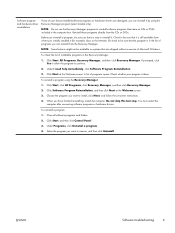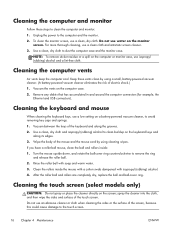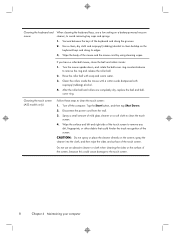HP Pavilion 23-1000 Support Question
Find answers below for this question about HP Pavilion 23-1000.Need a HP Pavilion 23-1000 manual? We have 3 online manuals for this item!
Question posted by foxy1959rm on March 22nd, 2015
I Got The Hp Pavilion 23 From My Daughter But Not Sure If I Have The Right Cords
for the unit like what cords and where to plug them in
Current Answers
Answer #1: Posted by TechSupport101 on March 23rd, 2015 9:52 AM
See the pdf manuals/guides here http://www.helpowl.com/manuals/HP/Pavilion231000/173277 for setup/hoop up which must include figure illustrations.
Related HP Pavilion 23-1000 Manual Pages
Similar Questions
What Is The Maximum Memory For The Hp Pavilion Slimline S3000 Specs
What is the maximum memory for the hp pavilion slimline s3000 specs
What is the maximum memory for the hp pavilion slimline s3000 specs
(Posted by mikeybmikes 1 year ago)
Hp Pavilion A6400z Desktop Errors
running hp pavilion A6400z desktop, the Ethernet driver is showing as missing. It worked until recen...
running hp pavilion A6400z desktop, the Ethernet driver is showing as missing. It worked until recen...
(Posted by videosthatwork 9 years ago)
Hp Pavilion Slimline S3320f Pc Battery
What does the hp pavilion slimline s3320f pc battery look like and it's location?
What does the hp pavilion slimline s3320f pc battery look like and it's location?
(Posted by ceo58454 11 years ago)
Hp Pavilion Elite Hpe 500f Does Not Boot Up
(Posted by Anonymous-96772 11 years ago)
Spesification Hp Pavilion W 5000
HI, i have computer hp pavilion w 5000, i want to know spesification hardware inparticular VGA and ...
HI, i have computer hp pavilion w 5000, i want to know spesification hardware inparticular VGA and ...
(Posted by kangdenny89 12 years ago)