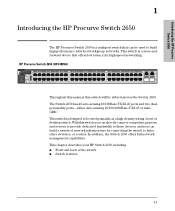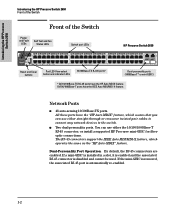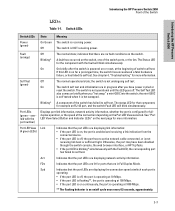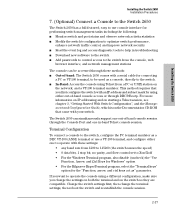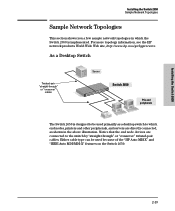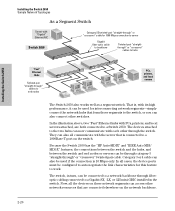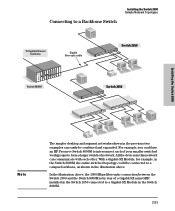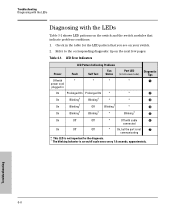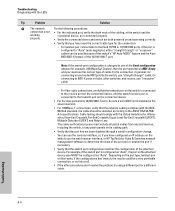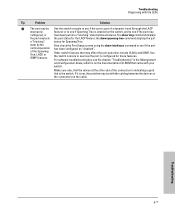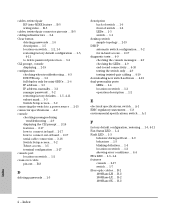HP J4899B Support Question
Find answers below for this question about HP J4899B.Need a HP J4899B manual? We have 1 online manual for this item!
Question posted by reonpieterse on September 9th, 2014
End-of-life Status On Hpj4899a And Other Switches
Hi, what is the lifecycle status of the following switches please. HPJ4899A, HPJ4900A, HPJ8164A, HPJ9028B, HPJ9087A, HPJ9279A, HPJ9280A Thanks Reon
Current Answers
Related HP J4899B Manual Pages
Similar Questions
Replacement For J9087a
hello, we currently have 4 of the above switches we have been using since 2009, have been thinking a...
hello, we currently have 4 of the above switches we have been using since 2009, have been thinking a...
(Posted by kmweemba 7 years ago)
Switch Hp Je066a Only Led Ambar
Is there any trouble wit this kingd of machine?? When we turn on the device only ambar leds is showe...
Is there any trouble wit this kingd of machine?? When we turn on the device only ambar leds is showe...
(Posted by viniciussasaki 11 years ago)
Hp Switch Procurve 2124
How to re-configure the above mentioned switch
How to re-configure the above mentioned switch
(Posted by bijuvadakkanaugustine 11 years ago)
Is It Possible To Configure As Router
I have 2 procurve 1800-24G J9028A in my office. is it possible to configure one switch as router
I have 2 procurve 1800-24G J9028A in my office. is it possible to configure one switch as router
(Posted by ravichandranp 12 years ago)