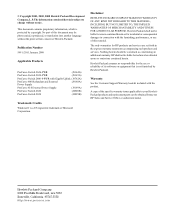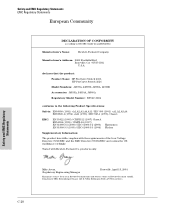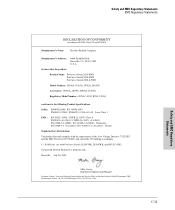HP J9087A Support and Manuals
Get Help and Manuals for this Hewlett-Packard item
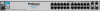
Most Recent HP J9087A Questions
Replacement For J9087a
hello, we currently have 4 of the above switches we have been using since 2009, have been thinking a...
hello, we currently have 4 of the above switches we have been using since 2009, have been thinking a...
(Posted by kmweemba 7 years ago)
HP J9087A Videos
Popular HP J9087A Manual Pages
HP J9087A Reviews
We have not received any reviews for HP yet.