HP J4903A Support and Manuals
HP J4903A Videos
Popular HP J4903A Manual Pages
User Manual - Page 4
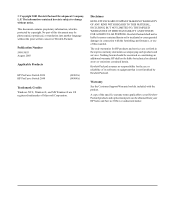
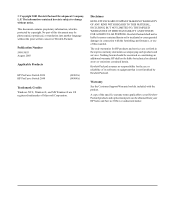
...errors contained herein or for the use of its software on equipment that is not furnished by copyright.
Publication Number
5990-3093 August 2003
Applicable Products
HP ProCurve Switch 2824 HP ProCurve Switch 2848
(J4903A) (J4904A)
Trademark Credits
Windows NT®, Windows®, and MS Windows® are set forth in connection with the product.
Warranty
See the Customer Support...
User Manual - Page 6


... 4-8 Hardware Diagnostic Tests 4-9
Testing the Switch by Resetting It 4-9 Checking the Switch LEDs 4-9 Checking Console Messages 4-9
Testing Twisted-Pair Cabling 4-10 Testing Switch-to-Device Network Communications 4-10 Testing End-to-End Network Communications 4-10 Restoring the Factory Default Configuration 4-11 Downloading New Switch Software 4-12 HP Customer Support Services 4-12
2
User Manual - Page 16
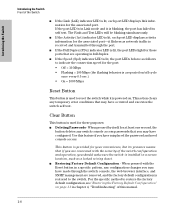
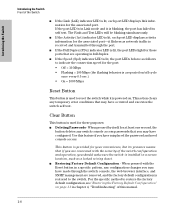
...9632; Deleting Passwords - When pressed with the security of the switch configuration and operation, you should make sure the switch is installed in a secure location, such as a locked wiring closet. ■ Restoring Factory Default Configuration - Clear Button
This button is used to indicate the connection speed for the associated port. For the specific method to the switch. If...
User Manual - Page 19


... in a standard 19-inch telco rack, in a variety of locations and orientations. Included Parts
The Switch 2800 Series devices have the following components shipped with them:
■ HP ProCurve Switch 2800 Series Installation and Getting Started Guide (J4903-90001), this manual
■ HP ProCurve Product Documentation CD ROM (contains PDF file copies of the 2848 product (compared to the...
User Manual - Page 25


... and gently insert it into either of the slots on the switch until the mini-GBIC clicks into place.
2-7 Installing the Switch
Notes Caution
Installing the Switch Installation Procedures
2. Installing or Removing mini-GBICs
You can install or remove a mini-GBIC from the transmit port. Use only HP ProCurve mini-GBICs.
■ The mini-GBIC slots are Class 1 laser devices...
User Manual - Page 28


Switch 2824
Switch port LEDs
Power Fault
hp procurve switch 2824
J4903A
Console
12345678
9 10 11 12 13 14 15 16 1
1
79
Reset
Clear
Status LED Lnk RPS Mode Act
Fan
FDx
Test
Spd
Spd mode:
off = 10 Mbps,
flash = 100 Mbps, on = 1000 Mbps
10/100/1000-T ...
User Manual - Page 46
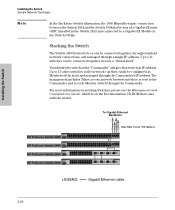
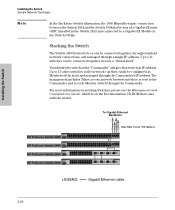
... that switch an IP address.
You identify the switch as Members of a Gigabit-SX miniGBIC installed in the Switch 2824 and connected to 16 switches can be connected together, through standard network connections, and managed through the Commander.
HP ProCurve Switch 2848 Power Fault
HP ProCurve Switch 2848 Power Fault
HP ProCurve Switch 2824 Power Fault
HP ProCurve Switch 2824 Power...
User Manual - Page 50
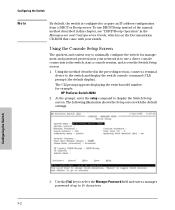
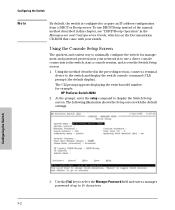
...
The quickest and easiest way to minimally configure the switch for example:
HP ProCurve Switch 2824#
2. At the prompt, enter the setup command to the switch and display the switch console command (CLI) prompt (the default display). Use the [Tab] key to select the Manager Password field and enter a manager password of the manual method described in this chapter, see "DHCP/Bootp...
User Manual - Page 53
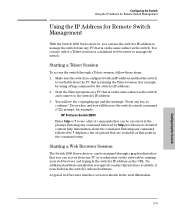
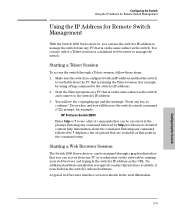
... command (CLI) prompt, for example, by running the Telnet session (for example:
HP ProCurve Switch 2824# Enter help information about the command. No additional software installation is shown in the switch's IP address as the URL. Starting a Telnet Session
To access the switch through a graphical interface that is on the network by using a Ping command to make this...
User Manual - Page 59
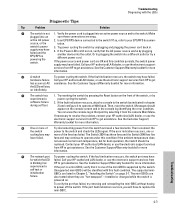
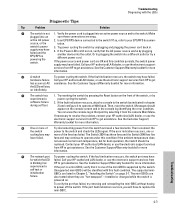
... assistance. experienced a self test or initialization failure. The mini-GBICs are also tested when they are snug. Troubleshooting
4-5 active AC power 2. If so, refer to your HP-authorized LAN dealer, or use the electronic support
services from HP to the switch. the LEDs will be
replaced. fans and may have failed.
If the fault indication reoccurs, the...
User Manual - Page 63


... Console Messages
Useful diagnostic messages may be a problem with the other terminal communication settings shown on self test, which can reset the switch to test its power-on page 2-22. Troubleshooting Hardware Diagnostic Tests
Hardware Diagnostic Tests
Testing the Switch by Resetting It
If you believe the switch is reset. To reset a switch, either: ■ Unplug and plug in chapter...
User Manual - Page 65


...the Factory Default Configuration
Restoring the Factory Default Configuration
As part of your switch. Continue to blink, release the Clear button. This includes, for a reason other than configuration problems, you have made from the console command prompt.
4-11
Troubleshooting This process momentarily interrupts the switch operation, clears any passwords, clears the console event log, resets...
User Manual - Page 86
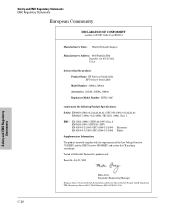
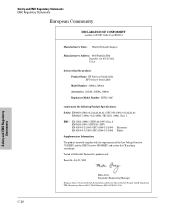
...HP ProCurve Switch 2824, HP ProCurve Switch 2848 Model Number: J4903A, J4904A Accessories: J4858A, J4859A, J4860A Regulatory Model Number: RSVLC-0207
conforms to ISO/IEC Guide...Your local Hewlett-Packard Sales and Service Office or Hewlett-Packard GmbH, Department...European Community
DECLARATION OF CONFORMITY
according to the following Product Specifications:
Safety: EN60950 (1992) +A1,A2,A3,A4,...
User Manual - Page 87
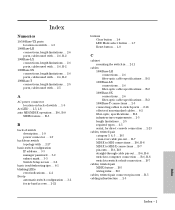
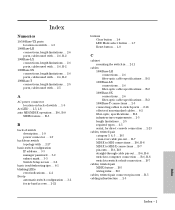
... B-2
1000Base-T connections, length limitations ... 2-5 ports, cables used with ... 2-27
basic switch configuration IP address ... 3-3 manager password ... 3-2 subnet mask ... 3-3 Switch Setup screen ... 3-2
basic troubleshooting tips ... 4-1 blinking LEDs
error indications ... 4-4 Bootp
automatic switch configuration ... 3-2 for direct console connection ... 2-23
cables, twisted pair category...
User Manual - Page 88
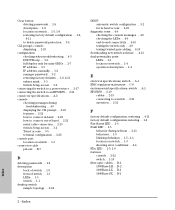
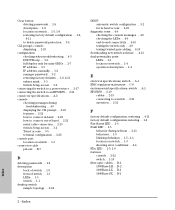
... switch configuration ... 3-2 for mini-GBICs ... 2-7 IP address ... 3-3 IP address, manually ... 3-2 manager password ... 3-2 restoring factory defaults ... 1-8, 4-11 subnet mask ... 3-3 Switch Setup screen ... 3-2
connecting the switch to a power source ... 2-17 connecting the switch to a switch ... 2-21 operation ... 2-21
F
factory default configuration, restoring ... 4-11 factory default...
HP J4903A Reviews
Do you have an experience with the HP J4903A that you would like to share?
Earn 750 points for your review!
We have not received any reviews for HP yet.
Earn 750 points for your review!


