HP J9028A Support and Manuals
Most Recent HP J9028A Questions
Is It Possible To Configure As Router
I have 2 procurve 1800-24G J9028A in my office. is it possible to configure one switch as router
I have 2 procurve 1800-24G J9028A in my office. is it possible to configure one switch as router
(Posted by ravichandranp 12 years ago)
Popular HP J9028A Manual Pages
User Manual - Page 4


... warranty. Hewlett-Packard assumes no responsibility for HP products and services are set forth in Appendix B, "Safety and EMC Regulatory Statements". A copy of the specific warranty terms applicable to change without prior written consent of this document may be obtained from your Hewlett-Packard products and replacement parts can be photocopied, reproduced, or translated into...
User Manual - Page 5


... Here 3-2
4 Troubleshooting
Basic Troubleshooting Tips 4-1 Diagnosing with the LEDs 4-2
Diagnostic Tips 4-2 Forgotten the IP Address or Password 4-3 Testing the Switch by Resetting It 4-3
v Installing or Removing mini-GBICs 2-10
3 Configuring the Switch
Initial Configuration 3-1 Changing the PC's IP Address 3-2 Where to a Power Source 2-10 5. Contents
1 Switch Overview
Switch Hardware...
User Manual - Page 6


ProCurve Networking Customer Support Services 4-4 Before Calling Support 4-4
A Switch Specifications
Physical A-1 Electrical A-1 Environmental A-1 Acoustic A-2 Connectors A-2 Safety A-2 Lasers A-2
B Safety and EMC Regulatory Statements
Safety Information B-1 EMC Regulatory Statements B-8
C Recycle Statements
Waste Electrical and Electronic Equipment (WEEE) Statements C-1
Index
vi
User Manual - Page 8
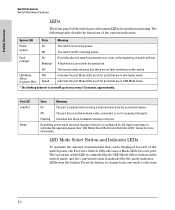
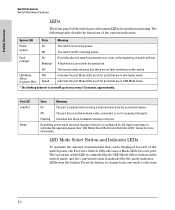
.... Indicates the port Mode LEDs are lit for each port. The operation of the switch ports, the ProCurve Switch 1800-24G uses a Mode LED for ports that there is an on the mode selected, displays if the port is receiving power. LED Mode Select (2 green LEDs)
FDx Speed
Indicates the port Mode LEDs are...
User Manual - Page 13
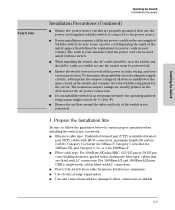
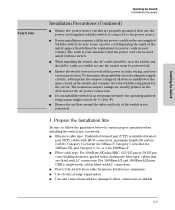
... 100 meters (328 ft); The mark is not restricted.
1. Installing the Switch
Cautions
Installing the Switch Installation Procedure
Installation Precautions (Continued)
■ Ensure the power source circuits are fitted with LC connectors. Prepare the Installation Site
Be sure to follow the guidelines below to the power source.
■ If your country. The maximum ampere ratings are...
User Manual - Page 14
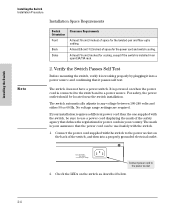
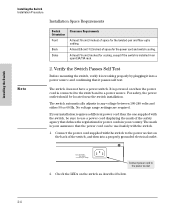
... automatically adjusts to the power socket
2. The mark is installed in your country. Note
2. No voltage range settings are required.
Connect the power cord supplied with the switch.
1. At least 3.8 cm (1 1/2 inches) of the switch, and then into a power source and confirming that the power cord can be located near the switch installation.
Connect power cord to any voltage...
User Manual - Page 20


... to the fixed RJ-45 ports on the surface.
Use only ProCurve mini-GBICs. If a mini-GBIC is installed in the switch. Attach the rubber feet to the table leg or other horizontal surface...secure the networking cables and switch power cord to the four corners on when the network cable is disabled. Connect the Switch to power off the switch. If a mini-GBIC is installed in a slot, the ...
User Manual - Page 21
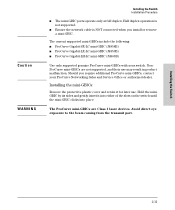
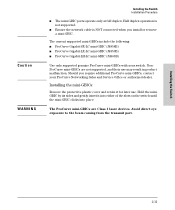
... the Switch Installation Procedure
■ The mini-GBIC ports operate only at full duplex.
The current supported mini-GBICs include the following: ■ ProCurve Gigabit-SX-LC mini-GBIC (J4858B) ■ ProCurve Gigabit-LX-LC mini-GBIC (J4859B) ■ ProCurve Gigabit-LH-LC mini-GBIC (J4860B)
Use only supported genuine ProCurve mini-GBICs with your ProCurve Networking Sales and Service...
User Manual - Page 23
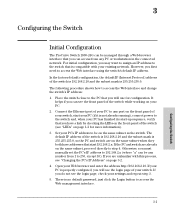
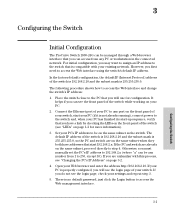
...power to the switch and, when your PC. 2. The following procedure shows how to step 4. The default IP address of the switch is 192.168.2.10 and the subnet mask is compatible with this process, see the login page, check your PC is no default password... to access the Web interface using the switch's default IP address. However, you must manually set the PC's IP address to 192.168...
User Manual - Page 26
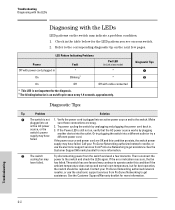
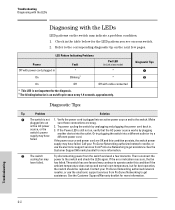
....
Then reconnect the
cooling fan may have failed.
3. Troubleshooting
4-2 source, or the switch's power supply may power to the switch and check the LEDs again. Call your ProCurve Networking authorized network reseller, or
use the electronic support services from ProCurve Networking to get
assistance. If the error indication reoccurs, the fan
have failed.
Refer to the...
User Manual - Page 27


... connected device and switch are both ends of the cabling, at least 40 seconds before disconnecting port 1 from the back of the switch.
2.
Troubleshooting
4-3
After completing this procedure, there will be no password, the IP address will be returned to the default 192.168.2.10, and all configuration settings will resolve any temporary operational problems. These reset...
User Manual - Page 31
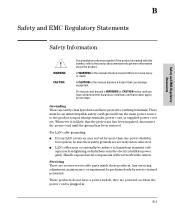
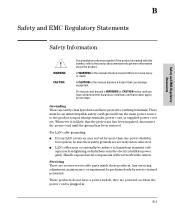
... injury or death.
These products do not have protective earthing terminals.
Servicing There are safety class I products and have a power switch;
Any servicing, adjustment, maintenance, or repair must be performed only by more information about the product. Grounding These are no user-serviceable parts inside these products.
If the product is marked with caution. B
Safety...
User Manual - Page 47


... specifications, switch ... Index
B
basic troubleshooting tips ... 4-1 blinking LEDs
error indications ... 4-2-4-3
C
cabinet mounting the switch in a rack or cabinet ... 2-6, 2-9 precautions ... 2-2 on switch ... 1-1 connecting to ... 2-10 network connections ... 2-10 Power LED ... 1-2 behavior during self test ... 2-5
location for the switch, considerations ... 2-4
M
mounting the switch...
User Manual - Page 48
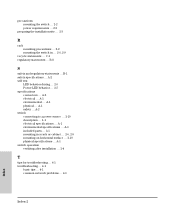
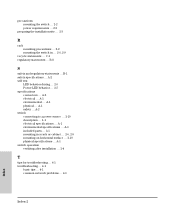
...1-1 electrical specifications ... A-1 included parts ... 2-1 mounting in ... 2-6, 2-9
recycle statements ... C-1 regulatory statements ... A-1 safety ... A-2 electrical ... A-1 environmental specifications ... A-1 switch operation verifying after installation ... 2-4
T
tips for troubleshooting ... 4-1 troubleshooting ... 4-1
basic tips ... 4-1 common network problems ... 4-1
Index...
Brochure - Page 4
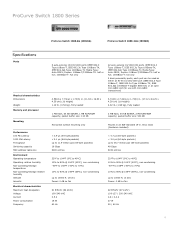
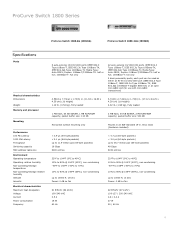
... auto-sensing 10/100/1000 ports (IEEE 802.3 Type 10Base-T, IEEE 802.3u Type 100Base-TX, IEEE 802.3ab Type 1000Base-T); Media Type: Auto-MDIX; ProCurve Switch 1800 Series
ProCurve Switch 1800-8G (J9029A)
ProCurve Switch 1800-24G (J9028B)
Specifications
Ports
Physical characteristics Dimensions Weight Memory and processor
Mounting
Performance 100 Mb Latency 1000 Mb Latency Throughput...
HP J9028A Reviews
Do you have an experience with the HP J9028A that you would like to share?
Earn 750 points for your review!
We have not received any reviews for HP yet.
Earn 750 points for your review!

