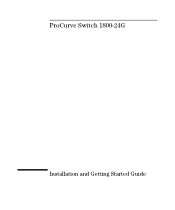HP J9028A Support Question
Find answers below for this question about HP J9028A.Need a HP J9028A manual? We have 2 online manuals for this item!
Question posted by ravichandranp on January 24th, 2012
Is It Possible To Configure As Router
I have 2 procurve 1800-24G J9028A in my office.
is it possible to configure one switch as router
Current Answers
There are currently no answers that have been posted for this question.
Be the first to post an answer! Remember that you can earn up to 1,100 points for every answer you submit. The better the quality of your answer, the better chance it has to be accepted.
Be the first to post an answer! Remember that you can earn up to 1,100 points for every answer you submit. The better the quality of your answer, the better chance it has to be accepted.
Related HP J9028A Manual Pages
User Manual - Page 4


... IMPLIED WARRANTIES OF MERCHANTABILITY AND FITNESS FOR A PARTICULAR PURPOSE. HP shall not be obtained from your HP Sales and Service Office or authorized dealer. Publication Number
5991-4724 October 2006
Applicable Product
ProCurve Switch 1800-24G (J9028A)
Safety
Before installing and operating this material. A copy of this document may be photocopied, reproduced, or translated into another...
User Manual - Page 5


...
v Installing or Removing mini-GBICs 2-10
3 Configuring the Switch
Initial Configuration 3-1 Changing the PC's IP Address 3-2 Where to a Power Source 2-10 5. Verify the Switch Passes Self Test 2-4 3. Connect the Network Cables 2-10 6. Mount the Switch 2-5 4. Prepare the Installation Site 2-3 2. Contents
1 Switch Overview
Switch Hardware Features 1-1 LEDs 1-2 LED Mode Select...
User Manual - Page 6


ProCurve Networking Customer Support Services 4-4 Before Calling Support 4-4
A Switch Specifications
Physical A-1 Electrical A-1 Environmental A-1 Acoustic A-2 Connectors A-2 Safety A-2 Lasers A-2
B Safety and EMC Regulatory Statements
Safety Information B-1 EMC Regulatory Statements B-8
C Recycle Statements
Waste Electrical and Electronic Equipment (WEEE) Statements C-1
Index
vi
User Manual - Page 7


... as a high-density wiring closet or desktop switch. By default, the RJ45 connectors are enabled. With this switch you can use either the 10/100/1000Base-T RJ-45 connector, or a supported ProCurve mini-GBIC for fiber-optic connections. Switch Overview
1
Switch Overview
Switch Hardware Features
The ProCurve Switch 1800-24G (J9028A) is a multiport switch that offers low latency for high-speed...
User Manual - Page 8
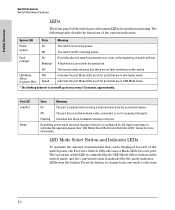
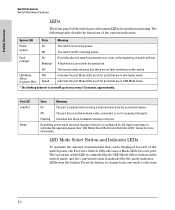
...
LED Mode Select Button and Indicator LEDs
To optimize the amount of the switch ports, the ProCurve Switch 1800-24G uses a Mode LED for full-duplex operation or indicates the operating speed....switch is indicated by the LED Mode Select button on the switch panel, and the current selection is powered on the switch. Port LED Link/Act
Mode
State
Meaning
On
The port is configured...
User Manual - Page 9


... table. ■ automatically negotiated full-duplex operation for all 10/100/1000Base-T RJ-45 ports when connected to the port, it configures the port as MDI-X. ■ automatic learning of the ProCurve Switch 1800-24G include: ■ 24 auto-sensing 10/100/1000Base-T RJ-45 ports. ■ plug-and-play networking-all ports are enabled...
User Manual - Page 10
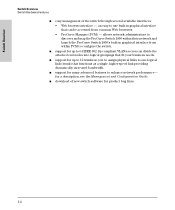
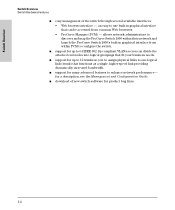
for a description, see the Management and Configuration Guide.
■ download of the switch through several available interfaces: • Web browser interface - allows network administrators to discover and map the ProCurve Switch 1800 within their network and launch the ProCurve Switch 1800's built-in graphical interface that functions as a single, higher-speed link providing dramatically...
User Manual - Page 11
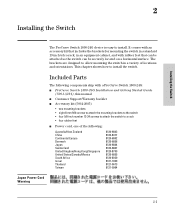
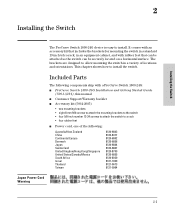
...securely located on a horizontal surface. The brackets are designed to install.
Installing the Switch
2
Installing the Switch
The ProCurve Switch 1800-24G device is easy to allow mounting the switch in an equipment cabinet, and with a ProCurve Switch 1800-24G:
■ ProCurve Switch 1800-24G Installation and Getting Started Guide (5991-4724), this manual
■ Customer Support/Warranty...
User Manual - Page 12


... power to prevent it from becoming unstable and/or falling over. WARNING
Installation Precautions
Follow these precautions when installing the switch.
■ The rack or cabinet should be mounted as low as possible, with the heaviest devices at the bottom and progressively lighter devices installed above. ■ For safe operation, do not...
User Manual - Page 13
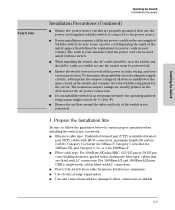
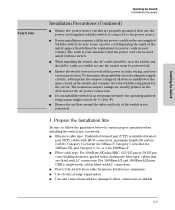
...-LX and 1000Base-LH miniGBICs, single-mode cables fitted with LC connectors. ■ Protect the switch from radio frequency interference emissions. ■ Use electrical surge suppression. ■ Use safe connections with LC connectors. To determine the possibility of overloading the supply circuits, add together the ampere ratings of all devices installed on...
User Manual - Page 14
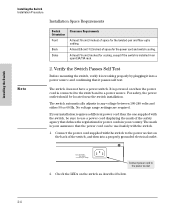
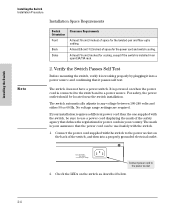
... on when the power cord is your assurance that the power cord can be used safely with the switch.
1. If your country. Connect the power cord supplied with the switch, be located near the switch installation. At least 3.8 cm (1 1/2 inches) of space for the twisted-pair and fiber-optic cabling. No voltage range...
User Manual - Page 15
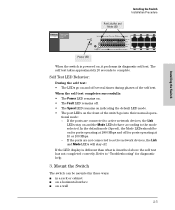
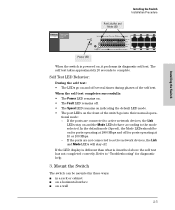
...or cabinet ■ on a horizontal surface ■ on and off several times during phases of the switch go on a wall
2-5 Refer to active network devices, the Link and Mode LEDs will stay off for... and off . Port Link/Act and Mode LED
Installing the Switch Installation Procedure
Installing the Switch
Power LED
When the switch is described above the self test has not completed correctly. The...
User Manual - Page 23
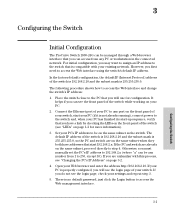
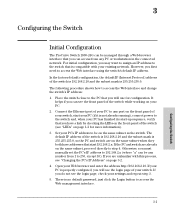
... 192.168.2.10 and the subnet mask is properly configured, you will use for more information). 3. If you do not see "Changing the PC's IP Address" on your switch. If you are on page 1-2 for configuration. 3
Configuring the Switch
Initial Configuration
The ProCurve Switch 1800-24G can be managed through a Web-browser interface that you can access from 1 to 255...
User Manual - Page 24


... button. In Internet Protocol (TCP/IP) Properties dialog box, click to change the IP address of which is recommended that can be configured on the ProCurve 1800-24G switch, see the ProCurve Series 1800 Switch Management and Configuration Guide, which the IP address you can restore the factory default settings by this stage, but it is available on the...
User Manual - Page 25


... "Troubleshooting" in the ProCurve Series 1800 Switch Management and Configuration Guide, available on page 4-2
Look for loose or obviously faulty connections. Problem
Switch fails Power On Self Test (POST)
Link light does not light when a cable is connected. If that does not correct the problem, try a different cable. For more information on possible network problems and...
User Manual - Page 27


... cabling, at least 40 seconds before disconnecting port 1 from the back of the switch.
2.
After completing this procedure, there will be no password, the IP address will be returned to the default 192.168.2.10, and all configuration settings will resolve any temporary operational problems. These reset processes also cause any network...
User Manual - Page 28
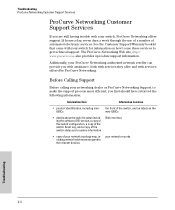
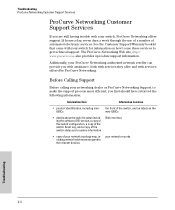
...switch's status including the software (OS) version, a copy of the switch configuration, a copy of the switch Event Log, and a copy of the switch status and counters information
Web interface
• copy of your switch...dealer or ProCurve Networking Support, to make the support process most efficient, you with assistance, both with services they offer and with your switch, ProCurve Networking ...
User Manual - Page 41
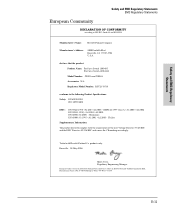
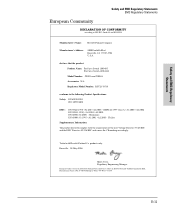
declares that the product: Product Name: ProCurve Switch 1800-8G ProCurve Switch 1800-24G Model Number: J9029A and J9028A Accessories: N/A Regulatory Model Number: RSVLC-...-May-2006
Mike Avery, Regulatory Engineering Manager
European Contact: Your local Hewlett-Packard Sales and Service Office or Hewlett-Packard GmbH, Department TRE, Herrenberger Strasse 140, D-71034 Böblingen (FAX:+49-7031...
Brochure - Page 2


...-level redundancy with support for up to 4 trunks on the ProCurve Switch 1800-8G and 12 trunks on the ProCurve Switch 1800-24G, each with up to 8 links (ports) per trunk
Layer 2 switching
• VLAN support and tagging: support up to 64 port-based VLANs and dynamic configuration of IEEE 802.1Q VLAN tagging, providing security between workgroups
Security...
Similar Questions
Problem Connecting To Web Services Server
Hello, I've had my printer running perfectly since I installed it 3 days ago but today I am nolong...
Hello, I've had my printer running perfectly since I installed it 3 days ago but today I am nolong...
(Posted by triplet777 9 years ago)
Configurations
please tell me the basic configurations for hp J9539A
please tell me the basic configurations for hp J9539A
(Posted by engineerumairbutt 11 years ago)
Hp Switch Procurve 2124
How to re-configure the above mentioned switch
How to re-configure the above mentioned switch
(Posted by bijuvadakkanaugustine 11 years ago)
Switch As Router
I have 2 HP 1800-24G (J9028A) procurve switches,is it possible to make one as router
I have 2 HP 1800-24G (J9028A) procurve switches,is it possible to make one as router
(Posted by ravichandranp 12 years ago)