HP J4868A Support Question
Find answers below for this question about HP J4868A.Need a HP J4868A manual? We have 2 online manuals for this item!
Question posted by bijuvadakkanaugustine on May 3rd, 2012
Hp Switch Procurve 2124
How to re-configure the above mentioned switch
Current Answers
There are currently no answers that have been posted for this question.
Be the first to post an answer! Remember that you can earn up to 1,100 points for every answer you submit. The better the quality of your answer, the better chance it has to be accepted.
Be the first to post an answer! Remember that you can earn up to 1,100 points for every answer you submit. The better the quality of your answer, the better chance it has to be accepted.
Related HP J4868A Manual Pages
User Manual - Page 4


... change without prior permission is not furnished by copyright. Reproduction, adaptation, or translation without notice. Publication Number
J4868-90001 June 2001
Applicable Products
HP Procurve Switch 2124 (HP J4868A)
Disclaimer
The information contained in appendix C, "Safety and EMC Regulatory Statements". Safety
Before installing and operating this product, please read the "Installation...
User Manual - Page 5


... Transceiver 2-5 3. Connect the Network Cables 2-13 Example Network Topologies 2-14 As a Desktop Switch 2-14 As a Segment Switch 2-15 Connecting to a Power Source 2-12 6. Connect the Switch to a Backbone Switch 2-16
iii Contents
1 Introducing the HP Procurve Switch 2124
Front of the Switch 1-2 Network Ports 1-2 Reset Button 1-2 LEDs 1-3 LED Mode Select Button and Indicator LEDs...
User Manual - Page 7
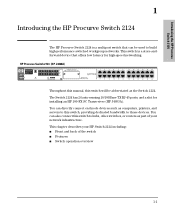
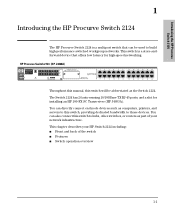
...also connect this switch to hubs, other switches, or routers as the Switch 2124. This switch is a multiport switch that offers low latency for installing an HP 100-FX SC Transceiver (HP J4853A). You can be abbreviated as part of your HP Switch 2124 including: I Front and back of the switch I Features I Switch operation overview
1-1 HP Procurve Switch 2124 (HP J4868A)
Throughout this manual...
User Manual - Page 8


...-TX RJ-45 ports All these ports have the "HP Auto-MDIX" feature, which means that have occurred.
1-2
Introducing the HP Procurve Switch 2124
Introducing the HP Procurve Switch 2124 Front of the Switch
Front of the Switch
Link and
Mode LEDs
Slot for
Power Fault
for installing the HP 100-FX SC Transceiver (HP J4853A)
Reset Button
This button is powered on.
User Manual - Page 9
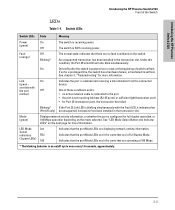
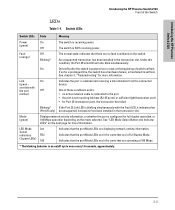
...Indicates the port is configured for a prolonged time, the switch has a hardware failure, or has failed its self test. See chapter 3, "Troubleshooting" for ports that the port Mode LEDs are operating at the beginning of the Switch
LEDs
Table 1-1. Introducing the HP Procurve Switch 2124
Introducing the HP Procurve Switch 2124 Front of switch self test.
The switch is receiving power...
User Manual - Page 10


... Duplex (FDx) indicator LED is lit, the Mode LEDs light for each port. Mode LEDs (one mode to the next.
Introducing the HP Procurve Switch 2124
Introducing the HP Procurve Switch 2124 Front of the Switch
LED Mode Select Button and Indicator LEDs
To optimize the amount of information that can be displayed for each of this LED is...
User Manual - Page 11
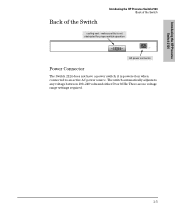
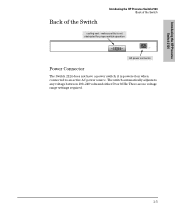
Introducing the HP Procurve Switch 2124
Introducing the HP Procurve Switch 2124 Back of the Switch
Back of the Switch
. cooling vent - The switch automatically adjusts to an active AC power source. make sure this is powered on when connected to any voltage between 100--240 volts and either 50 or 60 Hz.
it is not obstructed for proper switch operation
AC power...
User Manual - Page 12
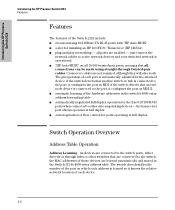
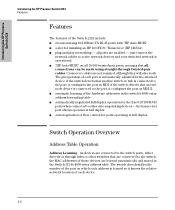
.... the transceiver port always operates at full duplex
Switch Operation Overview
Address Table Operation
Address Learning. Introducing the HP Procurve Switch 2124
Introducing the HP Procurve Switch 2124 Features
Features
The features of the hardware addresses in the Switch 2124's 4000-entry address table. Cross-over cables are enabled - The switch also identifies the number of the port on...
User Manual - Page 13


...When the destination device receives the packet, it determines the destination address, and looks for that address, the switch then determines whether to the destination device. Introducing the HP Procurve Switch 2124
Introducing the HP Procurve Switch 2124 Switch Operation Overview
Forwarding, Filtering, Flooding. if the destination address is on the same port as "flooding". Network Moves...
User Manual - Page 15


It comes with an accessory kit that includes the brackets for mounting the switch in a variety of the following components shipped with rubber feet that can be attached so the switch can be securely located on a wall, and with it: I HP Procurve Switch 2124 Installation Guide (J4868-90001), this manual I Customer Support/Warranty booklet I Accessory kit (5064...
User Manual - Page 16
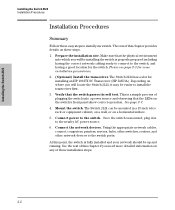
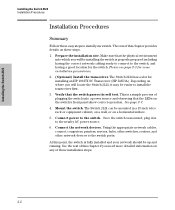
...-FX SC Transceiver (HP J4853A). This is properly prepared including having the correct network cabling ready to connect to the switch, and having a good location for the switch. The Switch 2124 can be mounted in to the nearby AC power source. 6. Using the appropriate network cables, connect computers, printers, servers, hubs, other switches, routers, and other network...
User Manual - Page 17
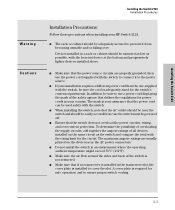
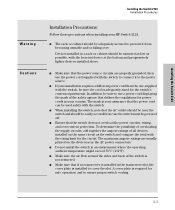
... maximum ampere ratings are properly grounded, then use a power cord displaying the mark of the switch is your HP Switch 2124. I If your country.
Devices installed in case the switch must be adequately secured to prevent it to ensure proper switch cooling.
2-3
I Ensure that the power cord can be near the AC power connectors. Installing the...
User Manual - Page 18


... use either straight-through or crossover twisted-pair cables for connecting to any network devices including end nodes, such as computers, or to other switches, hubs, and routers.
2 kilometers for full-duplex connections. (When installed in a Switch 2124, the HP 100-FX SC Transceiver operates only in full-duplex mode.)
I Cabling Infrastructure - Before installing the...
User Manual - Page 19


... they are secure, but do not install a transceiver in the Switch 2124.
Plug the AC power back into the transceiver slot as shown ...switch.
2. I If you screw in place.
Install An Optional Transceiver
Install an optional HP 100-FX SC Transceiver into the switch to secure the transceiver in the retaining screws to reboot the switch and initialize the transceiver. I Install only the HP...
User Manual - Page 30
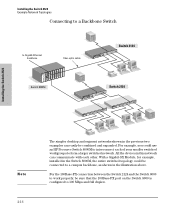
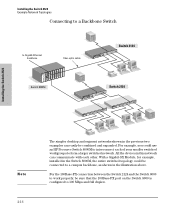
..., be combined and expanded. With a Gigabit-SX Module, for example, installed in the Switch 8000M, the entire switched topology could use an HP Procurve Switch 8000M to 100 Mbps and full duplex. All the devices in this network can easily be sure that the 100Base-FX port on the Switch 8000 is configured to interconnect each other.
User Manual - Page 31


... sense the link speed, but will default to a communication of half duplex Because the Switch 2124 behaves in this way (in the Switch 2124 operates only at 100 Mbps and full duplex. Make sure that have a fixed full-duplex
configuration. An HP 100-FX SC Transceiver installed in compliance with the LEDs (page 3-3) I hardware diagnostic tests...
Brochure - Page 1
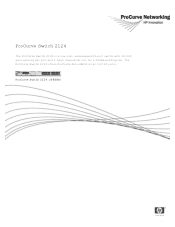
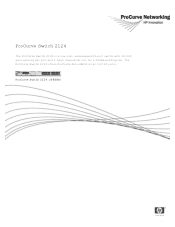
ProCurve Switch 2124
The ProCurve Switch 2124 is a low-cost, unmanaged 24-port switch with 10/100 auto-sensing per port and 1 open transceiver slot for a 100Base-FX uplink. ProCurve Switch 2124 (J4868A) The ProCurve Switch 2124 offers ProCurve Auto-MDIX on all 10/100 ports.
Brochure - Page 2


ProCurve Switch 2124
Features and benefits
Connectivity
• 24 auto-sensing 10/100 ports: provide high-performance switching
• ProCurve Auto-MDIX: automatically adjusts for ... onsite, 24x7 coverage for hardware (U6300E)
• Installation with minimum configuration, system-based pricing (U4826E)
• Installation with HP-provided configuration, system-based pricing (U4830E)
2
Similar Questions
End-of-life Status On Hpj4899a And Other Switches
Hi, what is the lifecycle status of the following switches please. HPJ4899A, HPJ4900A, HPJ8164A, HPJ...
Hi, what is the lifecycle status of the following switches please. HPJ4899A, HPJ4900A, HPJ8164A, HPJ...
(Posted by reonpieterse 9 years ago)
Switch Hp Je066a Only Led Ambar
Is there any trouble wit this kingd of machine?? When we turn on the device only ambar leds is showe...
Is there any trouble wit this kingd of machine?? When we turn on the device only ambar leds is showe...
(Posted by viniciussasaki 11 years ago)
Is It Possible To Configure As Router
I have 2 procurve 1800-24G J9028A in my office. is it possible to configure one switch as router
I have 2 procurve 1800-24G J9028A in my office. is it possible to configure one switch as router
(Posted by ravichandranp 12 years ago)



