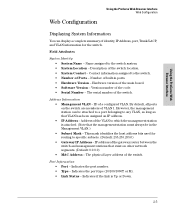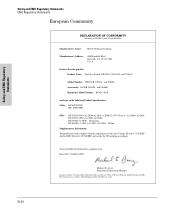HP 1800 24G Support Question
Find answers below for this question about HP 1800 24G - ProCurve Switch.Need a HP 1800 24G manual? We have 2 online manuals for this item!
Question posted by ravichandranp on January 24th, 2012
Switch As Router
I have 2 HP 1800-24G (J9028A) procurve switches,is it possible to make one as router
Current Answers
Related HP 1800 24G Manual Pages
Similar Questions
Hp Procurve Switch 2324 J4818a
ow to get the manual of hp procurve switch 2324 J4818A
ow to get the manual of hp procurve switch 2324 J4818A
(Posted by alis76340 9 years ago)
How To Do A Factory Reset On A Hp Switch Procurve 2610-24/12pwr (j9086a)
(Posted by Anonymous-43630 12 years ago)
Do We Need To Update Firmware On Hp 2848 Procurve Switch ?
How to update the firmware on HP J4904A ProCurve Switch 2848 which has Version: I.08.56, ROM I.08.04...
How to update the firmware on HP J4904A ProCurve Switch 2848 which has Version: I.08.56, ROM I.08.04...
(Posted by bipinshrestha 12 years ago)
How Do I Reset A Hp Procurve Switch 2626 J4900a
(Posted by dlm032682 14 years ago)