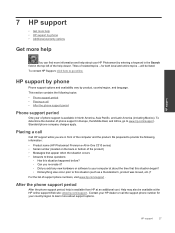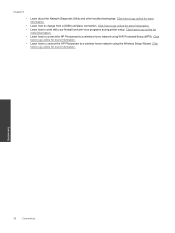HP Photosmart Premium e-All-in-One Printer - C310 Support Question
Find answers below for this question about HP Photosmart Premium e-All-in-One Printer - C310.Need a HP Photosmart Premium e-All-in-One Printer - C310 manual? We have 2 online manuals for this item!
Question posted by triplet777 on August 4th, 2014
Problem Connecting To Web Services Server
Hello, I've had my printer running perfectly since I installed it 3 days ago but today I am nolonger able to use eprint. I can still scan and print from my home PC and laptop but I am unable to send emails directly to the printer now. This was working fine and I used the feature fairly often without error but today no emails arrived. When I logged on to the eprint web site using my google account {Personal Information Removed} the status of the printer said disconnected. I've tried deleting the printer and re-attaching it (which had no effect) and I've now tried disabling web services on the printer then re-enabling it. When I try this I now receive the following error: Problem connecting to Web Services server. The printer model is a HP Photosmart Premium C310a with the lastest software update. The printer is connected to my network via Wifi and is reachable and usable from all my PC's. It seems to me that there is something wrong with the software configuration on the printer, the reason I think this is because the screen interface slows down to a crawl after some use and when this happens it is not possible to switch the printer off via the power button. The only solution is to pull the power cable! This is something new and didn't happen before, is there a way to reset to factory default, the option in the menu doesn't seem to reset everything? Please advise ASAP. Thanks in advance, Andrew.
Current Answers
Related HP Photosmart Premium e-All-in-One Printer - C310 Manual Pages
Similar Questions
Your Print Cannot Connect To The Server Hp 8600 Officejet Premium
(Posted by Crujef 10 years ago)
How Do I Set Up Direct Scanning To My Pc From Photosmart Prem C310
(Posted by EggbJAB65 10 years ago)
Web Services On My Hp C310 Will Not Connect
(Posted by Jobig8o 10 years ago)
Hp Photosmart Premium C310 Can't Access Web Services
(Posted by gebrttwi 10 years ago)
Unable To Scan With Hp Photosmart C4600 Printer. On Each Attempt I Seescan Error
I am unable to scan using my hp photosmart C4600 printer. On each attempt I see error mesage then I ...
I am unable to scan using my hp photosmart C4600 printer. On each attempt I see error mesage then I ...
(Posted by ngohr 11 years ago)