HP J4899C Support and Manuals
HP J4899C Videos
Popular HP J4899C Manual Pages
User Manual - Page 4


...
See the Customer Support/Warranty booklet included with the furnishing, performance, or use or reliability of the specific warranty terms applicable to change without prior permission is protected by Hewlett-Packard. A copy of its software on equipment that is subject to your Hewlett-Packard products and replacement parts can be liable for errors contained herein...
User Manual - Page 6


... 4-9
Testing the Switch by Resetting It 4-9 Checking the Switch LEDs 4-9 Checking Console Messages 4-9
Testing Twisted-Pair Cabling 4-10 Testing Switch-to-Device Network Communications 4-10 Testing End-to-End Network Communications 4-10 Restoring the Factory Default Configuration 4-11 Downloading New Switch Software 4-12 HP Customer Support Services 4-12 Before Calling Support 4-12
ii
User Manual - Page 9
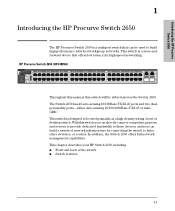
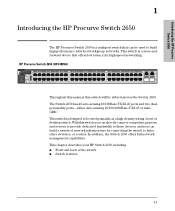
... 10/100/1000Base-T RJ-45 or miniGBIC. This switch is designed to build high-performance switched workgroup networks. Introducing the HP Procurve Switch 2650
1
Introducing the HP Procurve Switch 2650
The HP Procurve Switch 2650 is a multiport switch that offers low latency for each Gigabit port
Throughout this manual, this switch you can directly connect computers, printers, and servers...
User Manual - Page 17


... a standard 19-inch telco rack, in an equipment cabinet, or on a horizontal surface. It comes with it:
■ HP Procurve Switch 2650 Installation and Getting Started Guide (J4899-90001), this manual
■ HP Procurve Product Documentation CD ROM (contains PDF file copies of locations and orientations.
The brackets are designed to a rack • four rubber feet ■ Power cord...
User Manual - Page 19


... in your HP Switch 2650.
■ The rack or cabinet should be adequately secured to use a power cord displaying the mark of the safety agency that defines the regulations for the circuit. Installing the Switch 2650
Warning Cautions
Installing the Switch 2650 Installation Procedures
Installation Precautions:
Follow these precautions when installing your country. Devices installed in case...
User Manual - Page 37
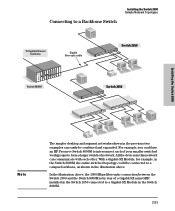
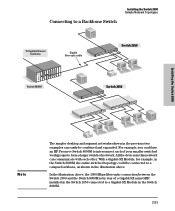
.... For example, you could be combined and expanded. Use only one (T or M) for example, in the Switch 8000M, the entire switched topology could use an HP Procurve Switch 8000M to interconnect each of a Gigabit-SX mini-GBIC installed in the Switch 2650 connected to a Gigabit-SX Module in the previous two examples can communicate with each Gigabit port...
User Manual - Page 40
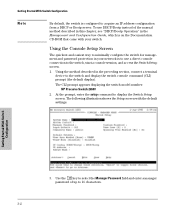
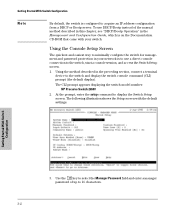
... switch and display the switch console command (CLI) prompt (the default display). At the prompt, enter the setup command to select the Manager Password field and enter a manager password of the manual method described in this chapter, see "DHCP/Bootp Operation" in the Management and Configuration Guide, which is on the Documentation CD-ROM that came with the default settings...
User Manual - Page 43


...You will then see the switch console command (CLI) prompt, for example:
HP Procurve Switch 2650# Enter help information about the command. Entering any command followed by help provides more detailed context help or ? it is required to continue". No additional software installation is included in the next illustration.
3-5
Getting Started With Switch Configuration Start the Telnet...
User Manual - Page 44


Getting Started With Switch Configuration Using the IP Address for Remote Switch Management
For more information on using the web browser interface, please see the Management and Configuration Guide, which the switch is installed must have access to be installed on a network management station that came with your switch. An extensive help system though, the subnet on the Documentation...
User Manual - Page 45


... connected device is also configured to troubleshoot your HP Procurve Switch 2650. For more in-depth troubleshooting on the Documentation CD-ROM that have...default configuration (page 4-11) ■ downloading new software to the Switch 2650 (page 4-12) ■ HP Customer Support Services (page 4-12)
Basic Troubleshooting Tips
Most problems are configured as "Auto". Check for Hubs & Switches...
User Manual - Page 46


...-T network installation. ■ Improper Network Topologies. In addition, you should make sure that only one active cabling path at any two end nodes, there should enable Spanning Tree Protocol support on the switch. Look for Hubs & Switches.
4-2
Troubleshooting Non-standard and miswired cables may cause network collisions and other network problems, and can be high error rates...
User Manual - Page 55


... Switch 2650, it may result in network connectivity issues. To restore the factory default configuration using the console, execute the erase startup-config command from the factory default settings. Note
Troubleshooting Restoring the Factory Default Configuration
Restoring the Factory Default Configuration
As part of your switch.
Continue to the switch. This process removes all switch...
User Manual - Page 56


... your networking dealer or HP Support, to the switch through the use these services to get technical support.
the front of the switch, Switch 2650 (HP
GBICs
J4899A), and on labels on the HP Procurve web site, http://www.hp.com/go /hpprocurve also provides up-to the relevant devices
4-12
Troubleshooting For more information, see the Management and Configuration Guide, which is on how...
User Manual - Page 78
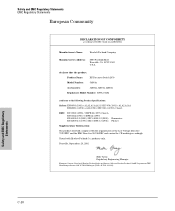
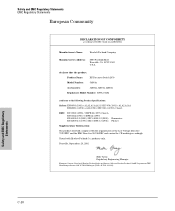
... Specifications:...Service Office or Hewlett-Packard GmbH, Department TRE, Herrenberger Strasse 140, D-71034 Böblingen (FAX:+49-7031-14-3143). Safety and EMC Regulatory Statements
C-10
products only. declares that the product:
Product Name:
HP Procurve Switch 2650
Model Number:
J4899A
Accessories:
J4858A, J4859A, J4860A
Regulatory Model Number: RSVLC-0204
conforms to ISO/IEC Guide...
User Manual - Page 80
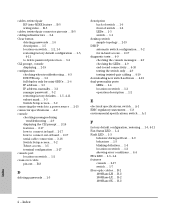
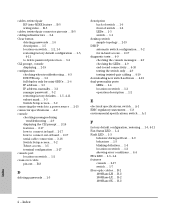
...2-17 how to connect out-of switch ... 1-2 LEDs ... 1-3 switch ... 1-1
desktop switch sample topology ... 2-19
DHCP automatic switch configuration ... 3-2 for mini-GBICs ... 2-6 IP address ... 3-3 IP address, manually ... 3-2 manager password ... 3-2 restoring factory defaults ... 1-5, 4-11 subnet mask ... 3-3 Switch Setup screen ... 3-2 connecting the switch to -end connectivity ... 4-10 testing...
HP J4899C Reviews
Do you have an experience with the HP J4899C that you would like to share?
Earn 750 points for your review!
We have not received any reviews for HP yet.
Earn 750 points for your review!


