HP J4819A Support and Manuals
Popular HP J4819A Manual Pages
User Manual - Page 5


...5. Install Switch xl Modules 2-8 3. (Optional) Install Second Power Supply 2-10 4. Connect the Network Devices 2-18
iii Contents
1 Introducing the ProCurve Switch 5300xl Series
Front of the Switch 1-4 LEDs 1-5 LED Mode Select Button and Indicator LEDs 1-7 Console Port 1-8 Reset Button 1-8 Clear Button 1-8
Back of the Switch 1-9 Power Connector 1-9 Slot for Redundant Power Supply...
User Manual - Page 7


...4-11 Restoring the Factory Default Configuration 4-12 Downloading New Code 4-13 HP Customer Support Services 4-13 Before Calling Support 4-13
A Specifications
Physical A-1 Electrical A-1 Environmental A-1 Acoustic A-2
Switch 5308xl and Switch 5372xl A-2 Switch 5304xl and Switch 5348xl A-2 Network Connectors A-2 Safety A-2
B Switch Ports and Network Cables
Switch Ports B-1 Twisted Pair...
User Manual - Page 11


... the ProCurve Switch 5300xl Series
hp procurve switch 5308xl J4819A
Console
Reset
Clear Self Test
Status
1 2AB CD E F GH
Fan Power
Modules
Act FDx Max LED Mode Select
Use xl modules only
ProCurve Switch 5372xl
hp procurve
10/100-TX
xl
xl module
J4820B
bundle (J4848B)
with three 100/1000-T xl Modules
preinstalled
Figure 1-5. Example 5372xl bundle
ProCurve Switch 5308xl-48G...
User Manual - Page 12


...and Mode LEDs for the Fans, Power Supplies, and Switch Modules
LED Mode Select button and indicator LEDs
hp procurve switch 5304xl
J4850A
Console
Reset
Clear Self Test
Status
12ABCD
Fan Power
Modules
Act FDx Max ! Introducing the ProCurve Switch 5300xl Series
Introducing the ProCurve Switch 5300xl Series Front of the Switch
Front of the ProCurve Switch 5300xl Series.
1-4 Example front...
User Manual - Page 13


...; A fault has occurred on the switch. See chapter 4, "Troubleshooting" for example a switch module, and the switch Fault LED will flash simultaneously. The normal operational state; The Status LED for that component, for more of the switch has failed its self test.
A power supply is installed in the position in the back of the switch corresponding to the number, and the...
User Manual - Page 23


...to install your Switch 5300xl Series.
3. (Optional) Install second power supply (page 2-10). The rest of this supply, it may be easier to install the modules first. Verify the switch passes self test (page 2-12). Connect power to the nearby main power source.
2-3
Installing the Switch 5300xl Series Once the switch is a simple process of the ProCurve Switch xl modules. Mount...
User Manual - Page 32
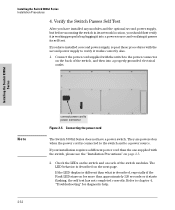
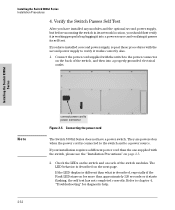
... these procedures with the second power supply to verify it starts flashing, the self test has not completed correctly. Connect the power cord supplied with the switch, please see the "Installation Precautions" on the back of the switch modules. If your installation requires a different power cord than the one supplied with the switch to chapter 4, "Troubleshooting" for more than what is...
User Manual - Page 33


... them, the Fault LED goes off, and the chassis LEDs go on . Installing the Switch 5300xl Series Installation Procedures
Installing the Switch 5300xl Series
switch chassis LEDs
hp procurve switch 5304xl
J4850A
Console
Reset
Clear Self Test
Status
12ABCD
Fan Power
Modules
Act FDx Max ! When the self test completes successfully:
■ The Power LED stays on, and the Status LEDs on the...
User Manual - Page 41


...: ■ Pressing the Reset button on page 2-8). there is no interruption to the Management and Configuration Guide which is on the ProCurve Web site, www.procurve.com. Until the switch is immediately operational; You can properly initialize and configure the new module type.
If two power
supplies are expanding the switch capability by any of the switch at this time...
User Manual - Page 60
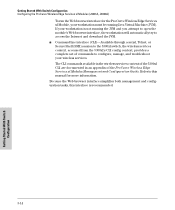
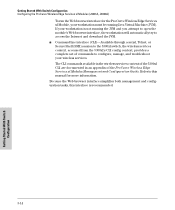
... 5300xl switch, the wireless services context, accessed from the 5300xl's CLI config context, provides a complete set of the ProCurve Wireless Edge Services xl Modules Management and Configuration Guide. The CLI commands available in the wireless services context of the 5300xl CLI are documented in an appendix of commands to configure, manage, and troubleshoot your wireless services. Because...
User Manual - Page 65


... a console session with your ProCurve
xl switch. Call your HP-authorized LAN dealer, or use the electronic support services from HP to get assistance. See the Customer Support/
Warranty card for more
LEDs will stay on page 1-10. If the problem is plugged into active AC power sources, or the power supply may have installed an xl module in the slot. If necessary...
User Manual - Page 66


... www.procurve.com. When the module is not yet supported by any of code that supports the module that is reset. If the fault indication reoccurs, the module may have to the letter that is powered on, or reset (through the Reset button on the switch. Troubleshooting Diagnosing with the LEDs
Tip Number
➎
Problem
The module installed in the slot that corresponds to update the switch...
User Manual - Page 67


... are also tested when they are listed in the slot corresponding to
Reconnect the power supply to the switch and check the LEDs again. supply installed in the module Installation Guide. assistance. Troubleshooting
4-7 If the port is a mini-GBIC, verify it is detected on the module, which have failed.
For the mini-GBICs, you can view the identity of the...
User Manual - Page 72


... default settings. For both the Reset and Clear buttons on the switch itself or through the switch console. Returning the configuration of the original problem, you can restore the saved configuration to performing the factory default reset.
Troubleshooting Restoring the Factory Default Configuration
Note
Restoring the Factory Default Configuration
As part of VLANs, spanning...
User Manual - Page 101


...2-19 managing the switch ... 3-1
included parts ... 2-1 installation
connecting the switch to a power source ... 2-18 horizontal surface mounting ... 2-16 network cable requirements ... 2-6 optional modules ... 2-8 precautions ... 2-4, 2-5 rack or cabinet mounting ... 2-14 redundant power supply ... 2-10 Series 53100XL Switches ... 2-1 site preparation ... 2-6 summary of ... 1-5 error indications...
HP J4819A Reviews
Do you have an experience with the HP J4819A that you would like to share?
Earn 750 points for your review!
We have not received any reviews for HP yet.
Earn 750 points for your review!

