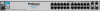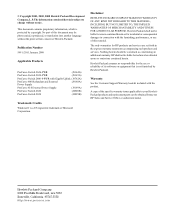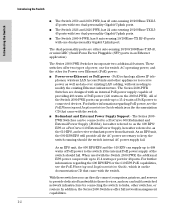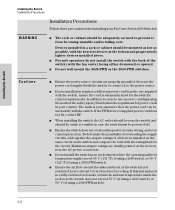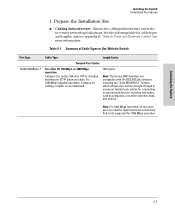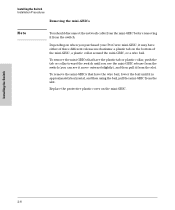HP J9087A Support Question
Find answers below for this question about HP J9087A.Need a HP J9087A manual? We have 1 online manual for this item!
Question posted by kmweemba on February 28th, 2017
Replacement For J9087a
hello, we currently have 4 of the above switches we have been using since 2009, have been thinking about replacing them with upgrades. What has this model been replaced with?
Current Answers
Related HP J9087A Manual Pages
Similar Questions
Passwort After Cold Reset For Networking Tab At En3700
Hello, I am using an HP LJ2015n with an EN3700.After a cold reset, the EN3700 takes an IP address fr...
Hello, I am using an HP LJ2015n with an EN3700.After a cold reset, the EN3700 takes an IP address fr...
(Posted by silberford 7 months ago)
How Do I Let The Date And Time Stay On My Printer Hp Officejet 4500 Wireless
how do i set the time and date to stay on my printer hpofficejet4500wireless
how do i set the time and date to stay on my printer hpofficejet4500wireless
(Posted by avertullo 10 years ago)
Does My Hp 4620 Have To Be Connected To The Router By A Usb Cable To Be Used
wireless
wireless
(Posted by megRhin 10 years ago)
Hi My Name Is Erick I Have A Hp Pavillion Dv9000 Entertainment Pc Laptop And Has
my pc keeps restarting everytime I turn it on and does not display anything on the screen, what coul...
my pc keeps restarting everytime I turn it on and does not display anything on the screen, what coul...
(Posted by moseerick 11 years ago)
Is It Possible To Configure As Router
I have 2 procurve 1800-24G J9028A in my office. is it possible to configure one switch as router
I have 2 procurve 1800-24G J9028A in my office. is it possible to configure one switch as router
(Posted by ravichandranp 12 years ago)